⚒Computer components explained⚒ & Component Types¬
The avg. consumer today will go to walmart and buy a simple pc for around $600 and the buyer thinks he's good for the next years.
Well he is wrong and so is everybody who thinks pcs are dead.
Let's start simply by introducing what the pc really consist of and what exactly each and every component is and does.
After this post you'll be able to build your own pc, know every component and what they do and can and
I GUARANTEE that after this post you will NEVER buy a pc from walmart and will start to build your own pc yourself ;) !
Let's start simply with a component list and don't worry if you don't understand what the names mean, I will explain every component in their own section.
Additional / Optional
First of all the budget & purpose
This is the first step, you must ask yourself how much do you want to spend on your build. After you have your budget ask yourself what is the purpose of your build.Mostly the purpose for many pc builds is gaming after that follows media editing / video & photo editing and everything similar including game & software development.
I will make a build and explain what you need for each purpose.
Quick note before I begin I want to say that I'm going to keep this post short but still informative, it seems like stretching posts a little bit longer pointless and unnecessary (;.
First of (really) all the CPU
 The CPU (Central Processing Unit) is as the name says the unit that processes most of the work.
The CPU (Central Processing Unit) is as the name says the unit that processes most of the work.See all what's happening behind your pc, whatever you do is basically superquick math.
The CPU is like the brain of your pc its doing all the math work for you whereas the GPU are the eyes which I'll explain later on.
The CPU is not a tough decision.... except if you are going for a build for photo and video editing. So if that will be your main pc purpose then you want to spend more money on the CPU.
To follow me I want you to go to the best pc building site on the web: pcpartpicker.com/list or
click me
On that site you could theoretically build your own pc with 0 knowledge at all though you won't get the most out of it so would you please keep reading but go to the site and play a little around, put some pieces together after this post trust me it's fun.
If your builds purpose is gaming then you want to spend more money on the GPU but don't just buy a slow and cheap cpu just so you can spend everything on the graphics card (aka GPU).
(Still CPU) Team Blue & Team Red
In the CPU-world / market there are only 2 teams, which you may have heard before:A quick example is AMDs new CPU line called Ryzen were able to beat Intels CPU and look at the price difference:
AMDs Ryzen 7 1800x ($500) vs Intels 6950X ($1700).
You can already see that you get more performance for your money but if you have tons of cash laying around you can buy Intel CPUs as well it's up to you.
I will put up a few pc builds for every budget ranging from $450 - 1700$ at the end of the post. Now that you know that a cpu is basically the brain of your pc you need to know some more information about it and that is socket type which is important for the mainboard.
If you choose a cpu that fits your price and need on pcpartpicker.com/list then it automatically tries to show only component that are compatible so......still keep reading to learn.
An example is AMDs Ryzen 1800X that we compared earlier, it uses the Socket AM4 so you will need a mainboard with that socket as well, you don't want a cpu that is not compatible with your mainboard.
You don't have to know what everything means like Socket in the post, that's up to you but you need the basics.
Here's a picture of the specs of the Ryzen 1800X
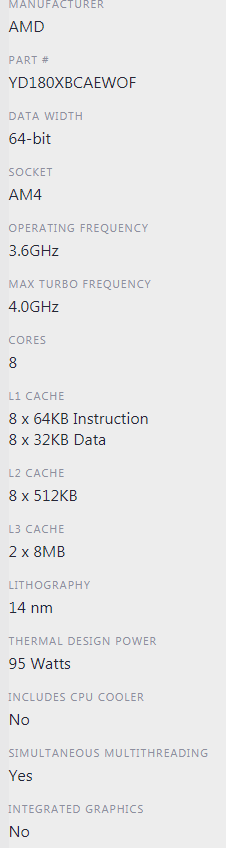
As you can see its running on 3.6GHz and it can go as far as 4.0GHz when in turbo (Overclocking, basically squeezing every single bit out of the cpu, dangerous but good for performance at the same time.
CPU Cooling Types
There are 2 Types of Cooling, Air & Water.If you want to save money and get decent cooling then go with air cooling.
Go to pcpartpicker.com and after you choose your CPU, you can choose your cooler as well.
In most cases you want to get an air cooler from noctua or be quiet! but there is really not much to make wrong here, pcpartpicker is doing all the compatibility work for you.
If you are into hardcore aesthetics and 'okay-decent' cooling then get into water cooling.
Water cooling is tricky and expensive ranging from $150 - $400.
I have little information about water cooling but there is AiO (All in One) and Custom loops.
I will make a separate post about water cooling if needed but I would need to inform myself more because I never had any type of water cooling.
ATTENTION: Some water blocks need brackets like the X2 H220...
Here's a small peek-in:
AiO:
Custom Loop (harder, more experience needed):

Watercooling is mostly for the looks and 'okay-performance'.
I always suggest if you never built a pc on your own then go with air-cooling and after you gained some expierence then go for water-cooling.
If you are a tech guy and have no problem with watching video instructions then go with water-cooling for your first build if you really want that water-cooling.
Air Cooling cools the CPU better than water nowadays because we have something called a 'heat-sink'....look this beast!

The fan(s) are in the green circle(s), the heat-sink(s) are in the orange circle(s), the heat-sink pipes are in the yellow circle and lastly the Cooler block is in the blue circle.
The Block transfers heat through the heat-sink pipes to the heatsink (iron sheets) and the fans transfer the heat from the iron sheets of your heat-sink into the air of your room.
There are many Air Cooler but noctua (photo above) makes mostly the best ones.
There are many types of air cooler ranging from fanless ones for hardcore silence freaks :
 This thing weights 40 pounds have fun lifting.
This thing weights 40 pounds have fun lifting.The GPU (Graphics Processing Unit)
The graphics card or video card is the component in your computer which is specialized for making the visuals on your computer.This is one of the most important parts in your build especially for gaming.
It looks like this:

This component is very similar to the cpu except that it is focused on doing math for visuals.
If you buy a cheap graphics card then you'll get zero fps in most games.
I always advise you to spend a lot of money on the graphics card.
A small correction, the picture above is a graphics card what I show you now is a gpu
 But there is nothing wrong when you are talking about a graphics card and say gpu.
But there is nothing wrong when you are talking about a graphics card and say gpu.Only if you are talking about the chip then you need to say GPU.
What is the most affordable but most powerful GPU on the market now? The NVIDIA GTX 1080Ti is the most powerful gpu for its price right now. You may have seen the prices now ranging from 800-900 but this is an exception because of bitcoiner mining.
The 1080Ti costs normally before the cannibalization of the market $689 to super premium versions $850.
With this GPU you can run VR at high settings around 50-60fps for that price range which is crazy good.
The Mainboard
The mainboard is the part where all your components are gonna lay in.Unlike the choice of which cpu and gpu, the mainboard is an easy choice with pcpartpicker.
I don't expect anyone here to overclock so there isn't much to do wrong except if you buy a mainboard that is too big like an EATX mainboard or one which may not fit your needs.
 ATX is the standard mainboard that you find in most pcs, a little bit smaller is the MicroATX, then comes the MiniATX and other smaller sizes which you may never need in your life.
ATX is the standard mainboard that you find in most pcs, a little bit smaller is the MicroATX, then comes the MiniATX and other smaller sizes which you may never need in your life.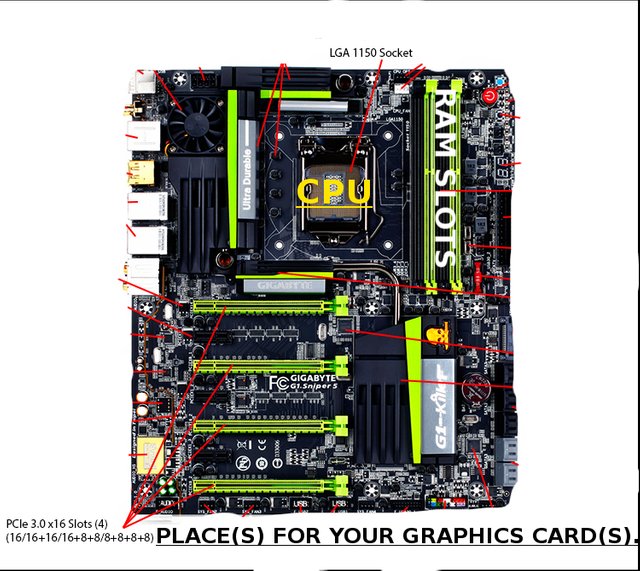
Memory (RAM)
This is the easiest part, choosing and installing RAM.BUT There are things to consider: DDR3 or DDR4, 288Pins or 240Pins, high or low latency (CAS) with or without RGB and size + modules.
Before you give up here is your rescue, if you choose your cpu, gpu and mainboard on pcpartpicker.com then the site automatically shows you only the ones which are compatible with your build.
I would always recommend to get DDR4 RAM at least with (size) 8GB.
Now ask yourself do you want 2 RAM-Sticks (2x4GB) or (1x8) ?
Normally I would recommend buying only 1 stick but if you want to get like 16 or 32gigs of RAM then get 2x8 (16GB) or for 32GB (4x8gb) because if you buy 2 of the same RAM-Sticks then you'll get something called 'DUAL-CHANNEL' basicly a little bit faster communication through the sticks.
Don't worry about CAS, ask yourself now: RGB or No-RGB...<br< If the answer is no then look at this for some fake tears:
 Works every time.
Works every time.
Roses are red
Violets are blue
Cactuses are green
so is RGB.
Storage & Type
Let's talking about the types first: HDD and SSD. Hard disk drive and Solid State Drives.
The rules are simple, SSDs are significantly faster at doing everything from booting your pc up to moving and opening files and loading games but are more expensive.
HDDs are slower than SSDs but can store waaaaay more data for less $.
1 HDD with 1TB (TerraByte) of Storage costs around $40 to $50 whereas 1 SSD with 1TB costs around $270 to $290
This is what an HDD looks like:

And this is what an SSD looks like:

What's the solution?
The easiest solution is get a 1TB HDD and a cheap 240 - 500GB SSD for $75 (240GB) to $140 (500GB).
You will put games and your OS (Operating System. 100% gonna be Windows) onto the SSD and other stuff on the HDD.
At this point pcpartpicker totally replaced me (Robots are deadly-genius) because if you already choose your CPU, GPU, Mainboard and RAM, the site will automatically show only compatible drives.
(If you talk about all SSDs and HDDs and what not is out there then you say drives).
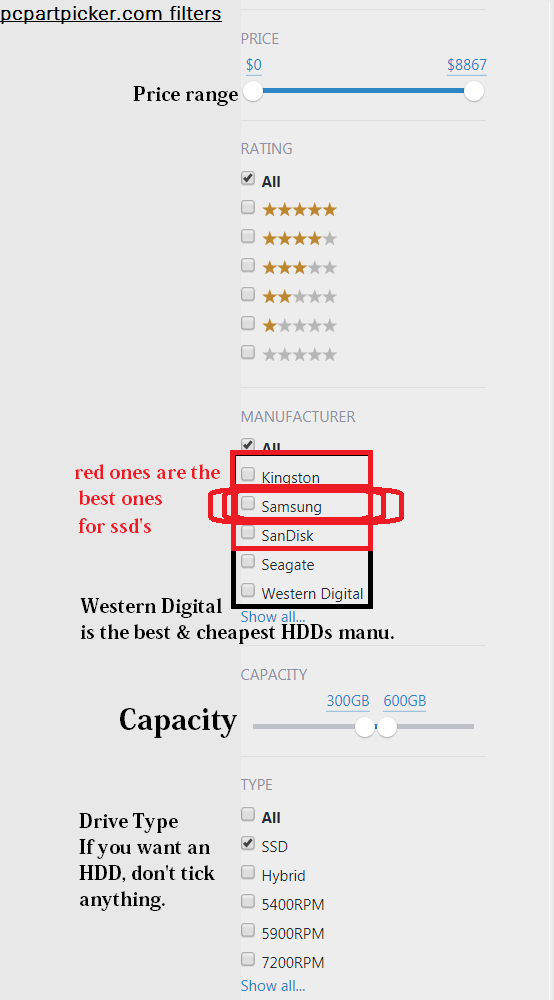
PSU (Power Supply Unit)
This component is probably more important than anything else because the PSU powers as the name says your other components with electricity.Thought this pc gonna run via a potato?

A standard PSU with 500Watts looks like this:

Now I'm gonna show you a fully modular PSU:

See ?
The standard one was boring and one thick cable of madness but the modular one is more exciting for watercooling and people who want the freedom of either hiding cables better or just more modularity (important for custom builds).
Now this is even more important, DON'T BUY CHEAP CHINESE PSUs or you will end in a situation where you need a fire extinguisher and a fireproof pc case all the time near you because chinese PSU's will explode and catch fire so pay extra money on safe, trusted and known brands like 'cooler master' - 'EVGA' -'be quiet!' - 'Thermaltake' - 'Deepcool' and some more.
Now you need to know how much power you need for your build.
For example my simple test build here...
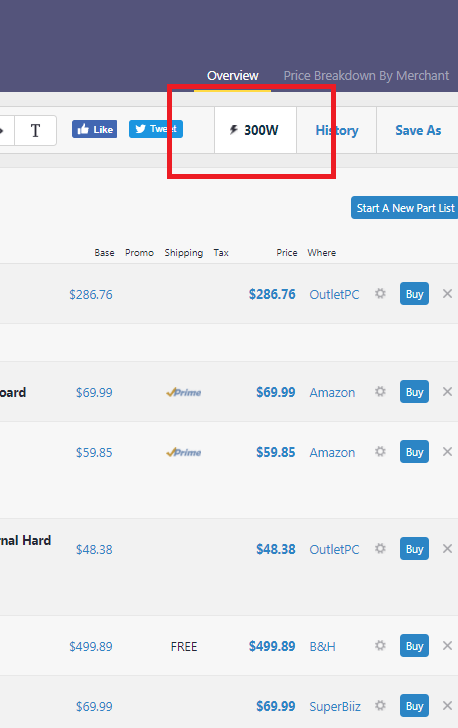
... I need 300W but its always better ALWAYS to have some extra Watts and with extra watts I mean more than 50W extra.
In my case I need a either a 350W or 400W power supply. I wouldn't hassle and grab the 400W one.
If you get an estimation of 450W or similar, get 500 or 550W.
80+ Bronze, Silver, Gold, Titanium, Platinum
These are the efficiency level of PSUs and if you can get a PSU with an 80+ gold or at least Silver certification, do it!
If you get a bad PSU certi. like 80+ then you will waste a lot of heat and electricity.
Case
The case is the part which holds all your components.
The case is also what a person sees the first when he approaches your new build :).
Cases come in different sizes and types, such as :



Get that RGB lightning!
There are Cases with glass side panel(s), sound dampening and much more crazy features.
If you are going with sound dampening then ask yourself With or without a window(s)?
Because a window means more ways for the sound to escape and less space for the sound dampening foam.
If the answer is yes, go with either a fractal (ugly) design R5 :

Or a recommended Air 540:

But there isn't much you can do wrong with pcpartpicker and air cooling, the site will automatically tell you that something does not fit into your case.
What build should I get?
Here's is my build for a $550 Gaming Build including performance and aesthetics: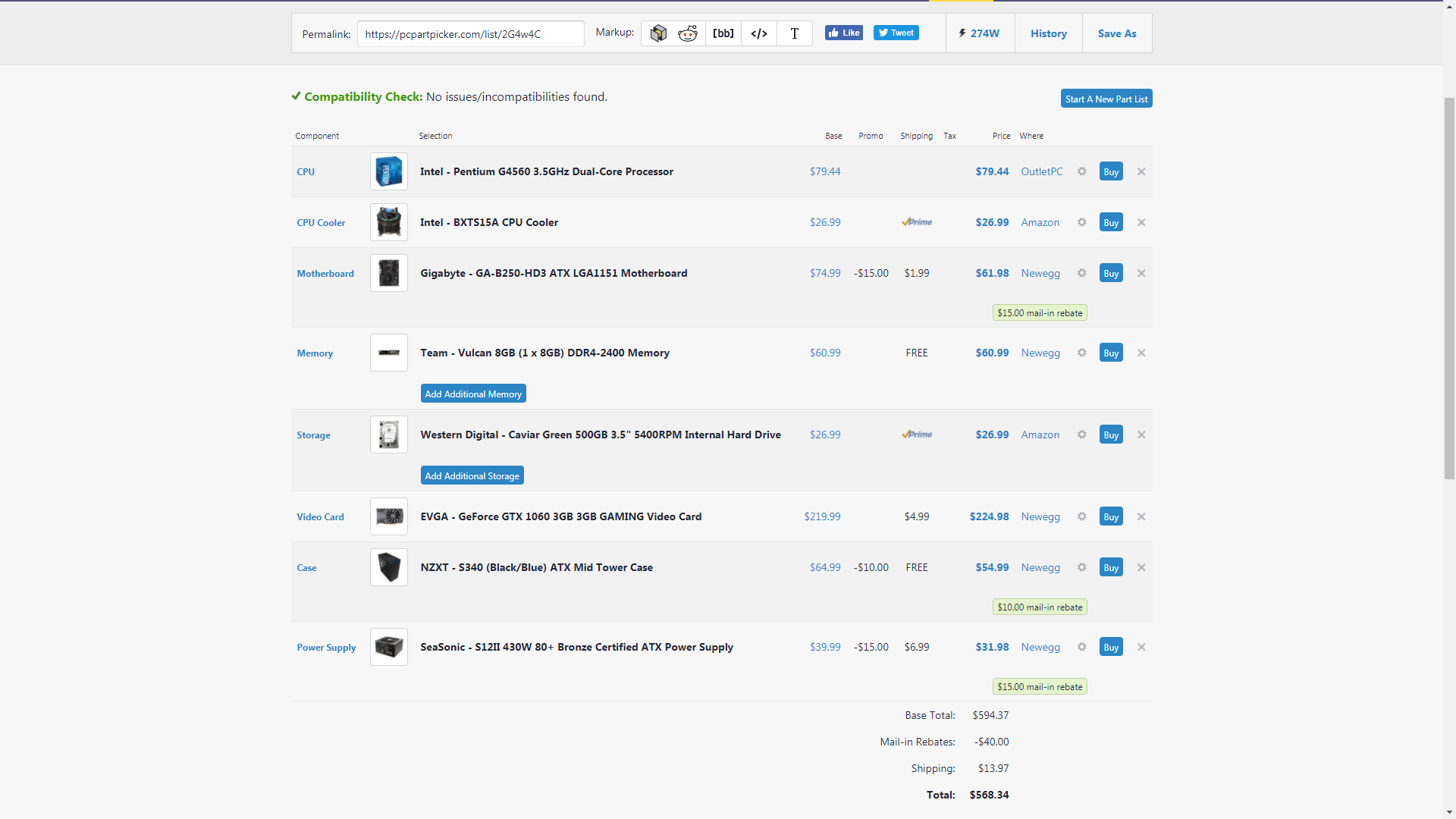
https://pcpartpicker.com/user/Cpp/saved/#view=PRkkLk
Here's is my build for a $1500 Gaming Build including performance and aesthetics:
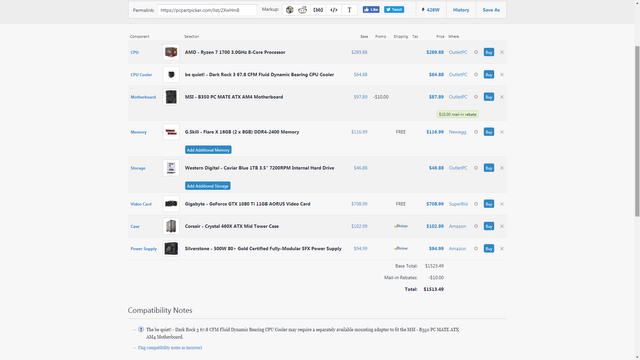
https://pcpartpicker.com/user/Cpp/saved/#view=hn723C
SO that's it, as you can see this post is way too long for a simple instruction but hey, at least we learn from mistakes (maybe).
I'm gonna leave one of my fav.gif here as always:
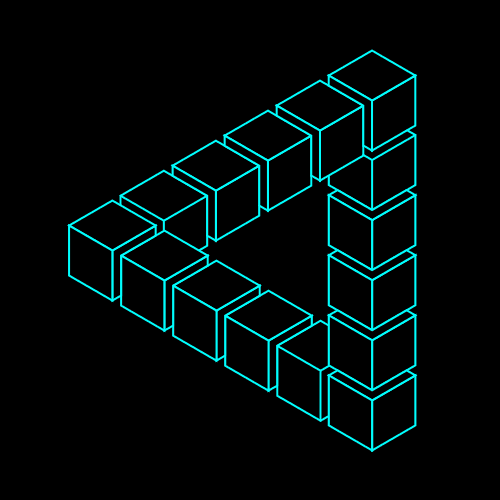
Very detailed man good article!
Just want to add if all your system files are on HDD and games on SSD you aren't going to see much of speed difference (if any) and considering the price if SSD's, it is always advised to have OS on the SSD and games on HDD if you want to see a difference.
Thanks for the addition.
I forgot to mention that you should never run a defragmentation on an SSD
If you have an HDD, run a defragmentation at least once a month since moving, copying & deleting files on an HDD causes small things to remain for example if you delete a file, its not really fully deleted because you just deleted the little pointers that point towards the file (source:vsauce).
Great post. I can see the work you putted in this Post !. Thats pretty good for newbies. But iam still suspecious... where is the INTEL VS AMD war in the comment section :D
Thanks it took me really a lot of time and nights (5 days) but it turned out really great and I'm happy that a lot of people think so as well.
I guess people are waiting for threadripper and i9X ?
Now I'm quite curious as well ;).
Fantastic post. I shall post my build when I build it this November. SSD for the OS and HDD for the games (etc).
Great, I'll follow you so I don't miss it ;).
Any Specs known already? Maybe I can help.
Congratulations @aircoin! You have completed some achievement on Steemit and have been rewarded with new badge(s) :
Click on any badge to view your own Board of Honor on SteemitBoard.
For more information about SteemitBoard, click here
If you no longer want to receive notifications, reply to this comment with the word
STOP