How To Download Videos Directly From YouTube's Website
Have you ever found it difficult to download that video you so love on YouTube due to one restriction or the other? Well this tutorial is for you.
Today's tutorial focuses on how we can download videos directly from YouTube directly from their website, after this tutorial, you should be able to do it. It's nothing hard, in fact anybody could do this, be it your granny, you Lil children , a noob or even a blind man... 😂 😂
No more jokes, let's go to the main. Thing 😃😃
Requirements
Your phone, tablet or pc
An Html 5 powered browser e.g Chrome, Mozilla Firefox, Explorer, Opera e.t.c
Your attention 😁
Follow me now as I dish out the easy steps to follow in order to achieve this goal
Steps To Follow To Download Videos Directly From YouTube's Website
1.Launch your web browser(for this tutorial, I would be using Chrome browser)
2.Enter "Youtube.com" in the address bar(without the quotes please)
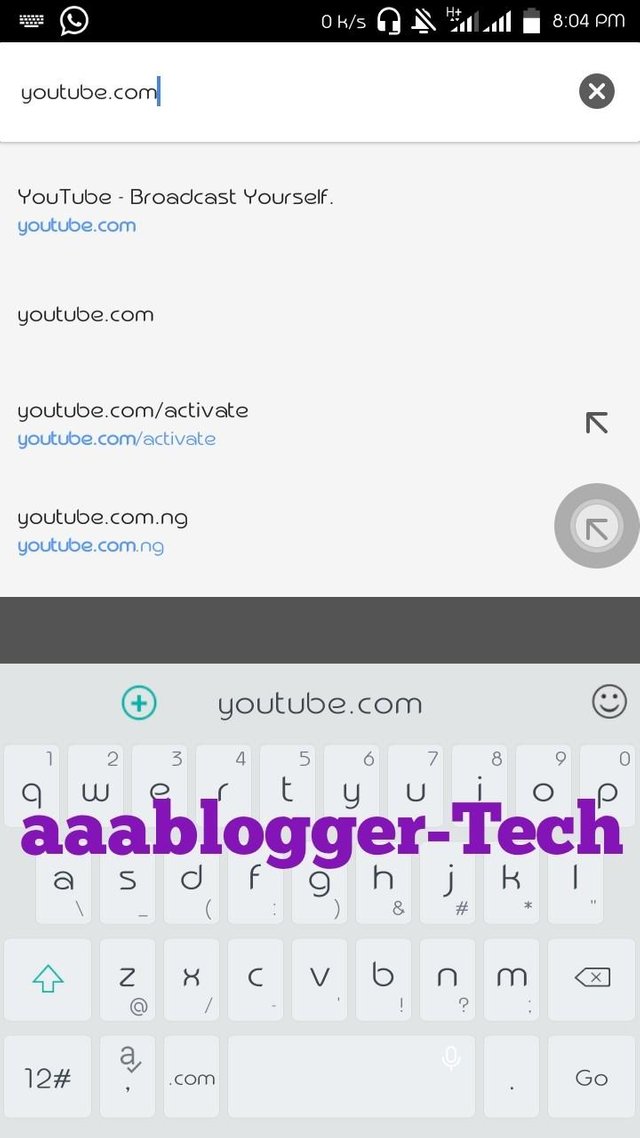
3. Search for the video you wanna download, then click it(as in open it)
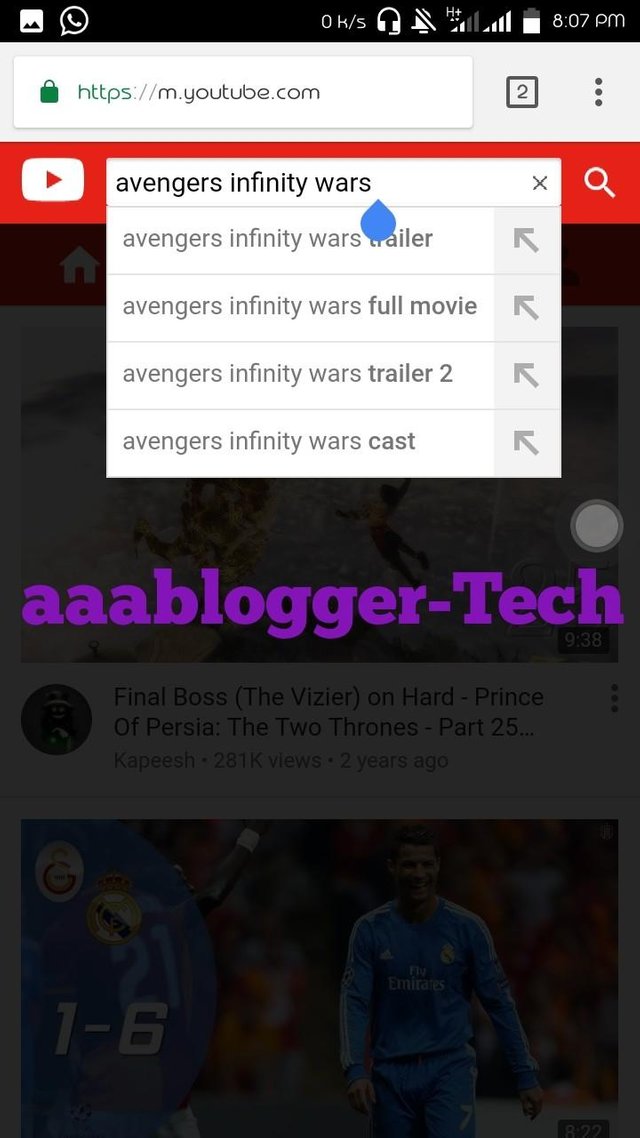
4.Now navigate to the address bar at the top of your browser, delete ever other thing before "YouTube.com/......." and replace them with "ss"(without quotes please) just as you can see from the picture below. If you still find this difficult to dissolve/understand, please use the comment section.
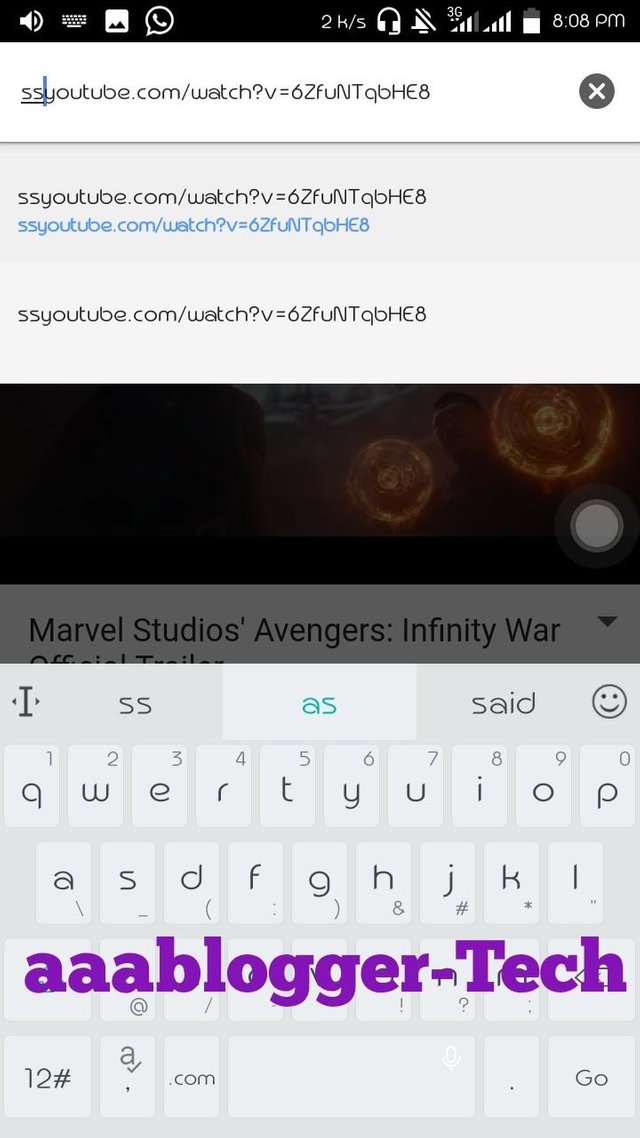
5.You will be taken to a new page where you would be given an option to download. Mind you, you can also select the type of video quality you want. The picture below explains better👌
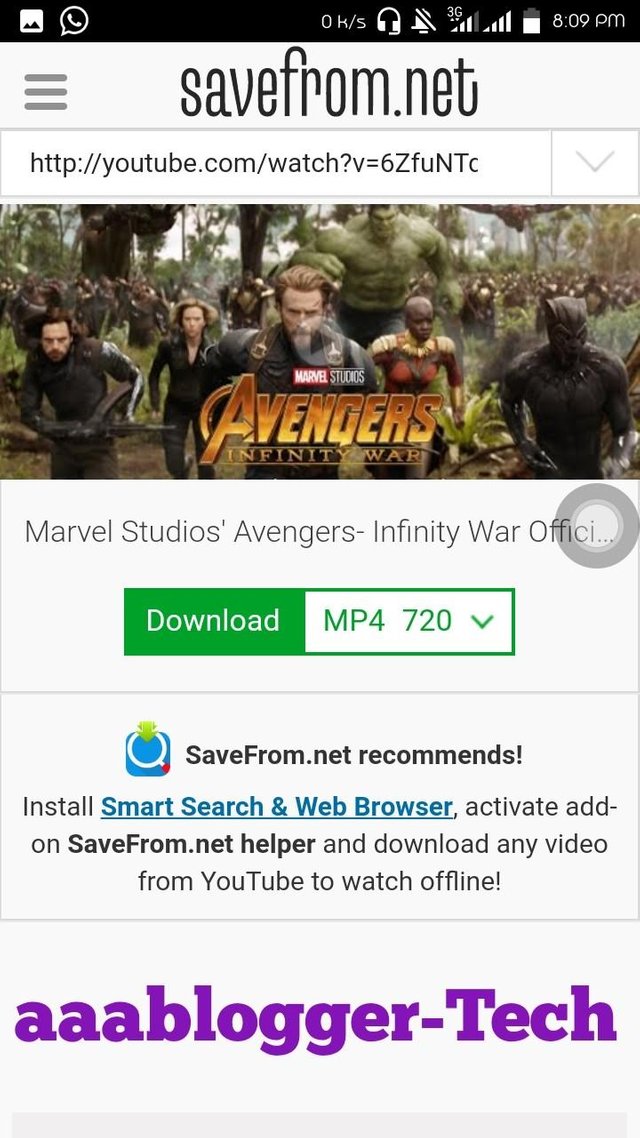
6.Click on "download" to initiate download. The picture below shows my video downloading 👇
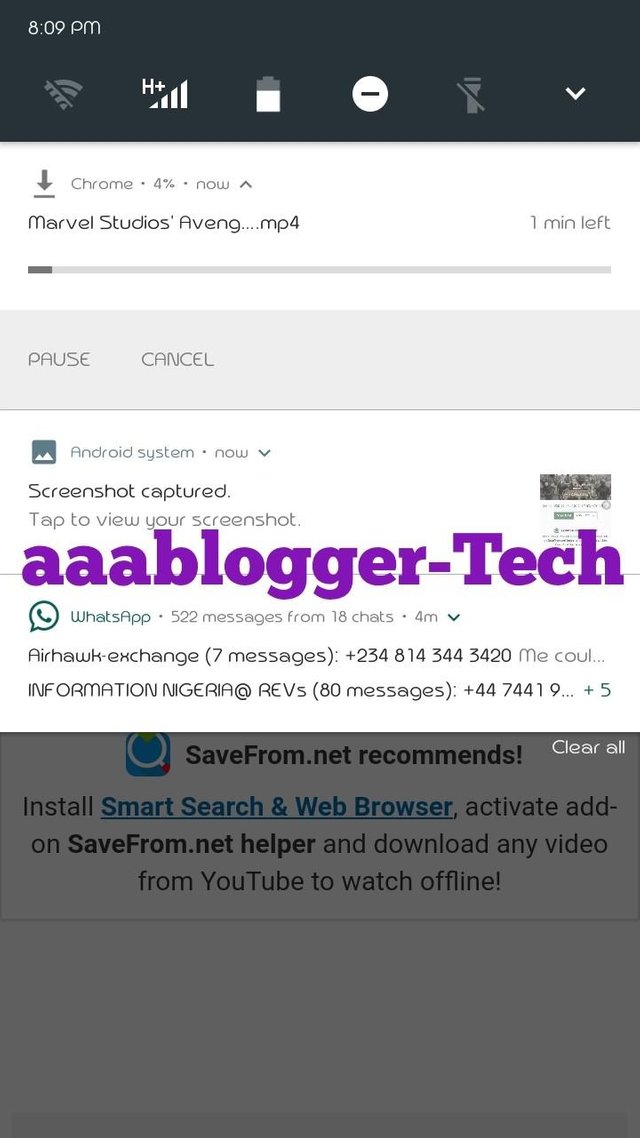
7. Enjoy ✌✌✌
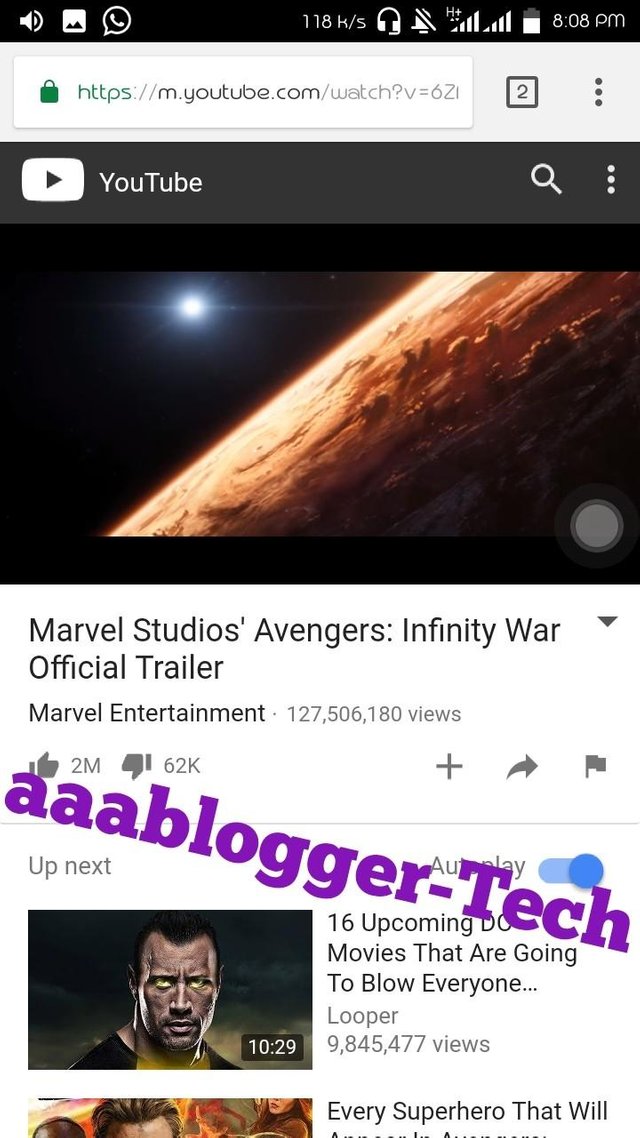
Congratulations @aaablogger-tech! You have completed some achievement on Steemit and have been rewarded with new badge(s) :
Click on any badge to view your own Board of Honor on SteemitBoard.
For more information about SteemitBoard, click here
If you no longer want to receive notifications, reply to this comment with the word
STOPThanks @steemitboard
Nice and useful information.
Feels great to know it was helpful, thank you @akdx