How to #9 Change the audio playback device in Windows 10

If you are using more than one speaker on your computer & want to change the playback device but don't know How can you Change the Audio Playback Device in Windows 10 very quickly? I will show you how can do it in the fastest way. Let's start.
First, click on the Volume Icon in your desktop taskbar on the bottom right side. After clicking on the volume icon you see upward-facing arrow there. Click on it.

After clicking on that arrow, you can see your connected speakers there. Click on that speaker which one you want to use.
Note: You can do it On the Windows 10 Anniversary Update only so if you are using the previous version then it's not for you.
Interested in my previous blogs:
- Today's Top Five #16 Top 5 Tourist Places in India
- ICO Time #9 Upcoming Token Sales & ICOs.
- Assassin’s Creed IV: Black Flag for Free. Grab it Until December 18th.
- Today's Top Five #15 Top 5 Monitors
- Upcoming ICOs & Token sales on 15th December
A.D.S.A.C.T.L.Y = Autonomous Decentralized Society Acting Cooperatively to Leverage You!
Steemit ADSactly
Source

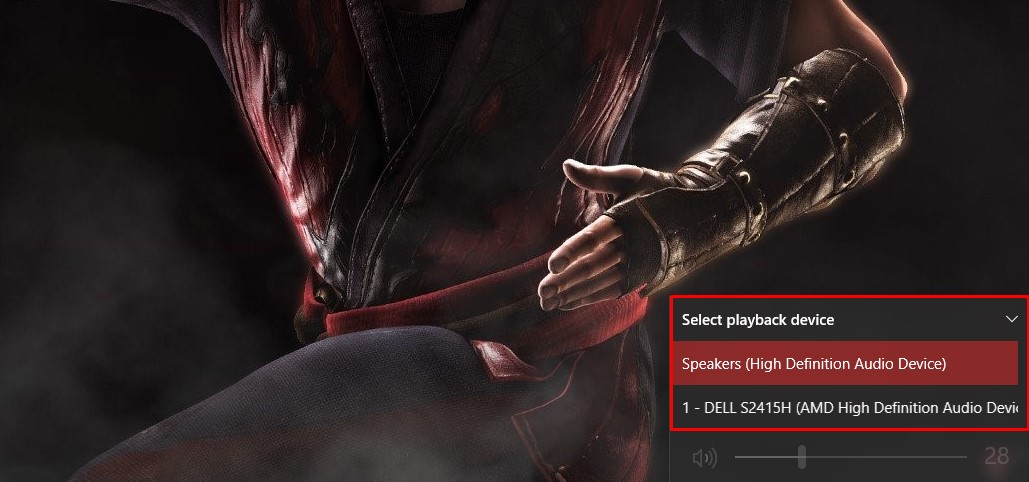

Handy shortcut to accessing Sound Options. I'm constantly changing out my gear when I'm doing Voice Overs then back to standard use. Having little shortcuts is helpful.