How to #10 Download Offline Maps in the Windows 10
Do you want to download Offline Maps on the Windows 10? If yes then I will show how can download it quickly. Let's start without any delay.
First, you have to click on Settings > System > Offline Maps or you can search it directly in the search bar. You have to type Offline maps settings so you can access settings for that.
Now click on Offline Maps > Download Maps
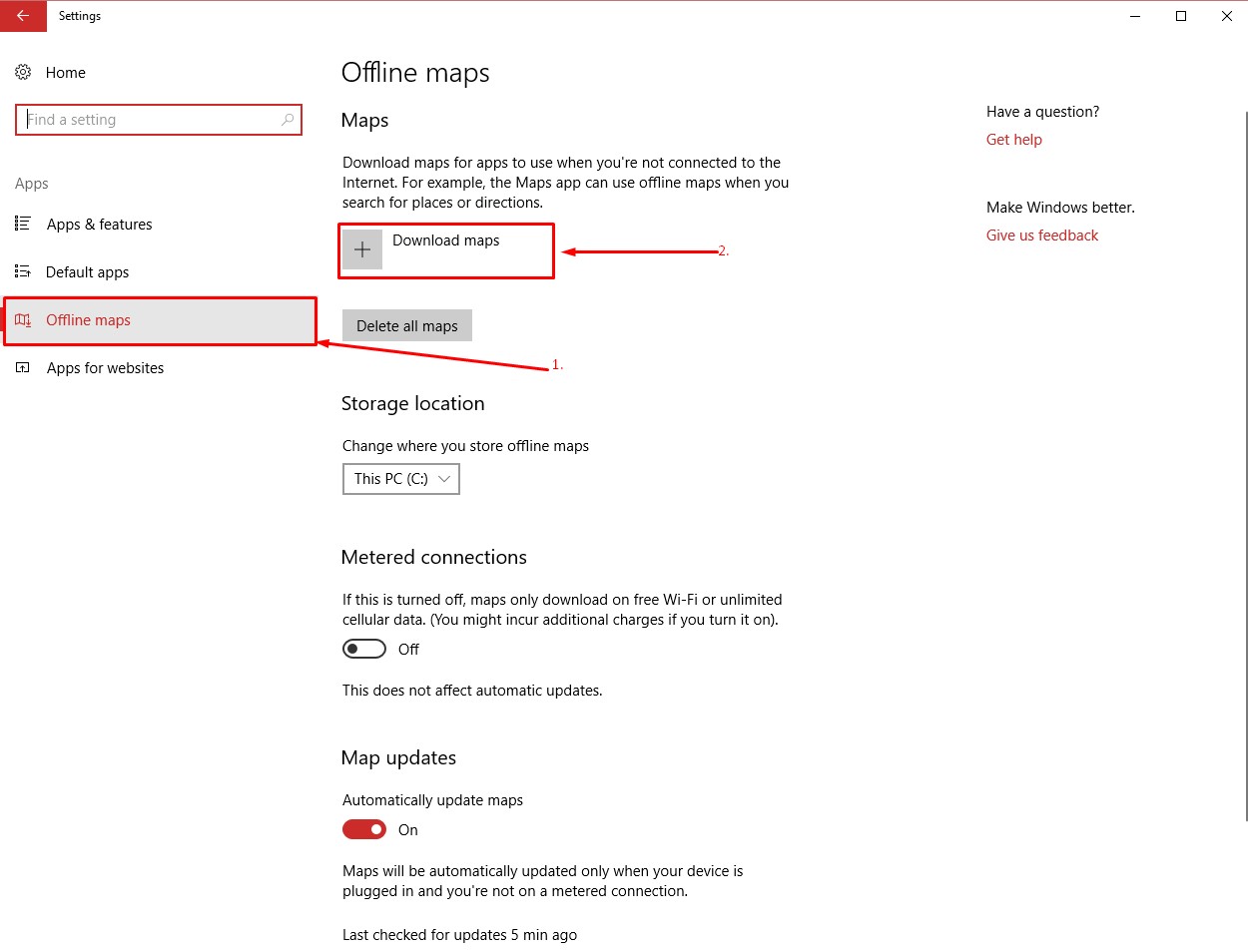
Now you have to choose which region(s) you want to download for offline access.
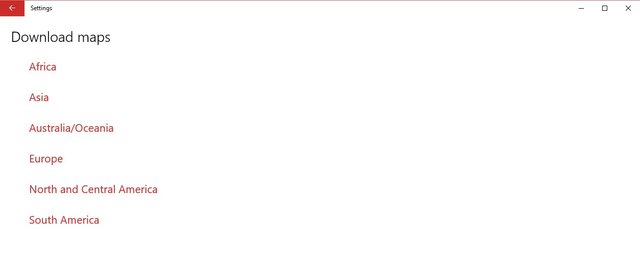
After choosing your desired offline maps, you can see the download begin.
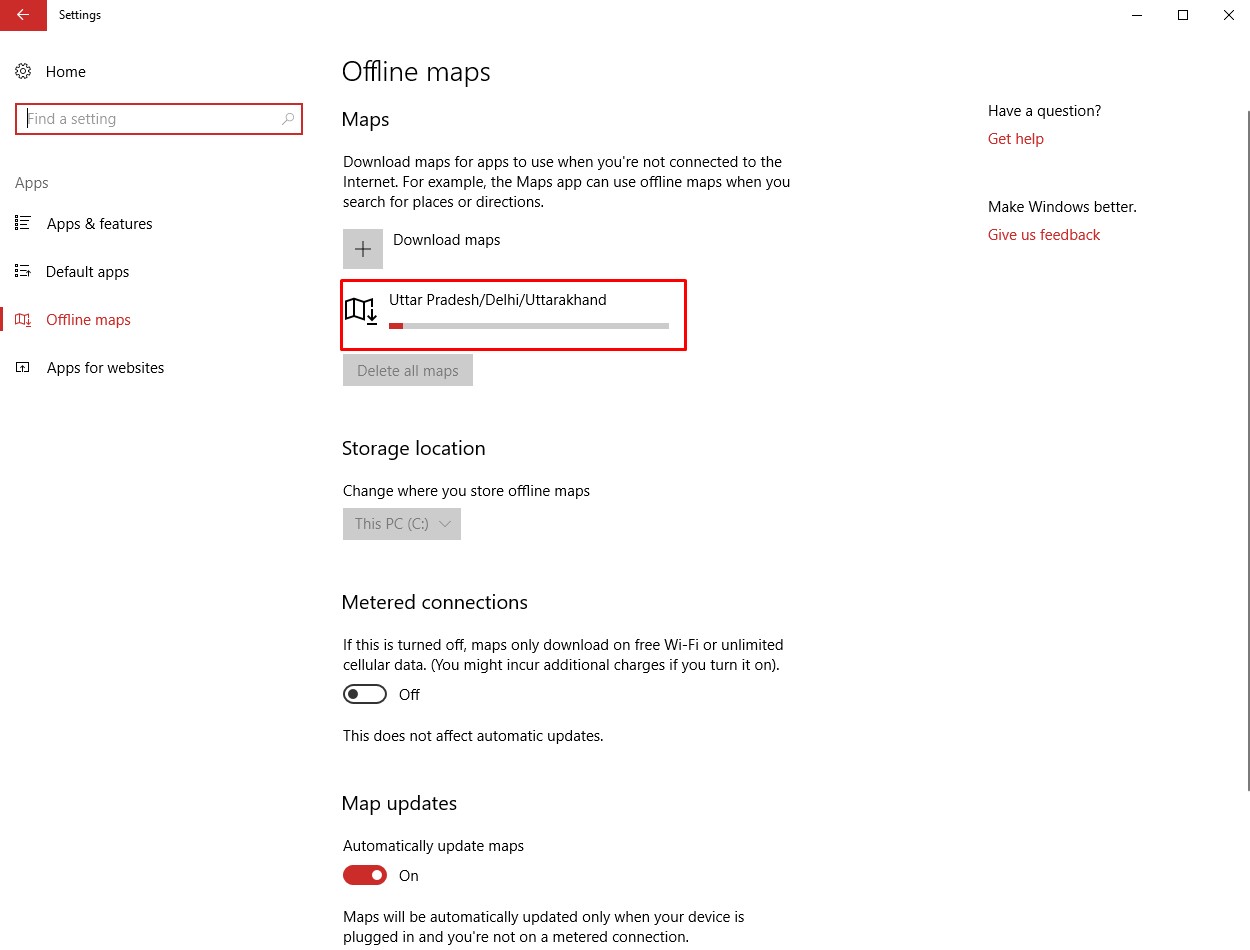
Interested in my previous blogs:
- Crypto World News #1 Israel Considering Its Own National Cryptocurrency now.
- Today's Top Five #19 Top 5 Premium Bikes of 2017
- ICO Time #10 Upcoming Token Sales & ICOs.
- Root your Android mobile using computer very quickly.
- Today's Top Five #18 Top 5 Browsers.
A.D.S.A.C.T.L.Y = Autonomous Decentralized Society Acting Cooperatively to Leverage You!
Steemit ADSactly
Source


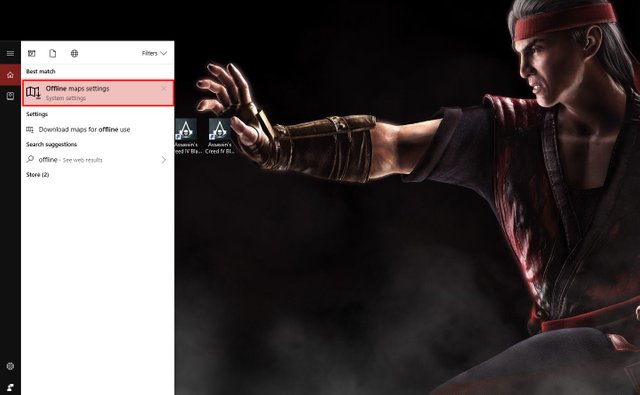

@team-solutions has promoted your post :)
Thank you for the great content!