Encrypt Your Devices - Easy Guide
What is encryption?
Encryption is the use of mathematical relations, ciphers and sometimes riddles to obscure, more often then not, messages. If you encrypt something, you want it to be hidden from others, but retrievable for yourself. The most secure way to do this when wanting to protect digital assets (pictures, files etc) is to encrypt the files, making them often look like random numbers and characters.
So when something is encrypted it is obscured. Say i write "Hello CryptoViking" in a notepad message to then encrypt it. That message may then read "195fsdfk50001nlgnwenu77714bn" when looked upon by outside people. To be able to retrieve what you have encrypted you need to decrypt it, often with a password or a private key which will then unlock the message showing its original form.
Encrypting is the process off obscuring information with a seemingly randomness characteristic, irretrievable without the correct key.
Decrypting is the process off illuminating the obscured information, re-animating it to its original form.
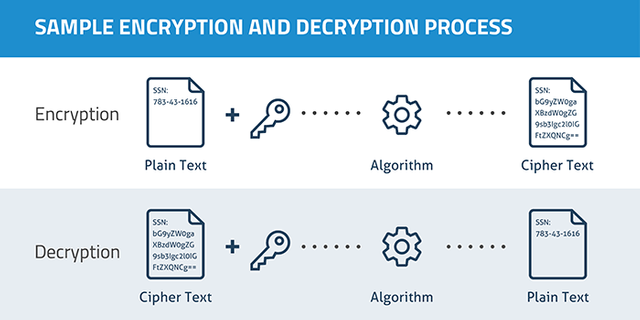
Let's encrypt files in Windows
Navigate to Control Panel > BitLocker Drive Encryption
After locating the hard-drive you want to encrypt, click “Turn on BitLocker” .
Choose a strong, random and secure password for your encryption. Remember, the encryption is only as strong as your password (make a backup of the recovery key/password).
Choose the option to encrypt used disk space only, as this is faster and you don't need to protect files that are non existent. You may now start the encryption process.
To decrypt your files all you have to do is use the recovery key/passphrase you choose in step 3.
Let's encrypt files in Android devices
Before you do any of this, make sure you have atleast a password on your lock screen.
Next navigate to Settings > Security
Select the option “Encrypt phone”
Read the notice message that pops up & select “Encrypt phone”. The encryption process will now begin.
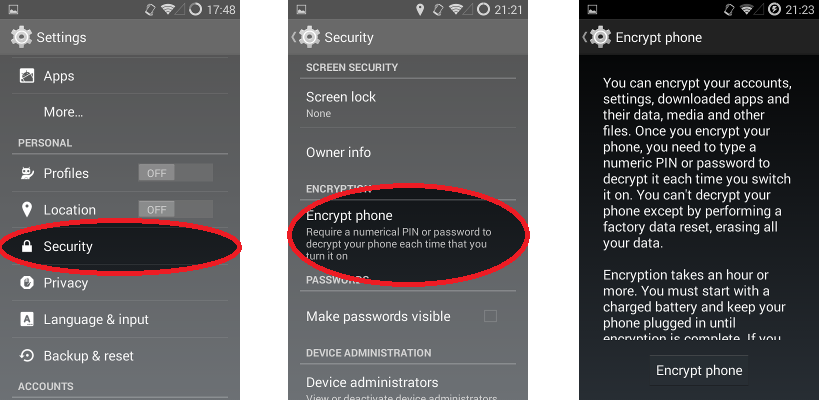
Let's encrypt files in Iphone devices
First navigate to Settings > Touch ID & Passcode
Second, choose the option to “Turn Passcode On” if it is not already activated.
Choose the option “Passcode options” to then be able to choose a custom passcode (this is recommended).
Let's make sure your device is encrypted. To confirm this, navigate to the bottom of the Settings > Touch ID & Passcode screen. If everything went right you should be able to see a “Data protection is enabled” notice.
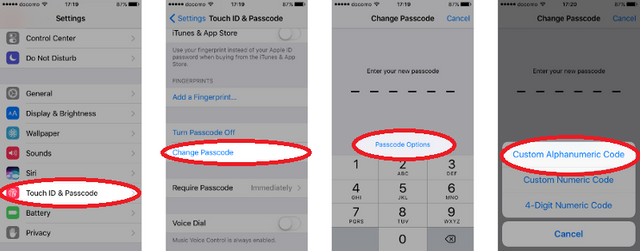
Concluding
In this times of hacking and cyber-criminals, digital security is of utmost importance. This is a simple guide as it only shows how to activate encryption with already installed software from the OS, there are of course more advanced options. If you have a downloaded, not genuine Windows version, you may not be able to encrypt.
I hope you found this guide of some value. Please show it with a upvote in that case, peace friends!
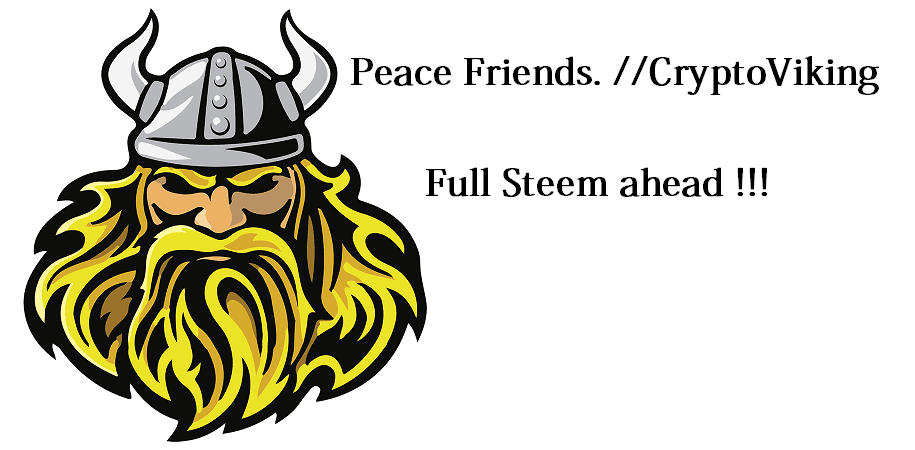

Doesn't this pretty much make encryption just password protecting a drive?
It would obviously be much easier for a hacker to crack a password than an encryption algorithm, right?
What's the point of it then?
Well first, a hacker would never try to "crack a encryption algorithm" if they do not have access to NSA type of software. The software needed to crack today's encryption algorithms requires super computers x1,000,000 (the computer need to test EVERY variation of what the key could be in the world almost..)
Of course they can try and hack your password, but if you encrypt something i would assume you use a extremely strong password.
And yes encryption is something that you use with a password or a key to be able to recover, i don't know how else you would be able to recover something hidden then using a password or some sort of key you own? I mean you need some means of retrieving it.
Just like encryption can be seen as a lock, with the password being a key, you would not argue that "Why should i lock my door, a thief can just have a copy of my homekey or break my home door?". When you encrypt you effectively lock in all your files, making them completely secure without the password (as when you lock yourself in at night). An not-encrypted disc will be emptied directly if a security breach is conducted (a thief will empty your house directly if the doors unlocked) by a attacker while a password protection encryption will most likely make them turn away (if you don't have some insanely important info they want).
The point to encrypt you files are:
1: If someone hacks you device or get remote control, all files are secure and unreadable.
2: If the computers that got the WannaCry hacking virus recently, had a simple encryption of the files that would have stopped *the virus from encrypting the files *of the victim itself.
3: A hacker who is trying to find a victim, will immediately switch victims if they find a computer with encrypted files rather then one that does not.
I hope that answered your question to whether why one would use encryption to secure virtual files. You have a good point that the password is the point of weakness in this, but as i said, would you leave your home /safe open with the same logic?
Thanks for reading :)
good idea
Thank you :)