What is that "Saving" on your wallet does?
This post I will be talking about the "Saving" feature within your wallet, if you want to know about the STEEM, SBD and STEEM Power (SP), click here to learn more.
When we talk about Saving, we actually think well it is something like your local bank savings account where you deposit in money to earn some interest that the bank gave you, but this "Saving" within your steemit wallet doesn't work that way. It's more like a home piggy bank storage where to store your money but you don't get the interest and it works in a way to prevent hackers from instantly transferring out your hard earned STEEM and SBD to their account, more like a security feature rather than save and earn interest.
Step 1 - Locate the Saving
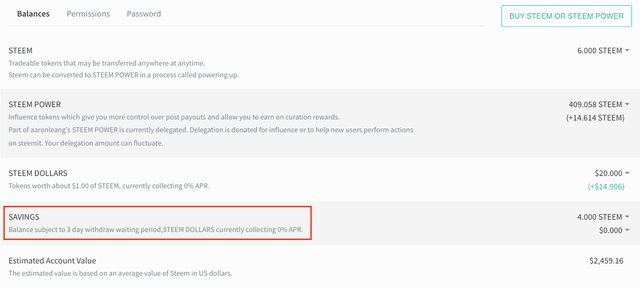
The saving can be easily located in your wallet which is just right underneath the STEEM DOLLARS. In case you're wondering why is there a green (+14.906) under the $20 at my SBD, this is a Sell Order that I've open on the market itself.
Step 2 - How to transfer to Saving
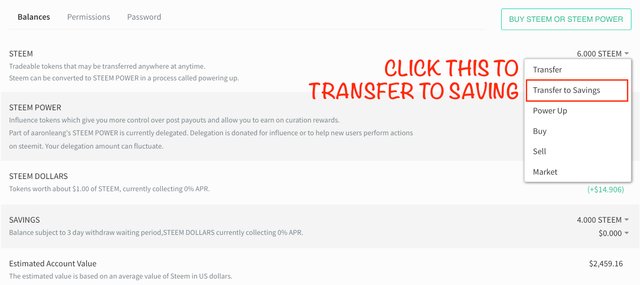
Navigate to the small arrow button of STEEM and click on it, which you will find Transfer to Saving underneath the Transfer (This is to transfer STEEM/SBD out from your wallet to someone else).
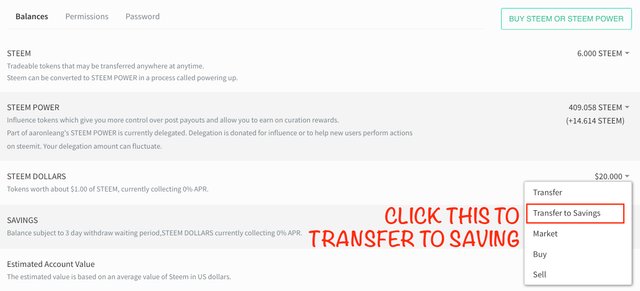
Same goes for STEEM DOLLARS as well.
Step 3 - Transferring to Saving
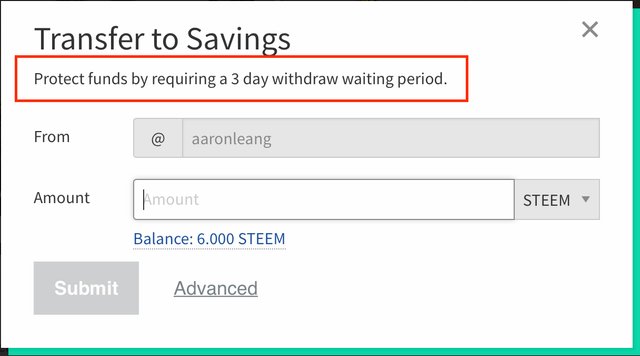
As I mentioned earlier, this saving will take 3 days to withdraw the funds that deposit into it which acts as a security so that hackers can't withdraw instantly and buying you some time to reset your password.
Key in the amount of STEEM/SBD (depend which transfer to saving you click) and press submit, then it will prompt up the verification login to authorize this transaction as well.
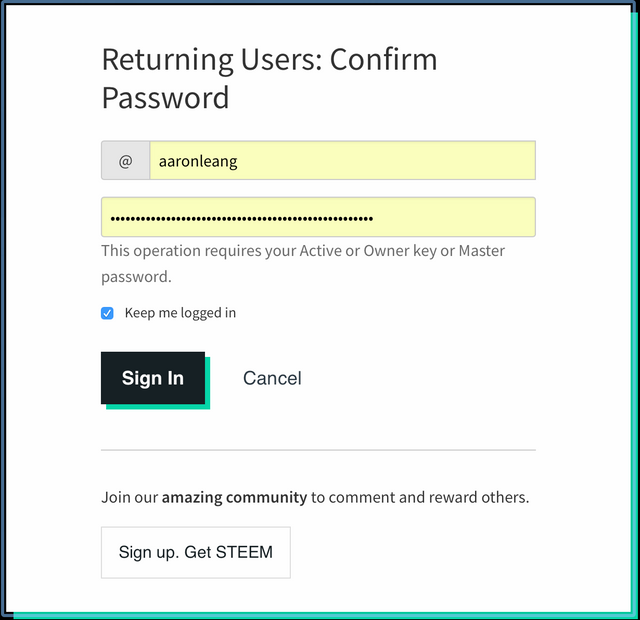
Once you've authorized it, the amount you deposit will instantly transfer into Saving and show the transaction in your history
Another way besides security feature, I take it like a goal achieve for myself. Starting from today onwards, I will challenging myself to deposit 1 STEEM per day to save up for the upcoming STEEM Fest 3, which is a must-attend event of the year. I was told the ticket was around 200 STEEM estimated from the previous Steem Fest, by July I would be had saved up and ready for it 😆.
Enjoy this Steem Fest 2 | Aftermovie by @timsaid
Click here to sign up for free,
you can thank me by upvoting later and start earning Steem yourself
Thanks for reading, upvote & resteem if you enjoy it 😁



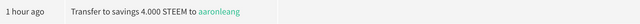
very informatic, thanks for sharing
Your welcome 😊
Cool! 1 STEEM saved a day! My goal is to cashout 20SBD every week. 😉😀
How about everyday? Nah! 1 upboat!
慢慢来。先一个礼拜一次。Then only everyday... Muahahahahaha!
learnt something new again! kipidap!
🙌🏻 learn new thing everyday. That's the fun!
Thank you for sharing. Yes indeed. Good idea on the saving part. However, more then curious what will happen to the APR. If the APR weren't justify, might as well load them into steem power? Can always start saving again towards the last 13 weeks before steem fest?
At this moment, no information about Steem fest 3. Not sure will it be on time to get the STEEM before Steem Fest if powering down. Again it's up to individual preference, rather save early than save late.
Ok. Perhaps you overlooked, I was just saying load them in steem power. Which is a saving tool as well, matter of power down will take time. And good for you in savings. Not against you. Merely stating the fact if APR of saving weren't justify.
Yea I know the APR isn't there to justify, that's why I stated is more of a home piggy bank rather than bank savings generating interest.
Well if let say Steem Fest announced 1 month before the event, I don't think enough time to power down to get those STEEM needed, which risk of missing the event 😬.
Congratulations! This post has been upvoted from the communal account, @minnowsupport, by AaronLeang from the Minnow Support Project. It's a witness project run by aggroed, ausbitbank, teamsteem, theprophet0, someguy123, neoxian, followbtcnews/crimsonclad, and netuoso. The goal is to help Steemit grow by supporting Minnows and creating a social network. Please find us in the Peace, Abundance, and Liberty Network (PALnet) Discord Channel. It's a completely public and open space to all members of the Steemit community who voluntarily choose to be there.
If you would like to delegate to the Minnow Support Project you can do so by clicking on the following links: 50SP, 100SP, 250SP, 500SP, 1000SP, 5000SP. Be sure to leave at least 50SP undelegated on your account.
Very interesting concept of protecting funds.
I see that there are 2 separate withdrawals in the Savings. Maybe this is useful. Will set this aside for this year's Christmas Luncheon.
Thank you for the suggestion.
Angie
👍🏻 your welcome
Thank you for clearing that up.. I was wondering about the savings options.
Your welcome 😆
Don't get what's that green +14.906 sell order means. Man I suck at this. Even in WoW, I've never did a good job in auction house. I see Kong like earn a lot from the auction house, dunno what magic he use 😑.
It just means an order, if market price able to hit the price I want then it will auto execute my buy order.
The off light on light magic 🙈, intro him to join us
I ask him already but he like trying to avoid giving me answer. I'll ask him again when I get the chance.
Takpe, if he wanted join then join, tak mau join you and me no rugi oso 😬
@OriginalWorks
The @OriginalWorks bot has determined this post by @aaronleang to be original material and upvoted it!
To call @OriginalWorks, simply reply to any post with @originalworks or !originalworks in your message!
Your Post Has Been Featured on @Resteemable!
Feature any Steemit post using resteemit.com!
How It Works:
1. Take Any Steemit URL
2. Erase
https://3. Type
reGet Featured Instantly – Featured Posts are voted every 2.4hrs
Join the Curation Team Here