How to step up Brave wallet with 15 free BAT tokens
It can be a little confusing to work out how the brave browser wallets works so i have prepared a step by step guide. Brave is giving away 15 BAT tokens to all new users worth around $5 you cant cash these out they are for people to learn how to use the browser and donate to other uses.
Step 1 open Brave and open a new tab. Then click the wheel looking icon
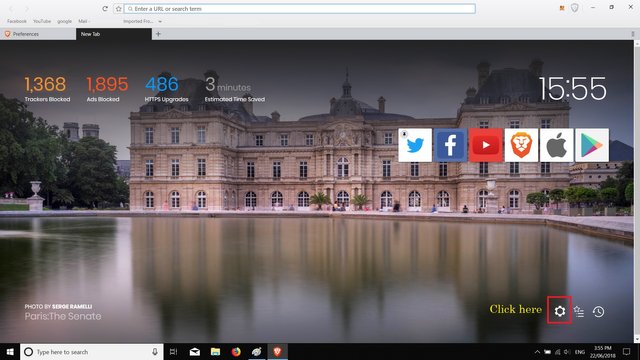
Step 2 click payments
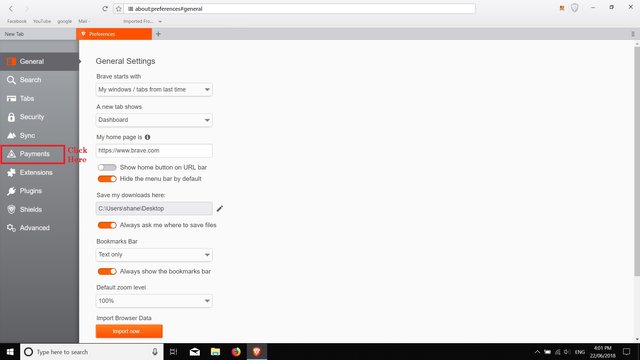
Step 3 in the box on the right there will be a button with claim your free tokens, i have already done so so its gone on this shot. You can also check your balance too.
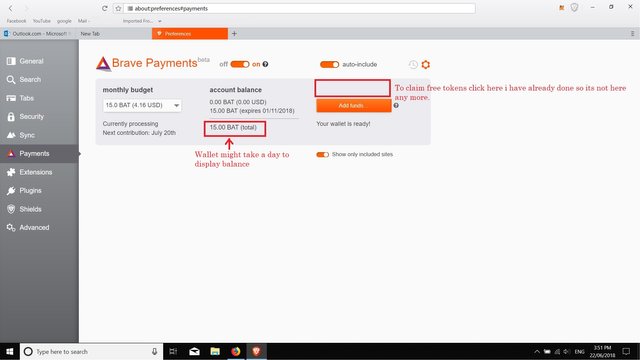
If you want to see who you are donation tokens to or change it click the wheel looking icon again.
Hope this has made it easier to understand.
Brave is available for FREE on PC and Android Here:
https://brave.com/sat564
If you want to get paid for viewing ads on brave they have an early access here:
https://community.brave.com/t/something-new-brave-early-access-a-call-for-volunteers/17894
Check out my website :)
https://www.satoshiscoop.com/
This is not professional financial advice please do your own research before making any investments.
This is awesome thanks so much! Will follow these steps when I get home and follow up. :)
Please Upvote➜https://steemit.com/christianity/@bible.com/verse-of-the-day-revelation-21-8-niv
Please Upvote➜https://steemit.com/christianity/@bible.com/verse-of-the-day-revelation-21-8-niv