Live Streaming Tips While Playing Games on Android With Omlet Arcade
 )
) Hello steemians who likes to play online games in android pengin live streaming here is a reference from me for all steemians.
Playing games on Android while live streaming is certainly not a difficult thing. In this article I will provide a complete guide how to live streaming on Android when playing games.
Download: Omlet Arcade
The Omlet Arcade app is the easiest way to stream and record all your favorite mobile games, like Modern Combat Clash Royale, and Legacy of discord
Floating buttons will pop up, letting you stream and chat without any messy preparations.
Omlet Arcade is the easiest way to record and stream your adventure games.
Various games can be recorded with this app and you also share it to various social media, such as Facebook, and YouTube.
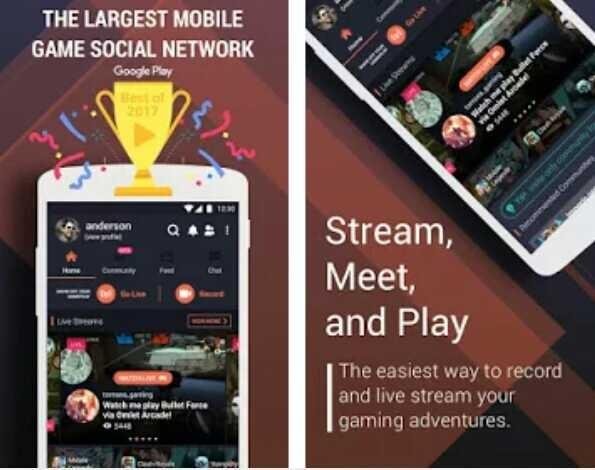
Do not worry, you can still use Omlet Arcade even though your Android smartphone is not in the root yet. Here is the complete guide.
Register yout account
Click the game icon then select the Android game you want to make Live Streaming video.
Select Live Streaming menu
Choose where you want to share your live streaming video.
If so, click Start Stream.
Done
That's an easy way to do live streaming while playing games on Android. good luck
may be useful !


Thanks for the recommendation, I liked it a lot
Okay .
Follow me to next future
Okey
Nice