Sedikit pengalaman dalam proses pemasangan simulasi UNBK (A little experience in the UNBK simulation installation process)
Hy sobat steemit...
Ind]
Simulasi UNBK adalah agenda tahunan yang dilakukan oleh tiap-tiap sekolah untuk siswanya dalam persiapan menghadapi UNBK. Hal ini dilakukan karena sistem penggunaan komputer dalam ujian nasional baru dilakukan pada tahun 2017 ini di sekolah SMA sederajat dan SMP sederajat.
Dalam hal itu, untuk membuka file simulasi UNBK tersebut yang berformat swf menggunakan media player, seperti gom player, kmplayer dll.
Setelah beberapa software yang saya pasang, namun tak ada yang didukung untuk membuka file simulasi UNBK nya, saya sempat merasa bingung terhadap kejadian tersebut disebabkan ada sebagian komputer yang mendukung dalam membaca file tersebut, saya buka via kmplayer tidak bisa, saya buka via gom player juga tidak bisa karena file simulasi UNBK itu berformat SWF, setelahnya dalam selang waktu yang singkat yaitu dari malam kepagi, saya baca di mbah google, akhirnya saya menemukan solusinya yaitu dengan cara berikut:
- dowload software Flash Player
- kemudian menjalankannya
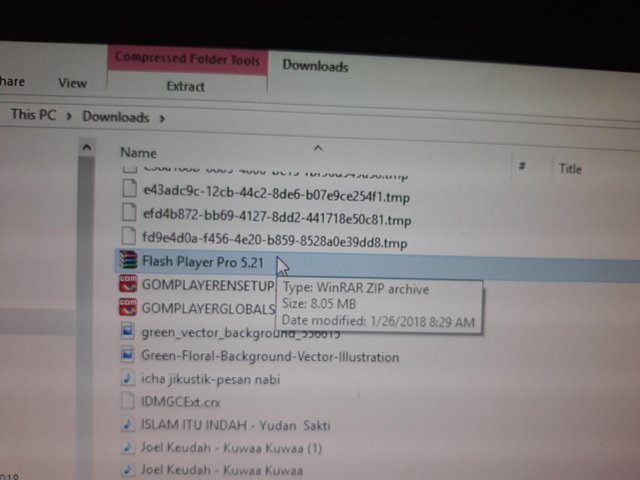
Setelah saya lakukan seperti diatas, akhirnya semua dapat dibuka, baik via flash player, kmp player dan gom player.
Terbesit dalam pikiranku, oooo ternyata begitu caranya, mudah sangat.
Namun yang membuatku bingung karena ketidakpahaman tetang sedikit caranya.
Sehingga akhirnya saya berkesimpulan, file yang berformat swf baru bisa dibuka dengan cara harus terpasang flash player, karena sebelumnya (sebelum pasang flash player) tidak bisa dibuka.
Demikian sekelumit pengalaman kecil.
Follow and upvote me
Eng]
Simulation of UNBK is an annual agenda undertaken by each school for its students in preparation for UNBK. This is done because the system of computer usage in the new national examination conducted in 2017 is in high school equivalent and junior high school equivalent.
In that case, to open the UNBK simulation file which is swf format using media player, like gom player, kmp player etc.
After some software that I install, but nothing is supported to open simulation file of his UNBK, I was confused about the incident because there are some computers that support in reading the file, I open via kmp player can not, I open via gom player also can not because the simulation file is UNBK SWF format, after a short time interval of the night, I read in mbah google, I finally found the solution is in the following ways:
- dowload Flash Player software
- then run it
After I do as above, finally all can be opened, either via flash player, kmp player and gom player.
Lying in my mind, oooo was so easy, very easy way.
But that makes me confused because of the lack of a little understanding of how.
So finally I concluded, the new swf file format can be opened by having to install flash player, because before (before plug flash player) can not be opened.
So a little experience.
Follow and upvote me
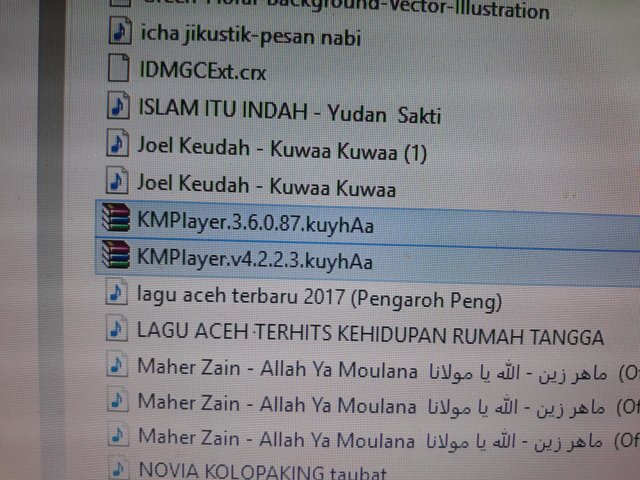
Welcome to Steem. Do read A thumb rule for steemit minnows - 50:100:200:25 for starter tips.
Also get to know more about Steem reading the Steem Blue Paper and share your feedback on our Steem Blue Paper Awareness Initiative
All the Best!!!