Inside an inexpensive E-reader device
About a month ago I discovered that my e-reader (which I use to store textbooks and a few other books that I occasionally read) had been smashed. It had been in my backpack for a week or two without me checking on it, and I guess it was destroyed while walking to class.
I really, really hate throwing away working computers (only the screen had been smashed, and there is an absurd amount of waste that comes from perfectly good computers that are thrown away due to planned obsolescence), but in this case buying a new screen would run me the same cost as a new one (this specific device, the Kobo Touch, is heavily discounted on Ebay), and as it was cluttering up my limited storage space I decided to take it apart, salvage what I could, and get rid of the rest.
In the meantime, I get to examine the insides and get a few insights into how this device works that I hope to share with you.
Let's look inside!
Overview
This device is a Kobo Touch E-reader, essentially a low-power computer that can display text on the screen in a way that it only uses energy when you change pages. It has a touch screen and no backlight, so you have to use it in a well-lit area. Here's what mine looks like after being crushed in a pocket of my backpack:
The upper part of the screen as you can see has permanent damage that makes the device unusable.
Thankfully it's actually really easy to take apart - the back plastic panel can be removed by simply putting a screwdriver into the slot and prying upward. This easy pops off the panel and reveals the circuitry:
Right off the bat we can see some re-usable stuff, but I'll save that for a bit later. Removing all of the visible screws and the orange flat-flex cable lets the circuit board fall off, revealing a metal plate that includes the glued-on battery. Under this is the shattered screen:
... which is totally destroyed, so I threw the outer frame (and screen) away. The circuitry, however, has some interesting parts:
Onboard the device
Right away, a microSD card is visible. It turns out that the manufacturer was using one of these to store everything on the device rather than using a dedicated chip. I'm not complaining, because I was able to just slide this out and read it on my computer, recovering all of the files I had stored on there. They would have been easy to reobtain, but this was a nice bonus. MicroSD cards are always useful, even at 2GB, so I will definitely be saving this.
Next up, we have the large, 1Ahr lithium-ion battery visible in the original circuit board picture. This is a decent sized battery. I have a bunch of small $0.50 lithium cell charging boards that make charging these batteries dead easy (just connect the cell to two ports, solder the wires in, and charge it with USB) - meaning that I can use this battery in essentially any project I want. So, thankfully, after a slightly sketchy 5 minutes scrapping away glue under the battery and bending it slightly I was able to get it out and ready to be put into a new project. That's two parts so far I was able to salvage!
Let's take a look at the circuitry itself. Sadly being all surface mount I likely won't take any of it off.
First off, we have this IC:
This little chip is a very interesting device that taught me something new about how these readers work. Turns out it's a controller device for the touchscreen. If you look back at the picture of the overall circuitry, you'll see a ring of small white devices along the outside of the board. These are infrared LEDs and detectors, and they turn on when you turn on the device. When the detectors sense a difference in lightning due to a finger being on the screen, this zForce chip can register it as a touch and tell the reader's CPU that it needs to do whatever task it's supposed to. Really neat technology, in my opinion.
This button is usually accessed by a tiny hole in the back of the reader, and lets you reset the device. It's nothing special but I thought I'd include it. The button looks like it sends (when pressed) a signal to the base of that transistor next to it, presumably amplifying the button press and accomplishing some task.
Now for part of the computer itself:
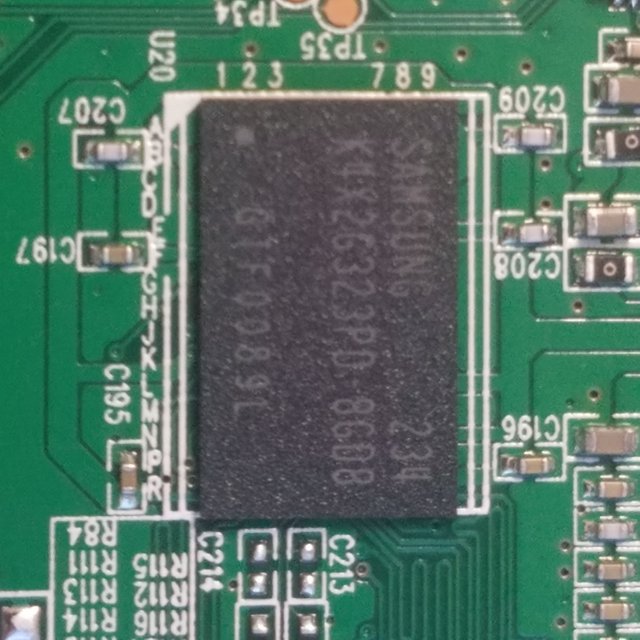
This is a Samsung RAM chip. It appears to contain a whopping 250MB of RAM. This is nothing compared to the RAM in the device you are using to view this post (unless you're using the internet feature on the Kobo Touch!), but it gets the job done so no need for more I suppose. It's quite interesting that they were able to get this much done with so little memory, but I'm not a computer engineer so I'm probably overestimating the complexity required. If I remember correctly, really early generation Raspberry Pi computers had this much RAM, and I'm sure if you transported this device back to the 80s it would be revolutionary.
Let's look at the CPU now:
This processor is a single-core, 800 MHz-max 32-bit device that controls the operation of the E-reader. Like I said before, this reader is a computer in itself, and needs a CPU just like any other computer. Once again, this processor is likely way less powerful than the one you are using to read this post, but again, it gets the job done. And as before, this processor has similar specifications to the ones found on some single board computers (actually, the Kobo Touch really is a single board computer anyway...)
Sadly, like most computer ICs, it would be very difficult to remove this CPU from the board. Even if this was done, it would be almost impossible for me to actually use it for anything, so sadly it will be going in the trash.
Maybe there's some technical reason why this isn't possible, but I really wish phones, readers, tablets and the like would start using removable, modular processors so that old devices could be repurposed. I doubt this is feasible, and it won't happen anyway because companies make money off of you throwing away electronics too early, but it'd be nice.
Finally, let's go on to the wireless devices on the reader:
This is a Wifi transceiver chip, capable of transmitting and receiving 2.4 GHz Wifi signals to give the reader access to wireless internet. In this case, the internet connection is used to download books (and, actually, even use a painfully slow web browser). It's nothing special but it does give the reader wireless capabilities. It even had what looks like a neat little chip antenna soldered on the other side of the board connected to the transceiver:

I don't know if it's useful, but I might de-solder this antenna.
Summary
In short, I was able to get the following salvaged from the dead E-reader:
- 3.7 Whr capacity Lithium battery
- 2GB microSD card
- Battery charging circuitry
I listed the last part because, with the battery being detachable, I can technically keep the reader's main board as a battery charger. I'm not sure if I'll do this (because I have $.50 alternatives that don't take up a book's worth of space), but it's an option, and if I was desperate it could in fact charge lithium batteries.
It's not alot but the teardown itself only took 5 minutes (the writeup took much longer!) and got me a few parts back, so at least I got some use out of the broken reader.
I hope you enjoyed this post - let me know if you have any questions, comments, or corrections.
Thanks for reading!
All images used in this post are my own. You are welcome to use them, with credit.
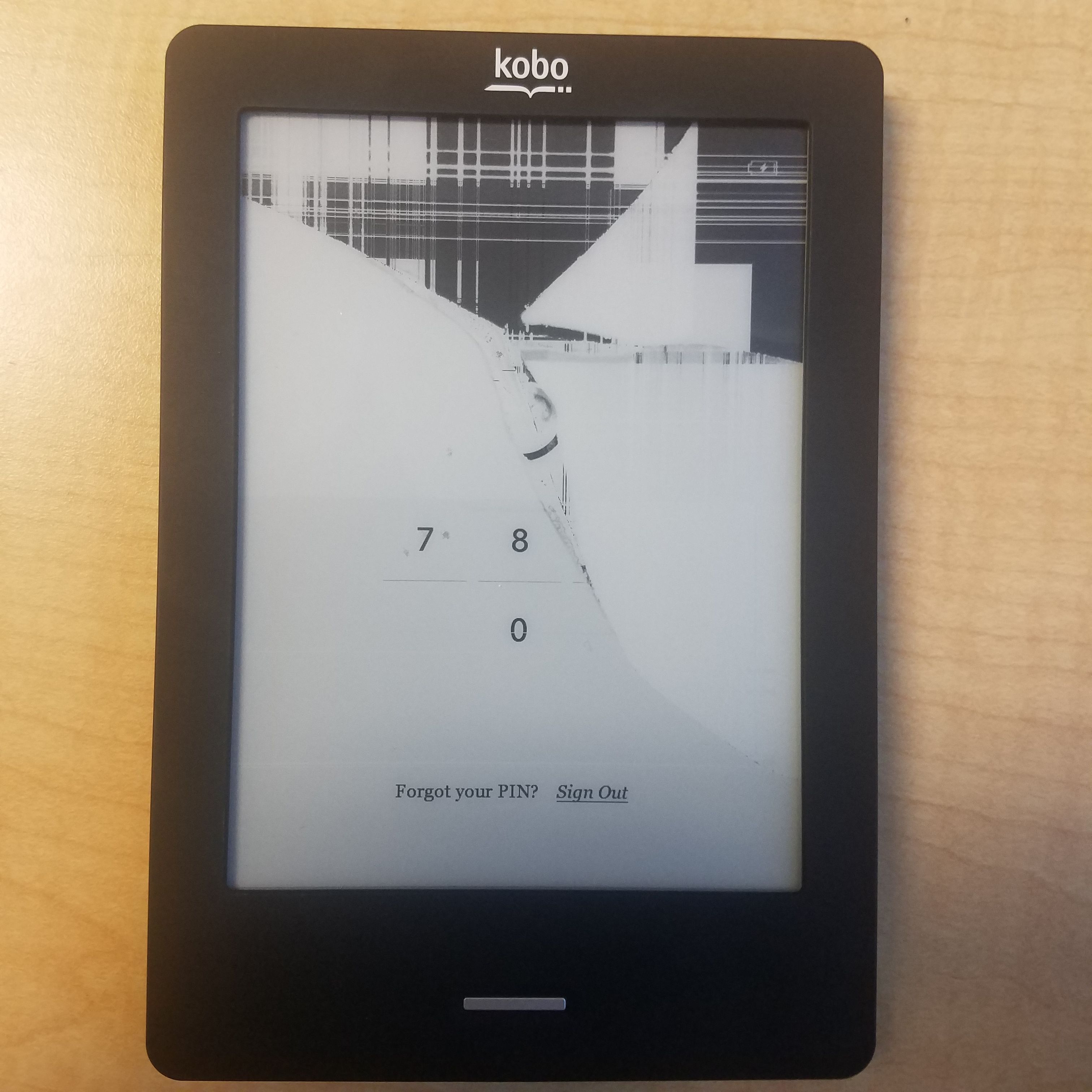

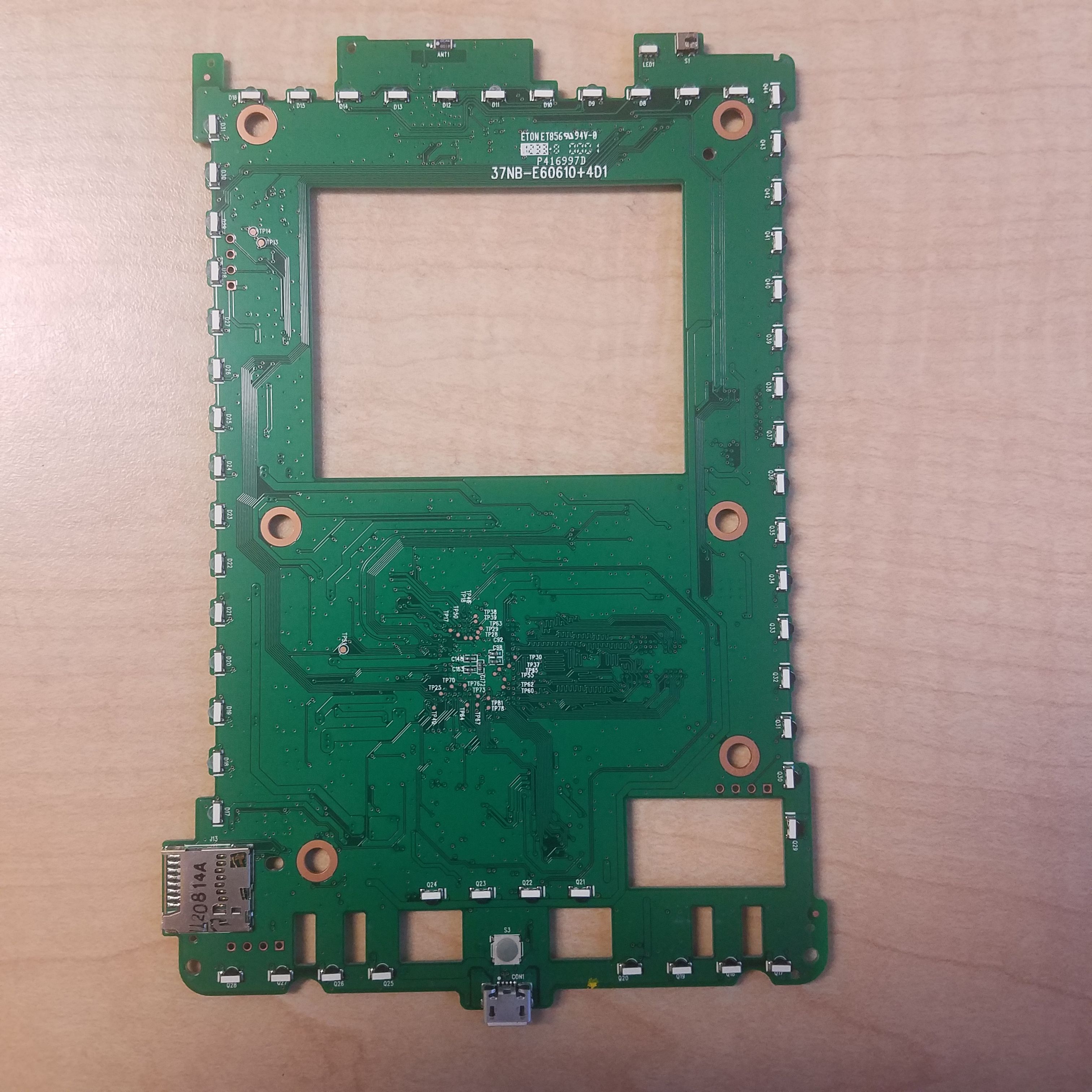
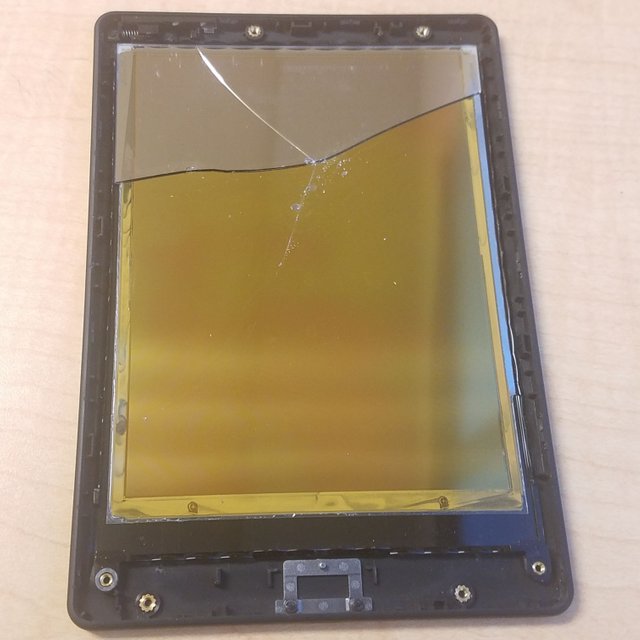
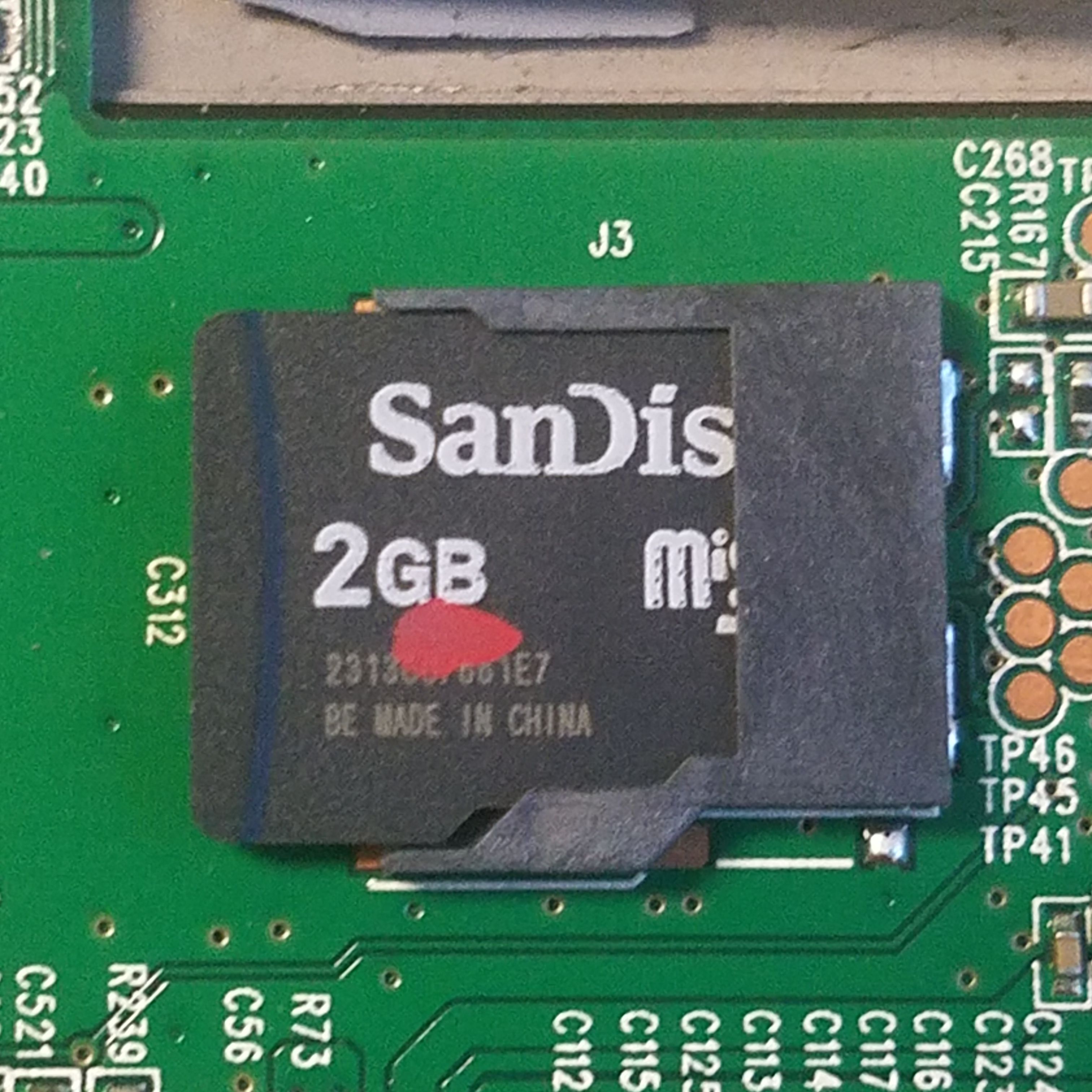
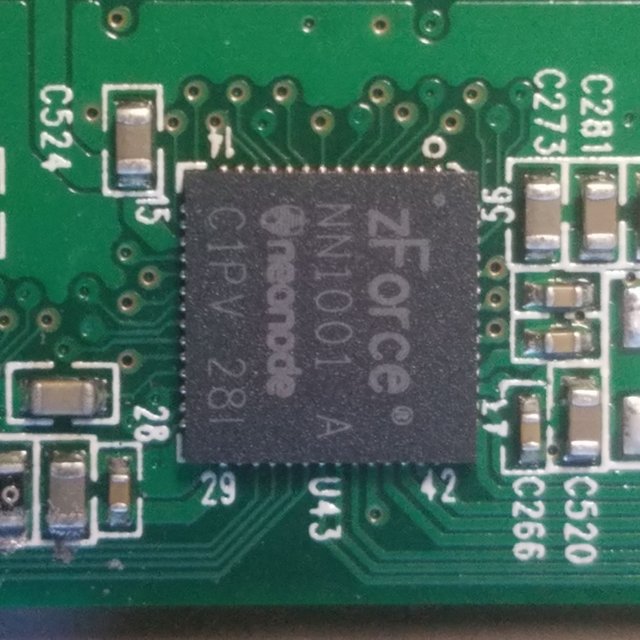
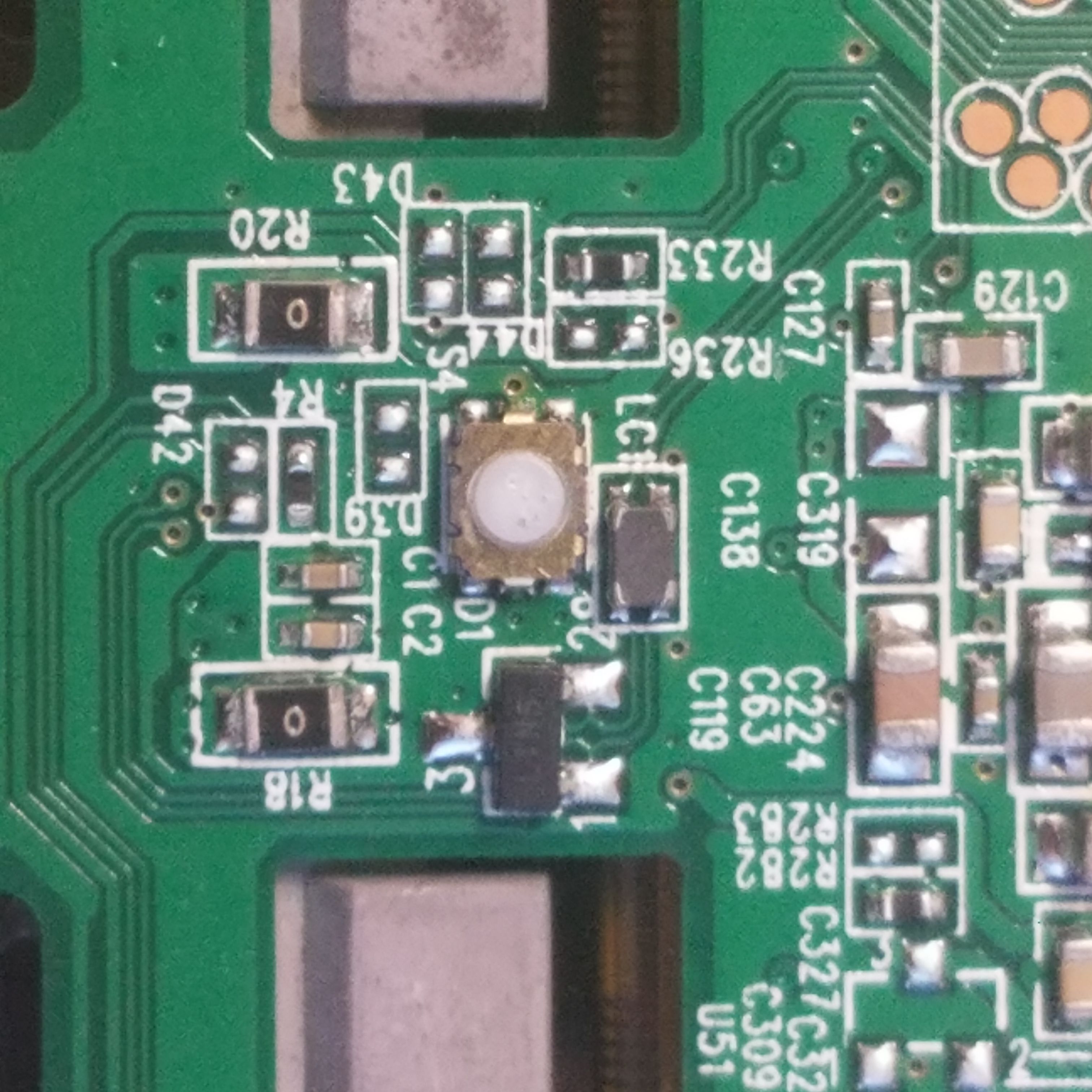


Hey @proteus-h,
I really like your teardowns! I like to fool around with tech stuff myself, but I always have to rely on manuals on how to achieve what I want, so the whats-what aspect quickly gets lost. But your posts teach me to actually look at the stuff and understand it, and that makes fooling around with tech even more interesting! Thank you!
This is cool @proteus-h . I can tell you when I was growing up 250 MB would have been considered an enormous amount of RAM (the first computer I ever used was a TRS-80 with 4K of RAM and 4K of ROM !)
What kind of antenna is that? Can you explain the technology of that? The signal frequency I guess is in the GHz range right?
It's a surface mount chip antenna with a frequency of 2.4 GHz to deal with Wifi signals. Unfortunately I can't tell you much more as I'm not perfectly sure how chip antennas work, other than that there is some sort of conductive radiating element inside.
thanks for @proteus-h
What a coincidence! Just yesterday I broke my kindle paperwhite. Cracked right in the middle of the screen, it's still functional though. Haha