How To Format Computer Drives In Split Second (Super Fast) [2018]
Normally it takes a whole lot of time Formatting computer drives but that also depends on various factors like the speed of your computer, size of the drive etc.
In this tutorial you will be shown how to format your computer drives in seconds using a batch script. You don't need to be an expert to do this even an absolute noob could so you got to stop worrying.
Note: You can also format your C: drive with this process but I don't approve this because formatting your C: drive which has windows installed in it will make things bad for you.(So don't even think about formatting your C: drive except you know what you are doing)
Aside the C: drive you can format other drives but it all depends on you. We all have different reasons why we do things.
This tutorial is for peeps who want to:
Format their Computer Drive/Drives To Get More Space
Install A New OS On A Computer Drive(Dual boot)
Enough of all these talks, let's go straight to the point.👌✌
Steps
Launch Notepad and write/copy this code below👇👇👇
rd/s/q D:
rd/s/q E:
rd/s/q F:Save it will a ".bat" file extension. For example I saved mine as "formatting.bat"
Launch or Double click the file to run/ execute/perform the task(to format your desired drive)
In the code above, drive D, E and F will all be formatted within few seconds(amazingly fast)

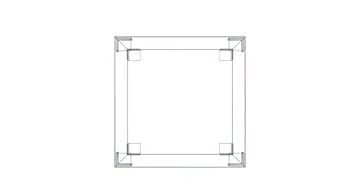
Thanks for sharing
Thanks for stopping by. Happy weekend✌
Hey there. I see you used the steemstem tag, I'd suggest to have a lot at some other users posts. There are some guidelines that should be followed to obtain upvotes. There is also stemng tag which you can check for stem in nigeria.
Good job anyway.
Oops, thanks for the heads-up. @physics.benjamin