The Differences Between 32-bit and 64-bit Architecture (Part 1)
Today's topic is going to be 32-bit vs. 64-bit architecture whether its windows or programs you’re running on Windows or even any other operating system.
What are the differences between these? Should you use one or the other? Are there advantages and disadvantages to both? Let's get over that.
The first thing to understand is that when it comes to talking about a CPU, the 32-bit vs. 64-bit architecture has to do with the register of the CPU which is basically how much data it can queue up to process at once.
32-bit and 64-bit architecture elucidated.
64-bit can process a lot more information and take a lot more information from the RAM than a 32-bit CPU or operating system can do. One important thing to also know is that every single bit is not directly proportional, it's not like 64-bit can handle twice as much information or twice as much RAM, in fact it's exponential.
A 32-bit (X86) operating system can only handle 4 gigabytes of RAM maximum and that also means that each individual program in Windows typically was limited to only 2 gigabytes of RAM for each program whereas if it's 64-bit, the theoretical maximum for how much RAM you could use is literally over 16.7 million terabytes and also that 2 gigabyte limit is gone with 64-bit and windows allows you to sign literally terabytes to any individual program, there's really no limit to the amount of RAM you're gonna ever use even in the foreseeable future.
That is one main advantage that most people can recognize and appreciate because even if you don't know much about computers, you probably know what RAM is and that more is better, if there's a 4 gigabyte limit which is what our smart phones have these days, that's nothing so you want a lot more than that.
Since the register is wider, it means it can not only use more RAM total but it's also gonna be able to use that RAM more efficiently, even if you have only four gigabytes of RAM, then it would still be able to use that RAM a lot better so it's going to be faster in two aspects. That has to do with the physical architecture of the CPU, you can have 64-bit processors which are pretty often these days versus the old 32-bit but just because a CPU is 64-bit, you can also install a 32-bit operating system on that, it's not exclusive but you don't really want to do that.
A 64-bit version of Windows has what is called “PatchGuard” which basically prevents programs and drivers from patching or modifying the kernel which is basically the core of the operating system, you don't really want programs to be able to do that so that's one major advantage of windows 64-bit.
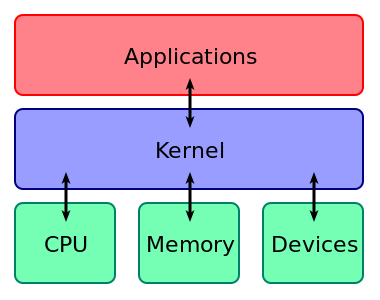 [3]
[3]Finally, another advantage is “hardware data execution prevention” which is a fancy way of saying that the operating system can block malicious programs from modifying RAM data and stop things from troubleshooting which is not meant to be.
All installations of Windows these days are still going to be 64-bit, they do give you the option to choose 32-bit but you wouldn't really want to do that for reasons I’ll explain later. If you do want to check it out just to be sure, you can check in the system properties of Windows and it should display either 32-bit or 64-bit.
Even though I did say that there's pretty much unlimited amount of RAM that you can have with the 64-bit processor, Windows does implement limitations that are software limitations and it does depend on which version of Windows you have so this might be interesting to some of you.
When it comes to Windows 7, you might not have known this but if you have the home version of Windows 7, you can only have up to 16 gigabytes of RAM there's a limit on that and if you have the pro version, you can have up to 192 gigabytes. This is just a software limitation, it's not a physical limitation that's impossible.
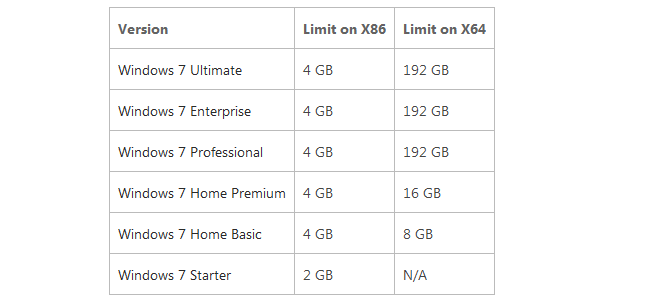 [4]
[4]
Physical Memory Limits: Windows 7 microsoft.com
When it comes to Windows 10, there's not really any realistic limit that anyone should worry about. Windows 10 home for example has 128 gigabyte limit so I don't know anyone who has 128 gigabytes and I don't even know if you could fit that in if you wanted unless it was a server. If you do have the pro version of Windows 10 or enterprise and education, then you can have 2 terabytes plus. I don't think you're going to worry about RAM limitations on Windows 10, you can just stick as much as you want.
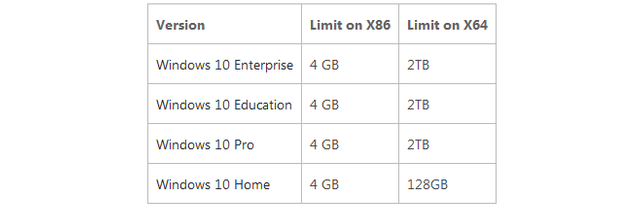 [5]
[5]
Physical Memory Limits: Windows 10 microsoft.com
This is all I could come up with today, I don't want it to look boring to you, the remaining and concluding part will be posted tomorrow. Kindly reply, share your thoughts and don't forget to give an upvote.
Thanks for visiting my blog as always.
References: 1 - 2 - 3
Image sources: 1 - 2 - 3 - 4 - 5


GIF made by @foundation
Thanks to @camzy & @samstickkz for this amazing toon.

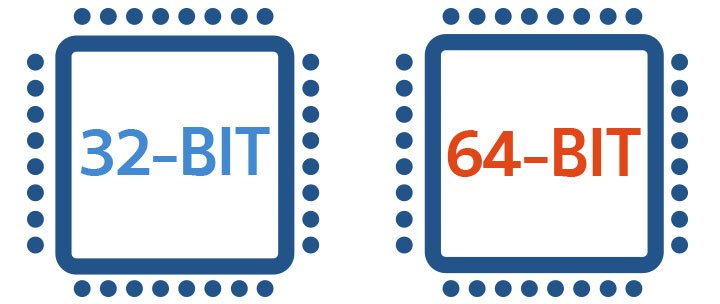
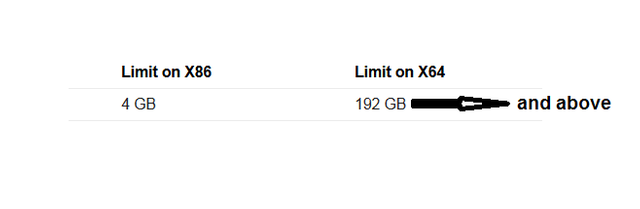
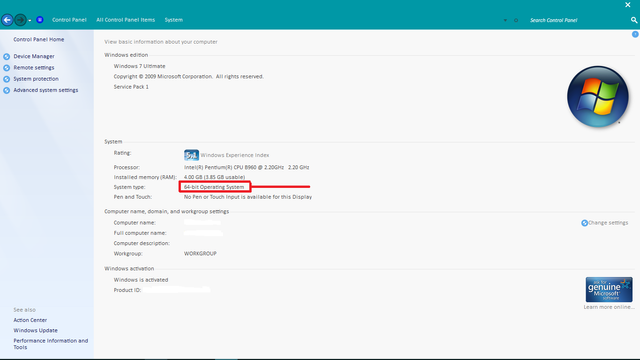
Just followed you
Please try and follow back