Importance of Backing Up Your Data: If You haven't, You Should ASAP
Hello guys,
Here's a quick question for you guys today: What would you do if your hard drive died right now and you lost everything on that hard drive? Would you be worried because you didn't back everything up?
Well if you answered yes then you probably need to get a backup Hard Drive or maybe even backup to the cloud or both. This article is going to explicate about why you need to back up right now if you haven't already.
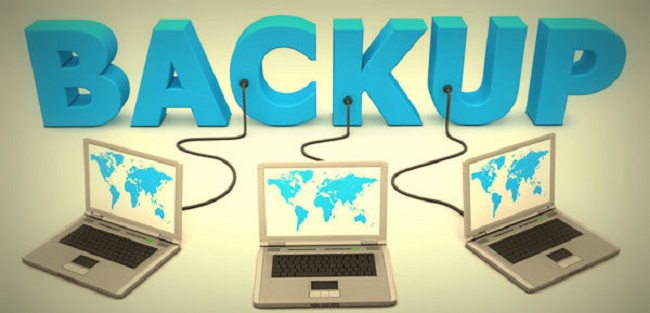 [1]
[1]You should be backing up your data no matter what because a lot of things can happen that can cause your computer to fail whether it's a virus, power outage or power surge, your computer Hard Drive will definitely wear out someday and you won't even be able to prepare for it unless you've already backed up all your data.
Backup option 1: External Hard Drives
External Hard Drives are extremely cheap these days so you really have no excuse. You probably don't have that much data that you need to back up but it's crucial and you probably aren't investing in as much in backing it up as you should be if at all.
Schedule backup is a good solution to backup regularly and keep all the data safe in the event of disasters. With Windows 7 automatic backup, you don’t have to remember to back up your files, if you want to backup Windows 7 automatically, it’s improved “Backup and Restore” feature may help you create safety copies of your most important personal files. With schedule backup, there is nothing to worry about even you don’t have the time to backup your computer.
source
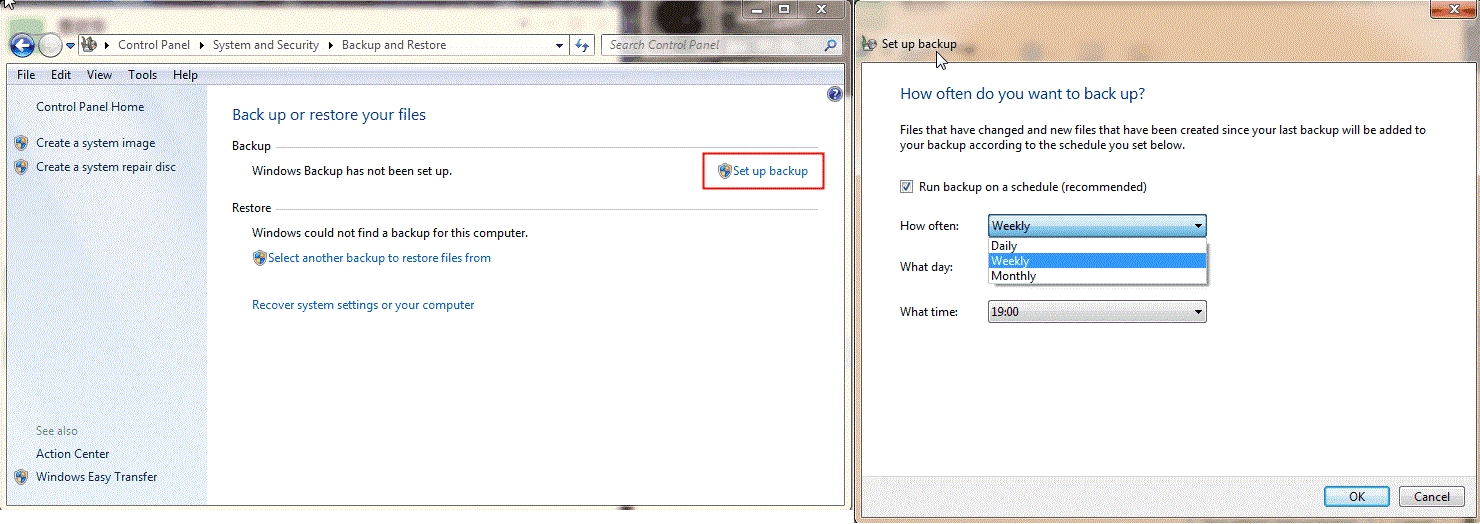
[2][Windows 7 automatic schedule backup. Backup-utility.com]
If you buy an external hard drive which isn’t even that expensive, then windows 7 and windows 10 actually have a built-in feature that allows you to backup certain types of data automatically, you don't even have to worry about it and you don't have to buy any software to do it, it's built right in. There are a lot of tutorials online where you can just google it and find out how to exactly do this, I'm not going to explain it but you can learn from the source I quoted above.
Backup option 2: Cloud Backup
Cloud back up is another good alternative to External Hard Drives, if possible you should also upload your important data to the cloud or somewhere off-site in addition to your local backup. Amazon for example has a backup service called “Amazon Glacier” for files that you are not going to access very often (long-term backup) or you can use something more simple such as Google Drive, Dropbox or Microsoft SkyDrive. You're going to have to pay for some of these but it's definitely worth the peace of mind.
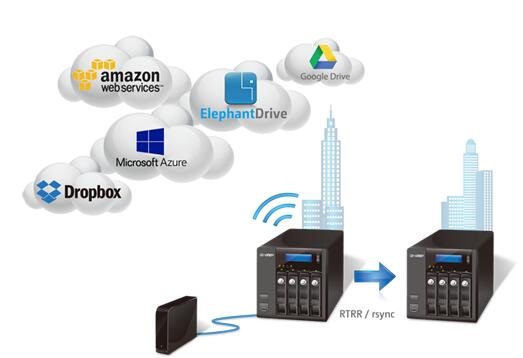 [3]
[3][Cloud Backup services.]
Think about this, maybe you have a flood or a power surge that destroys all your electronics in a certain room and you can't even use the backup anymore, you have that external backup as a secondary backup and you won't even have to worry.
I even once heard a story about someone's computer which was stolen along with the backup so they couldn't even get their files back. External backup is definitely the way to go if you can afford it, it's not even that expensive. For example, I have a hundred gigabytes on my Google Drive and I think it's only about five dollars a month, it’s definitely affordable and I can keep all my files backed up so I don't have to worry about losing them.
If you lose all your data, don't say I didn't warn you. It could happen at any time and I highly recommend getting some sort of backup service or just buying an External Hard Drive and it shouldn’t be a problem.
I hope you enjoyed this article, be sure to smash that upvote button and do leave a reply as well. I want to use this opportunity to wish you’all a Happy Prosperous 2018. Thank you for being part of my 2017. 2018 is gonna be great, I can feel it already. Steem on!!!
 [4]
[4]References: 1 - 2 - 3
Image sources: 1 - 2 - 3 - 4


GIF made by @foundation
Thanks to @camzy & @samstickkz for this amazing toon.

Really insightful post.
Thanks do have a good year
Thank you.
Your post is so good and standard. I am just upvote your post plz upvote my poste @hrishikesh
Thanks
good your science technology job.thanks for sharing.
Thank you.
Definitely good reminder; had a close call last year, fortunately, I had just backed up important info on an older drive - just to be safe - and the drive failed not 24-hours later!
I would have died after then...
I had a similar issue...
The laptop that contained all my work just went blank.
I almost died when I heard the hard disk was damage already
You almost died? 😨
This is forever mandatory. Happy new year bro
Xame to you bro.
This is wonderful. I didn't use to care about backups. I think I should now. Thank you and happy new year.
Xame 2 you dear. Make sure you backup regularly.
Maybe you put it in the external hard drive category but there are personal cloud solutions that makes a local backup really easy and also can make data available remote. E.g. https://www.seagate.com/gb/en/consumer/backup/personal-cloud/ and https://mycloud.com/
Thanks for the links.
great article, without a good backup system in place your data is always at risk , i myself backup to external hard drive and also a cloud provider.
Thanks for dropping by.
thanks for the reminder
You're welcome
Hello @ememivic,
I fell victim to virus infestation on my phone and sadly, I hadn't backed up any of my data, my photos, apps, articles, passwords etc.
When I finally flashed my phone I discovered I'd lost everything but well, I was happy at least Google Keep retained all my my notes and articles. I later found some of my pictures in Drive too albeit I lost a whole lot of contacts.
The benefits of backing up ones data cannot be overflogged
Thanks for being awesome