Different Types of Solid State Drives (SSD) You Thought You Knew But Didn't (Part 2)
AHCI
This is called "Advanced Host Controller Interface" and it is very widely accepted, software wise. AHCI is pretty old, it’s been around and used for years and it was designed for slower mechanical Hard Drive.
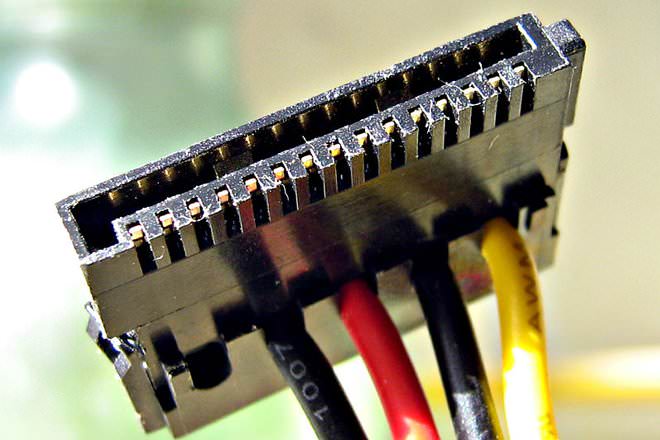
AHCI -Diffen.com
It’s not really optimized for SSDs specifically, it has a lot higher latency than what SSDs are capable of, so it's not really ideal. You could still use an SSD with AHCI but if you did, you wouldn't be taking advantage of it fully. That would only be the case if you were using the SSD with PCI Express because if you're using with SATA, it's already limited and it doesn't really matter if you're using AHCI anyway.
NVMe
This new kid on the block though way better than AHCI, it is called “Non-Volatile Memory Express”. It was designed from the ground up to be optimized and best used with SSDs specifically with PCIe Express and you can use it either with PCIEe Express slots like the regular ones or the M.2 slot that’s using PCIe Express.

NVM Express -Wikipedia
You have to keep in mind that if you are putting it into the slots, you still need to make sure that it's in NVMe mode or else, you'll just get that slower AHCI performance.
What's the improvement over AHCI?
NVMe has a lot lower latency which means it can process commands a lot sooner because SSDs can deliver it faster whereas before it wasn't really necessary. Hard Drives were slow, it took a while to get information, so it wasn't really optimized so much in that area but there is a lot of optimization with lower latency here.
It uses multi-core support better and also more Importantly, NVMe takes an advantage of what is known as “Parallelism”, property of flash memory and this is kind of important so let me explain it.
With regular old Hard Drives, you might know that they have a bunch of different platters and there is a read and write head on each one, the actuator will move the drive heads back and forth so it can read data on the drive as it's spinning.
 Mechanical Hard Drive's interior showing it's spinning head and actuator -Shutterstock
Mechanical Hard Drive's interior showing it's spinning head and actuator -ShutterstockEach drive head is not independent, it has to be all connected to one actuator and because of the physical nature of the drive, that means it can really only read one piece of information from one platter at a time because it can only control one actuator.
Also, it's not really good at getting a bunch of different information simultaneously, which means that AHCI didn't ever account for something like flash which can access multiple parts of information at once because with flash memory, instead of having to access one platter at a time, you have multiple flash memory chips on one solid-state drive and all of those can deliver data to the controller at the same time so it can access a lot more information.

Solid-State Drive's interior showing it's multiple flash memory chips
You probably see how NVMe with being able to take advantage of this parallel access of information, it's going to be able to process a lot more information simultaneously at lower latency and it's just going to do a better job and that's kind of where the multi-core support comes into play as well. It's just gonna use the properties of flash memory to its fullest where AHCI was never designed for any of that.
Finally, not only are there different shapes and sizes and connectors of SSDs but there are actually multiple technologies used and totally different architectures, not just flash memory anymore.
Flash Memory
I'm sure you already know a lot about it, it's “Non-Volatile” which means that unlike RAM, if you turn off the computer, it can store the data. It's electronic Solid-State and there are no moving parts unlike a Hard Drive. Even though it is very fast, it's not quite as fast as RAM, actually, it's much slower than RAM and faster than a Hard Drive.
Besides flash, the other new one is Intel's new 3D Crosspoint or XPoint “Optane” technology which is different than flash and they're using this in their Optane branded SSDs. This is actually faster than flash memory, it's a totally different structure than traditional flash. I wrote about it few weeks ago, you can read it here.

[Intel Optane Solid-State drive -Computerworld.com]
Just know that it’s out there already and it’s actually a lot closer to RAM speeds, apparently about 10 times slower than RAM but a thousand times faster in terms of latency than regular flash memory. It can do a lot faster operations and lot more operations per minute even though the read and write speed isn't enormously faster, there are a lot of situations where lower latency is very important.
Another really good advantage is the “Write Endurance”, if you didn't know, flash memory and regular SSDs can only be written to a certain amount of times before those flash memory cells start to degrade and don't really work as well. That usually is gonna be more than a regular person would use their computer for, but if you're using it for something like a video editing where it's reading and writing a ton of data constantly, then that could be an issue.
With something like Optane where it can read and write a thousand times more over the course of its life, you're not gonna have to worry about that. Optane drives are actually available right now either as M.2 or PCIe Express although I will say that for 99.9% of people, it's definitely overkill.
In Conclusion
I think I’ve covered pretty much all the different variations and types of SSDs you might come across and hopefully, you should have a much better understanding of which one you might want to go for the next time you build a computer or even just upgrade your drive. I hope this was helpful to you guys, share your thoughts and don’t forget to smash that upvote button below.
Different Types of Solid State Drives (SSD) You Thought You Knew But Didn't (Part 1)
References: 1 - 2 - 3 - 4 - 5
Image sources: 1 - 2 - 3 - 4 - 5


GIF made by @foundation
I didn't know there so so much that goes into SSD. I hope the price goes down further. Do you think hard disk will still exist?
Yes, it will still exist.
Can SSD AND HDD be on one system together
How will they even work
Please answer
Many computers have both SSD's and HDD's in them. Usually, you will see the operating system and programs installed on the SSD because of the speed of access. Then the HDD will be more of a storage drive for pictures and other data because the cost of a multiple TB drive is so low. Those both will be AHCI though. If you are asking about AHCI and NVMe, the interfaces are different. You might be able to run an NVMe drive in AHCI mode, but you would be defeating the purpose. -@bozz
Thanks
Now I get
my computer is very slow. Especially when I run a video or image editing app. Even sometimes just to type and run the app browse was slow. As much as I should follow your advice. thank you for posting
Thanks for dropping by.
I will be featuring it in my weekly #technology curation post for the @minnowsupport project and the Tech Bloggers' Guild! TBG is a new group of Steem tech bloggers and content creators looking to improve the overall quality of the niche.
If you wish to not be featured in the curation post this Saturday please let me know. Keep up the hard work and I hope to see you at the Tech Bloggers' Guild!
Thanks man, this is awesome. I'm joining you guys on discord ASAP.
Looking forward to it!
well i must confess i find this helpful
I'm glad you did.