Bret Testing
Today I am taking a look at new cloud based software called Insta-Stories 2.0
To start off let me explain what Facebook stories. They where introduced to Facebook in March of 2017 and in a nutshell are image or short video posts, that only show on mobile devices. They can be used as Facebook ads and are something that Facebook is aggressively pushing, by showing them in prominent position on their site and giving extra reach to.
Image posts for Facebook stories are not so hard, they are just an image and can be made with any graphic editor. However videos for Facebook stories are a bit harder. They need to be formatted correctly to show on a mobile device. They need to be short, and because they are short they need to be professional enough that they engage the user in just 15 or 20 seconds (this means no crappy videos shot with your cell phone).
InstaStories is a software that is designed to allow people to quickly and easily create professional quality videos for use with Facebook stories. Normally at this point where I would do is go into a detailed review of how InstaStories works and how you use it to create a video with it. However there is an issue that is preventing me from doing that. The issue is that there is very little for me to write about. InstaStories is that easy to use that my actual ‘review’ of it is going to be very short. Not because Im to lazy to write in depth, just because its that simple to create a video with it that there is little for me to write. Creating a video is a three step process:
Step 1) Select your template (they provide a lot of them).

The templates are well made, high quality and perfectly formatted. However there was one thing I did not like about the interface. This was the fact that the template videos auto player when you hover your mouse over them, and that the mouse only needs to be over the video for a fraction of a second for the auto play to happen. As I was using the software I was moving my mouse around the page and every time I crossed a video it would start playing, and playing its audio. If I moved my mouse across the screen multiple videos, and multiple audio would start and stop. I personally found this super annoying and think that ‘click to preview’ would have been the much more sensible choice.
Step 2) Edit your template
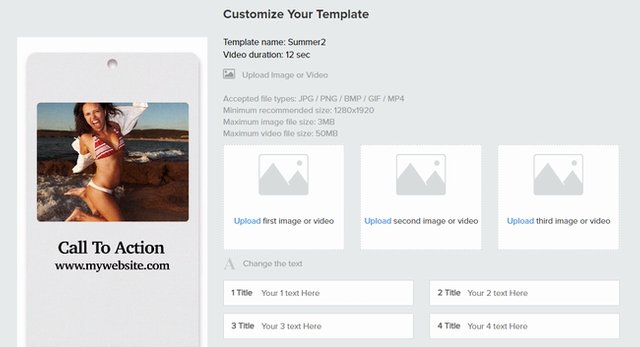
This is quite easy, simple upload your images (or video clip_, enter in your text and call to action, edit the text color if you wish, and if you so desire upload a custom audio track (I just used the audio that they provide though because its pretty good). The whole process takes all of about 1-2 minutes and is quite simple.
But there is one thing here that absolutly made no sense to me at all. In fact there is one thing here that I found to be borderline idiotic. You MUST upload your own customer images. As far as I can tell you cant use the images (or video clip) that are provided in the template. This makes no sense. The templates are basically the images in the video. What good are templates if you have to change the main part of them (the images). Bascially this means every template is essentially the same thing. Since you have to change the images anyway the only real difference between one template and another is the text motion / display and the audio.
Sure you can easily get royalty free images from sites like Pixabay, but thats not the point, you should not be forced to change the most visual part of a visual template because that largely negates the point of having a template anyway. I believe they have a monthly ‘template club’ as an OTO to this, and because the templates need to be changed anyway Im going to say that if you decide to invest in InstaStories you can probably chose to pass on that OTO.
Step 3) Could not be easier, render your video. This is as easy as pushing a button.

The software did not tell me if I could close my browser or not when it rendered so I left it open. It really did not matter though since the entire video render only took about 90 seconds. The video itself played well when I downloaded it. The images and text where crisp and sharp and the audio clear and high quality.
Now leaving aside the fact that there where a couple of things that I did not like about the way this software worked I still think this is an good tool that allows people to quickly create videos for Facebook stories (and for Instagram actually). However that is not the end of what InstaStories is. There is actually much more to it.
You see one of the main uses for these kinds of videos is Facebook ads, and one of the best kinds of ads that these videos can be used for is local brick and mortar businesses. Because of this InstaStories comes with a commercial license that lets you sell the videos you create with it to local businesses. But it does not stop there. They actually provide you with a complete training system that teaches you how to attract local clients and how to sell videos you make with InstaStories.
What this means is that InstaStories is not just a software, its a complete money making system that comes with both the tool, and detailed instructions that teach you how to make money with the tool. Sweet. Because of this, I am going to say:
Bonus: Even though getting a easy to use tool with a great money making tutorial for a fantastically low price is a great reason on its own to consider investing in InstaStories Mario has provided me with some very cool additional bonuses that anyone who picks up InstaStories though me will also get.
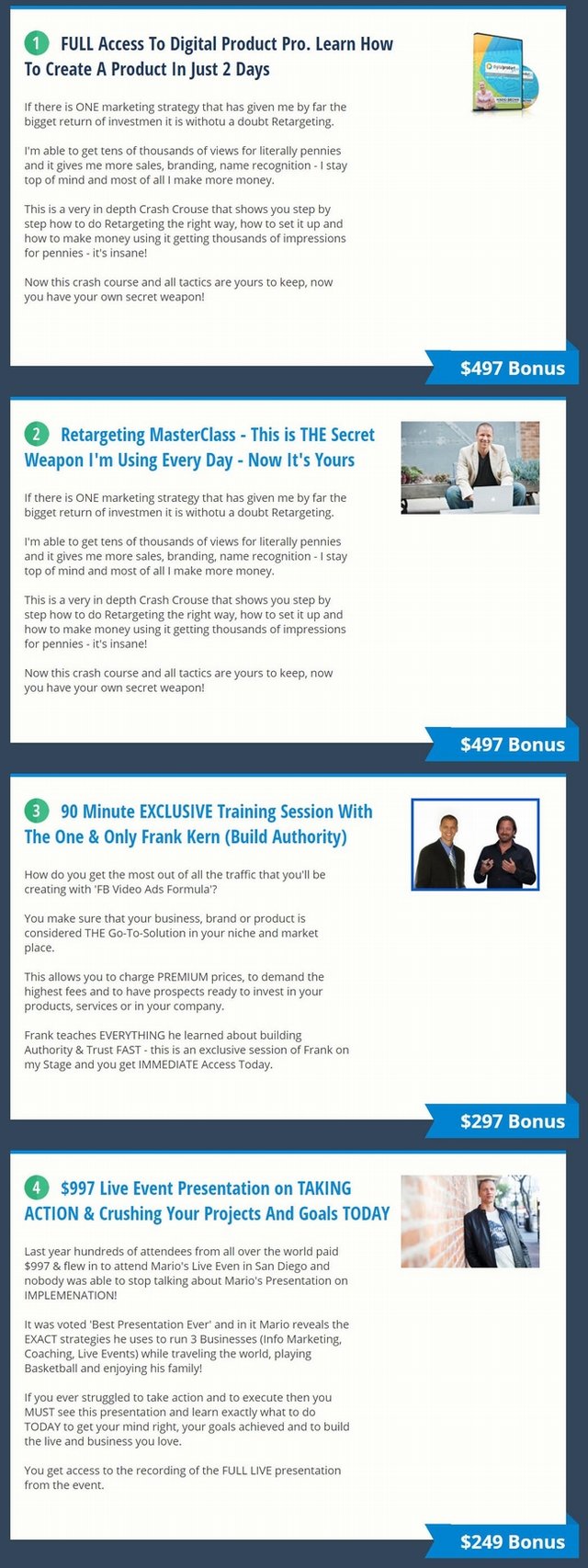
Click here to get InstaStories 2.0 and all the bonuses listed above (they will be waiting for you in the members area)!
A quick note about the reviews I do on this site. The product vendors give me access to their products for free in order for me to do my review. However I make no promises to them regarding the results of my tests or what I will write in my review. Should you click a link that takes you to a sales page for a paid product for sale this link will be an affiliate link and I will be paid a percentage of the sales price should you decide to invest in it.
Posted from my blog with SteemPress : http://entrepreneursjunction.net/2018/10/30/bret-testing/
