How to Disable Avast Antivirus 2019
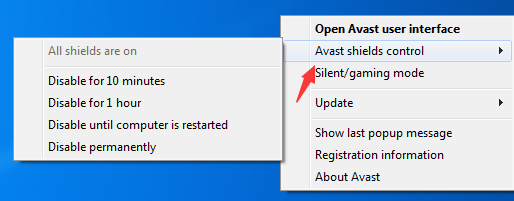
Once in a while, youâll probably need to turn off your Avast Antivirus, or just pause some of its shields. Usually, because you want to install some other party security software like a firewall, or because Avast is blocking your favorite website or application
Quick Summary
- Right-click on the Avast orange icon in the Windows system tray
- Select Avast shields control and select for how long you want to disable it
- Confirm by clicking Yes on the dialog
1. Turn Off/Disable Avast Completely (All Shields)
Turning off all Avast shields basically means completely turning off the whole
Posted from my blog with SteemPress : https://efreeware.net/2019/04/09/how-to-disable-avast-antivirus-2019/