Standard Note Editor - Your multipurpose note app.
Are you a writer? What's your favorite note editor? Maybe you're not a writer, do you find yourself in situations where you want to write something down and the closest thing available to you is your mobile phone? What application do you go to? How useful is it? We can all agree that a lot of ideas have been lost due to the absence of writing material at the moment when the idea came by, personally, this happens to me.
We can also agree that a lot of ideas have been realized due to the availability of something to write with when the idea came by. Traditionally, our go-to tool for such urgent need to get something written down used to be a pen and a book/paper, but the more we got used to modern technology and had more complex assignments, the more we adapted to using tools which were easily accessible and could accomplish those complex tasks. Our smartphones served us this tool by providing us with the note editor.
With a note editor, after typing all the words one needs to write, a simple copy and paste function is available to transfer it across any text editor digitally. This seemingly easy yet resourceful innovation has become a part of our everyday lives. Now, not only do we get to write our ideas in the text editors, our schedules, appointments, important articles/dates, passwords and sometimes other sensitive information is also created, edited, copied, saved and transferred through a text editor.
I had an experience recently while using one of my favorite text editors, I had written a bit over 1500 words and wanted to make a transfer when I cut what I had written and forgot to paste it, by the time I realized, what I copied had been over-written and I lost all my 1500 words of article that couldn't be gotten back. This occurrence is not uncommon as some of my friends whom I related my ordeal to were also familiar with it. A friend also shared an experience about a very important password he saved in his favorite text editor that got mistakenly deleted and couldn't be gotten back.
Standard Notes Text Editor
Although this feat is easily solved by the undo function provided by many other text editors today, what they lack in turn is the ability to allow markdown editing which I use very often. This makes me switch between two text editors as they serve different purposes and sometimes it could be very inconvenient, this was what made me go in search of a more efficient text editing application which led me to find Standard Notes text editor. The best decision I made was searching, I wouldn't have found out that there were awesome existing text editors that had really impressive tools in them.
The first thing I look out for in a text editor is its ability to synchronize across platforms. This means that whichever platform I'm writing with, either my mobile phone or my computer, once I log in, I have access to continue my writing from exactly where I stopped. Normally I prefer to type my articles with my computer, but sometimes it goes out of power and what I have left is my mobile phone, which I then begin to use. Another important feature I look out for is the security/privacy of the system/application because of some sensitive information that one might want to save in it. And finally, I look out for the ability to allow editing in markdown format, any other feature is a plus or at least that was what I thought till I found Standard Notes which showed me that it's a text editor/notes app that could offer much more and everybody should have.
Standard Notes is a free open source note application available on Web, and for download on most widely used devices such as Windows, Mac, Linux, Android, and IOS.
- Concerning security, it offers end to end encryption and privacy meaning only the user has access to the data saved in it through a password.
- Concerning usability, it offers seamless cross-platform sync and offline editing, how awesome! So even while there is no internet connection a user can still have access to edit old notes or type new ones.
- And as far as ease of use is concerned, it offers unlimited device syncing with unlimited storage for your notes. So basically, all a user needs to do is to login from any platform from any device from anywhere.
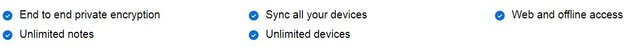
It's almost impossible to get a note application with these features in one and even more which I will further review.
Extended Version Of Standard Notes Text Editor
To be honest I didn't realize the simplicity in the application while using it on my mobile phone till I flipped open my laptop and searched for Standard Notes text editor on google. I entered my login details and met my texts just as I typed them on my phone. As far as I'm concerned Standard Notes has provided me with all the kind of operations I will expect to carry out on a note/text editing app. However, with Standard Notes, there's more.
The aforementioned features are available in the standard version offered by the app, there is also the extended version with more capabilities and at different payment plans. So we can say there is a free version and a paid version. The paid version is available in 3 different payment plans to enable interested users to choose a plan that is suitable for them. The payment plans are shown below.
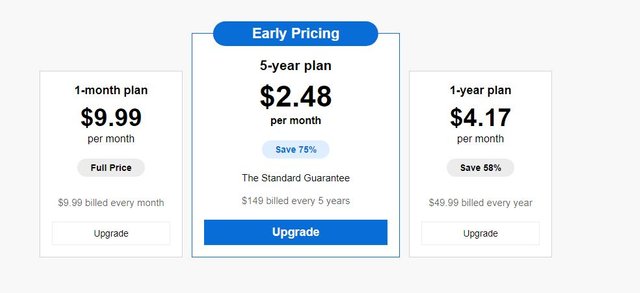
- 1-month plan at $9.99 - At full price, users are required to pay a monthly charge of $9.99 to have unlimited access to the extended version of the Standard Notes text editor.
- 5-year plan at $2.48 Monthly (standard guarantee) - This is a 5-year plan that attracts a monthly fee of $2.48 at the rate of $149 one time payment(for 5 years). With this plan, you're saving 75%.
- 1-year plan at $4.17 Monthly - This is a yearly plan with a fee of $49.99 annual payment. With this plan, you're saving 58% of the full price.
Note:
If you don't like the app within 30 days, you can get your money back.
We want to make purchasing Extended the easiest decision you'll make all year. We’re happy to offer a 100% refund within 30 days of your purchase date if you try Extended and decide it's not for you. source
Earlier, I mentioned how important it was for me to find a note app with markdown text editing, this feature is available on Standard Note app but only in the extended version, meaning I'd have to take one of the payment plans before I have access to it. Using the standard/free version is fine, but using the extended/paid version is better. Not only do you have access to markdown text editing, but other awesome features like;
- Infinite Undo: - This allows a user to go back in time on written notes, to earlier versions, even to the beginning. This solves the problem of losing notes as a result of deletion by mistake, a user can simply undo a deleted note or to correct an error.
- Heightened Security:- Standard notes have a very applaudable layer of security, the free version offers fingerprint and password lock. With the extended version, the security is even more with 2FA authentication.
- Unmatched Data Care:- Standard Notes ensures that users data are completely backed up and is delivered daily to the users google drive, email inbox, one box, and Dropbox.
- Work Through The Night:- The extended version also offers different themes that are suitable for different working hours even at night, themes can sometimes affect our inspiration. With standard notes, your ambiance for work is already set.
- Multi-editor Productivity:- Users can also edit the text in HTML, Rich text, Markdown, and Latex.
How To Use
- Download the Standard Note application
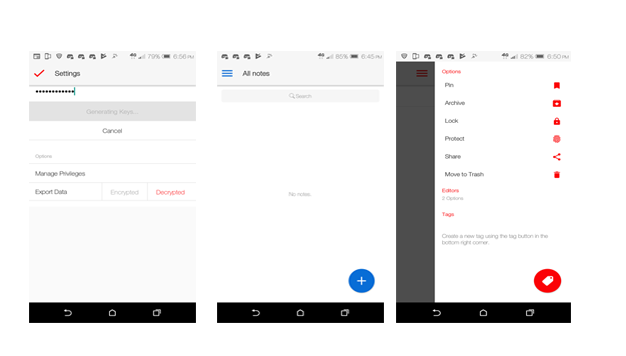
Mobile phone layout
- After downloading and installing the application, I was presented with a screen to enter my email and password to enable me to open an account.
- After my account was opened the next screen presented was the layout for text editing. So simple.
- So I went ahead to check out the options button that led me to the third screen which contained Pin, Archive, Lock, Protect share, Move to trash functions.
- There is also the Editor option, which allows the user to switch between the type of editor required. Of course, the other types of editors are only activated when the user has paid for the extended version.
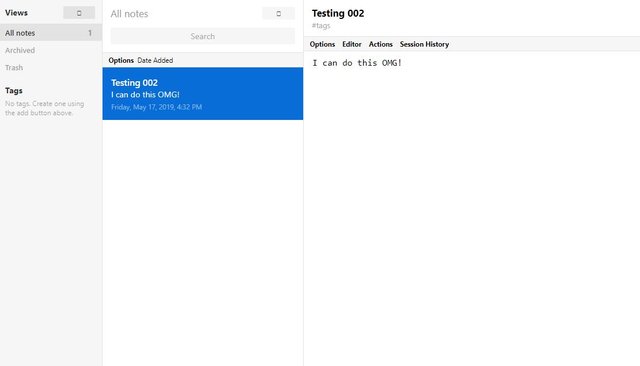
Desktop layout
Comparing Standard Note To Similar App
The most useful note editor for me has been the Google Keep. I like it because it offers cross-platform sync and offline editing, deleted notes also go to the archive and can be retrieved anytime except it's been deleted from the archive. Moreover, it automatically backs up my data on google drive. However, Google Keep doesn't have Markdown editor which makes me go to another app. Also, Google Keep is not so secure, anyone with access to my device can open my notes and have a go at my private data. But with Standard Notes app, I can lock my notes without locking my entire device with either password or my fingerprint. Also, it offers me everything Google Keep does with Markdown text editor and other interesting extras.
Remarks
I rate the Standard Notes app 5 stars. It contains pretty much all the functions a note editor could need so far. It also offers more features in the extended version and comes at very convenient flexible pricing. One thing I will love the Standard Notes app to offer is Speech-To-Text function. Sometimes, punching away at the keyboard may not be convenient, for example, while I'm driving, I could easily just activate the function and begin to speak my idea into text. I think with that function, the Standard Notes App will take over.
I hope you find the app to be as useful as I have, thank you for reading.
All images are screenshots from my usage of the application.Github repo link for Standard Notes app.
Posted from my blog with SteemPress : http://steemhosting.com/kilimanjaro/standard-note-editor-your-multipurpose-note-app/
Hello, @mistakili!
Thank you for your contribution to Utopian. This is an exceptional note editor, and I appreciate the fact that you took the time to create an informative blog post about this tool. Your review is descriptive and very interesting.
On the content side, I think it's fair to say that you did a really good job. The post is extensive and detailed, and includes significant information about the project itself, as well as your personal knowledge and views. This is the kind of content we particularly like to see in blog posts, and I appreciate the effort you put into your work.
That said, the post did have minor writing imperfections, but not to the level where it hurt the readability of your text. I would be happy to point out a few examples in a follow-up comment.
To sum up, this is a nice contribution from you, and I enjoyed reading your work. I look forward to your next contribution.
Your contribution has been evaluated according to Utopian policies and guidelines, as well as a predefined set of questions pertaining to the category.
To view those questions and the relevant answers related to your post, click here.
Need help? Chat with us on Discord.
[utopian-moderator]
I will be looking forward to this.
honoured :) ....
Hello!
I will cite a few examples for you:
I would rephrase that: "Now, not only do we get to write our ideas in the text editors, but also our schedules, appointments, important articles/dates and passwords, and sometimes other sensitive information is also created, edited, copied, saved and transferred through a text editor."
I would rephrase that too: "I like it because it offers cross-platform sync and offline editing, and deleted notes go to the archive and can be retrieved anytime unless they have been deleted from the archive."
I hope you will find this comment useful.
Have a good day!
Indeed I do, thanks...see you around
Thank you for your review, @lordneroo! Keep up the good work!
Congratulations! Your post has been selected as a daily Steemit truffle! It is listed on rank 8 of all contributions awarded today. You can find the TOP DAILY TRUFFLE PICKS HERE.
I upvoted your contribution because to my mind your post is at least 5 SBD worth and should receive 173 votes. It's now up to the lovely Steemit community to make this come true.
I am
TrufflePig, an Artificial Intelligence Bot that helps minnows and content curators using Machine Learning. If you are curious how I select content, you can find an explanation here!Have a nice day and sincerely yours,

TrufflePigHi @mistakili!
Your post was upvoted by @steem-ua, new Steem dApp, using UserAuthority for algorithmic post curation!
Your post is eligible for our upvote, thanks to our collaboration with @utopian-io!
Feel free to join our @steem-ua Discord server
Hey, @mistakili!
Thanks for contributing on Utopian.
We’re already looking forward to your next contribution!
Get higher incentives and support Utopian.io!
Simply set @utopian.pay as a 5% (or higher) payout beneficiary on your contribution post (via SteemPlus or Steeditor).
Want to chat? Join us on Discord https://discord.gg/h52nFrV.
Vote for Utopian Witness!
You got a 17.96% upvote from @ocdb courtesy of @mistakili! :)
@ocdb is a non-profit bidbot for whitelisted Steemians, current max bid is 20 SBD and the equivalent amount in STEEM.
Check our website https://thegoodwhales.io/ for the whitelist, queue and delegation info. Join our Discord channel for more information.
If you like what @ocd does, consider voting for ocd-witness through SteemConnect or on the Steemit Witnesses page. :)