Samsung Gear 360

With the Samsung Gear 360, capturing a high-quality image or record a 4k resolution of videos in 360° view format which you can edit and share any time you want with the help of your android phone is totally amazing.
It has two wide-angle 180° F2.0 lenses which can capture a 30MP photo or even shoot a 3840x1920 high-resolution videos on either day or night.
This also comes with the IP53, which means that this tiny device is water resistant in up to 5 feet of water for 30 minutes. A dust-free and water-resistant device which you can use at any activities you want.
But when you compared with the other 360 cameras, this device has a major and shocking flaw which is NO LIVE STREAM FEATURES!!
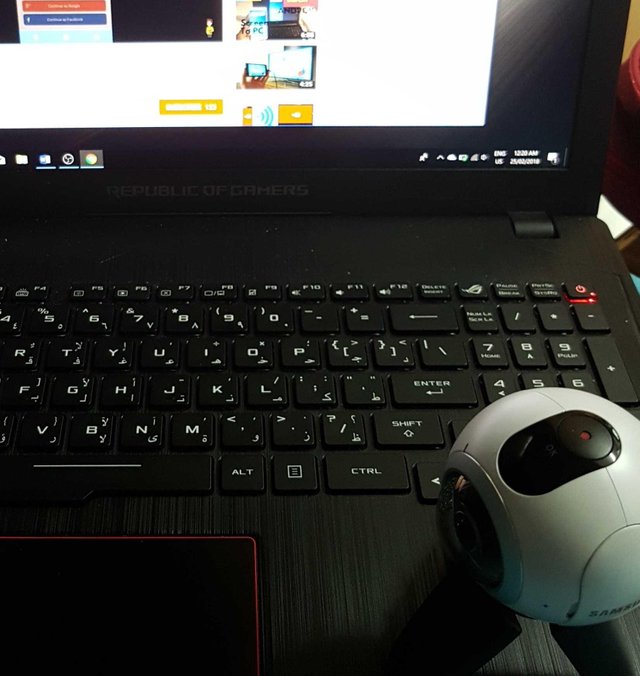
Live streaming is one of the reasons why we all wanted to have a 360° camera. To share an event with everyone in a 360° view on a real-time basis as if they were there would be totally awesome.
But sadly due to its hardware component, this device cannot perform a real-time stitching. Meaning, it cannot stitch videos right on the spot while being connected to an internet to do a live streaming. With this, even the future software upgrade will not be able to help fix this problem.
Having that problem, I tried searching for any methods that I could use to do a live streaming. After 1 year of searching for any possibilities, I finally learn a method to compensate this upset which I narrowed down into two:
- Buy another 360° Camera (which I think a lot easier but a little expensive)
- Try the Screen Stream Mirroring
The first one is the easiest, you could buy the New Version of Samsung Gear which was now available at the market. With its new slick design, it is now easy to hold and be kept in the pocket. Not only that, the Samsung is now in partnership with the Facebook, which means the live streaming of The New Gear 360 Camera will be much better compared to other devices. But if you're not into Samsung Gear, you could also try other 360 devices like Insta360 One or Garmin Virb 360.
The 2nd method is a bit complicated with the procedure which you need to undergo. I would further discuss all of these in step by step procedure on my next blog to provide complete instruction with some images.
Thank you all for your continuous support. Let me know your comments about 360 cameras. Again Thank You!
Please do follow and support all my previous and future blogs.
Consider casting your witness votes for @steemgigs (@surpassinggoogle), @precise, @cloh76.witness, @ausbitbank, and @curie who have been adding invaluable contribution to the community.
To cast your votes, just go to
https://steemit.com/~witnesses
Di ko pa nasubukan yan tagabundok po ako eh :-D
Mas ok po siguro if first tag nyo blog and ocd-resteem mas mapansin siguro ng whales (^_^)
Thank you po pala sa vote nyo pero vote lang po tayo posts not older than 7 days. Sayang voting power no rewards na po yun :)
nice blog po