Creating Interior Design 2D/3D Online/Offline on 5D PLANNER APP
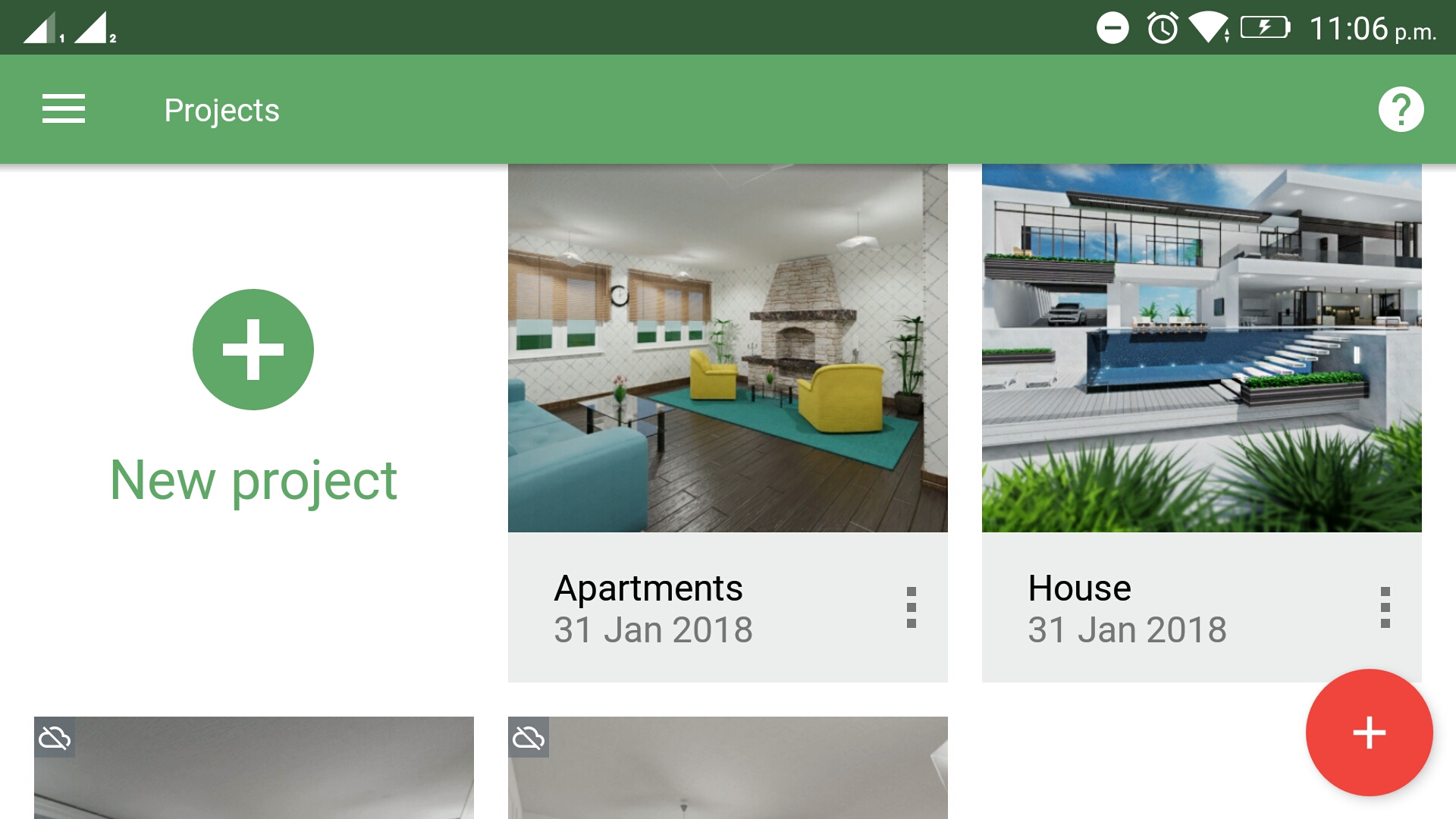
As I grow up, I am dreaming of owning a beautiful house for my family. I used to draw or make paper houses as a kid.
I have so many aspirations and desires in life. One of those is to be a Pro-designer. Either Fashion or Interior Designer and sometimes to be an Architect.
So I share this Application that I am using for couple of years to design my dream home.
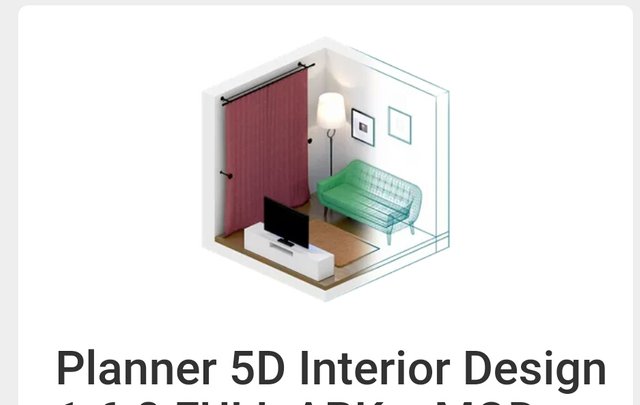
Or simply 5D PLANNER
Before you see how it works, I'll tell you first what it is.
5D PLANNER is a simple to use application that allows to create the interior design in 2D and 3D modes with ease ONLINE OR OFFLINE . You can create your dream home in minutes without any training or special practices or complicated manuals.
YOU WILL USE YOUR IMAGINATIONS AND CREATIVITY 😊
HOW TO USE 5D PLANNER
- Open the Application and click NEW PROJECT Then a new window will open which is the Platform.
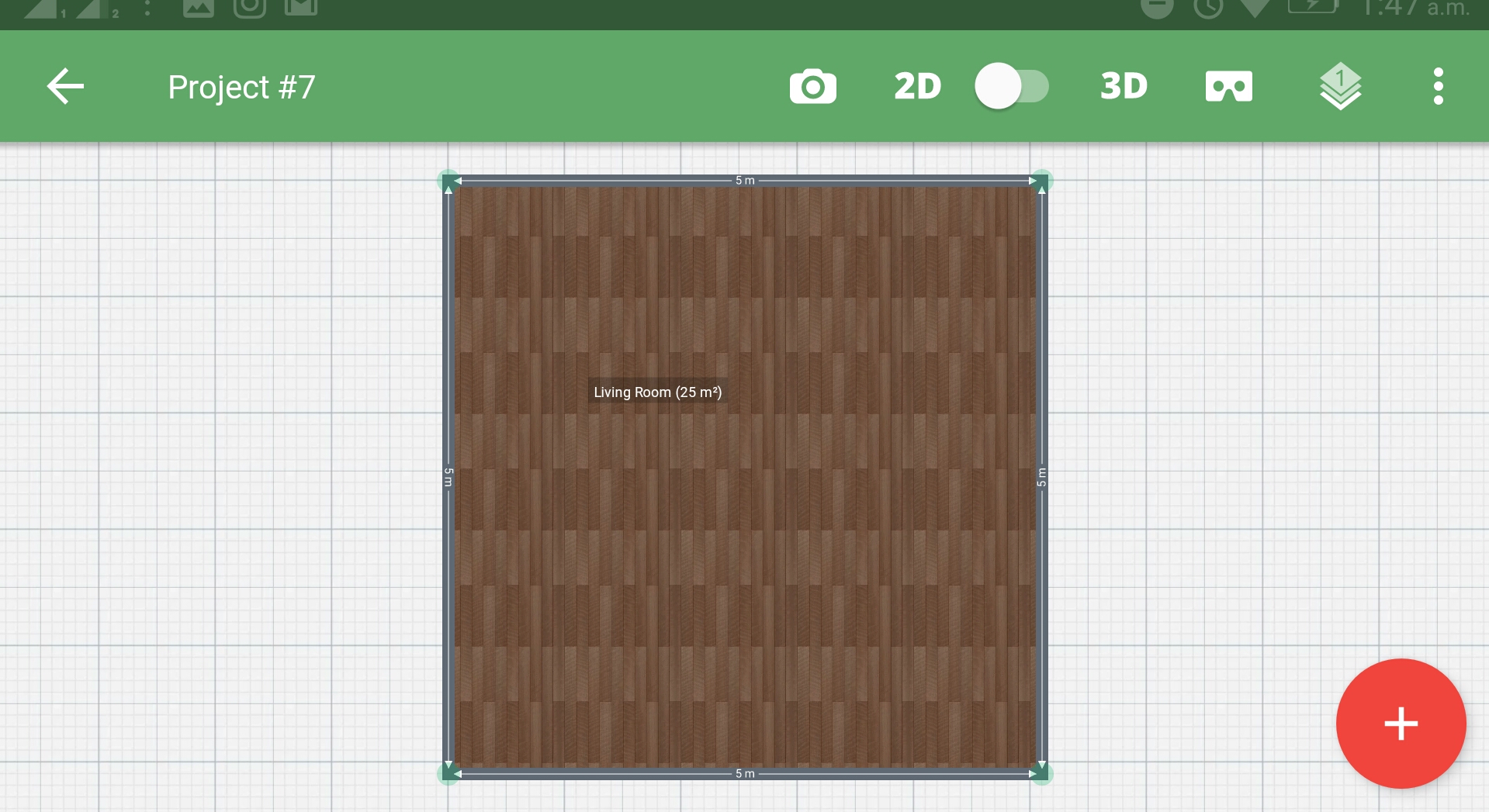
The red circle at the bottom right corner is where you will see the CATALOG. This is where you can choose the items to use in your project.
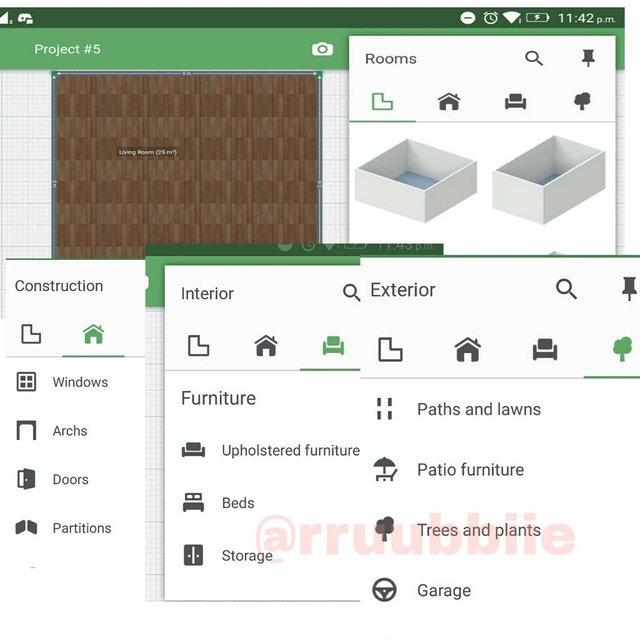
This is what the CATALOG looks like. You can choose from 4 different options. ROOM, CONSTRUCTION, INTERIOR & EXTERIOR.
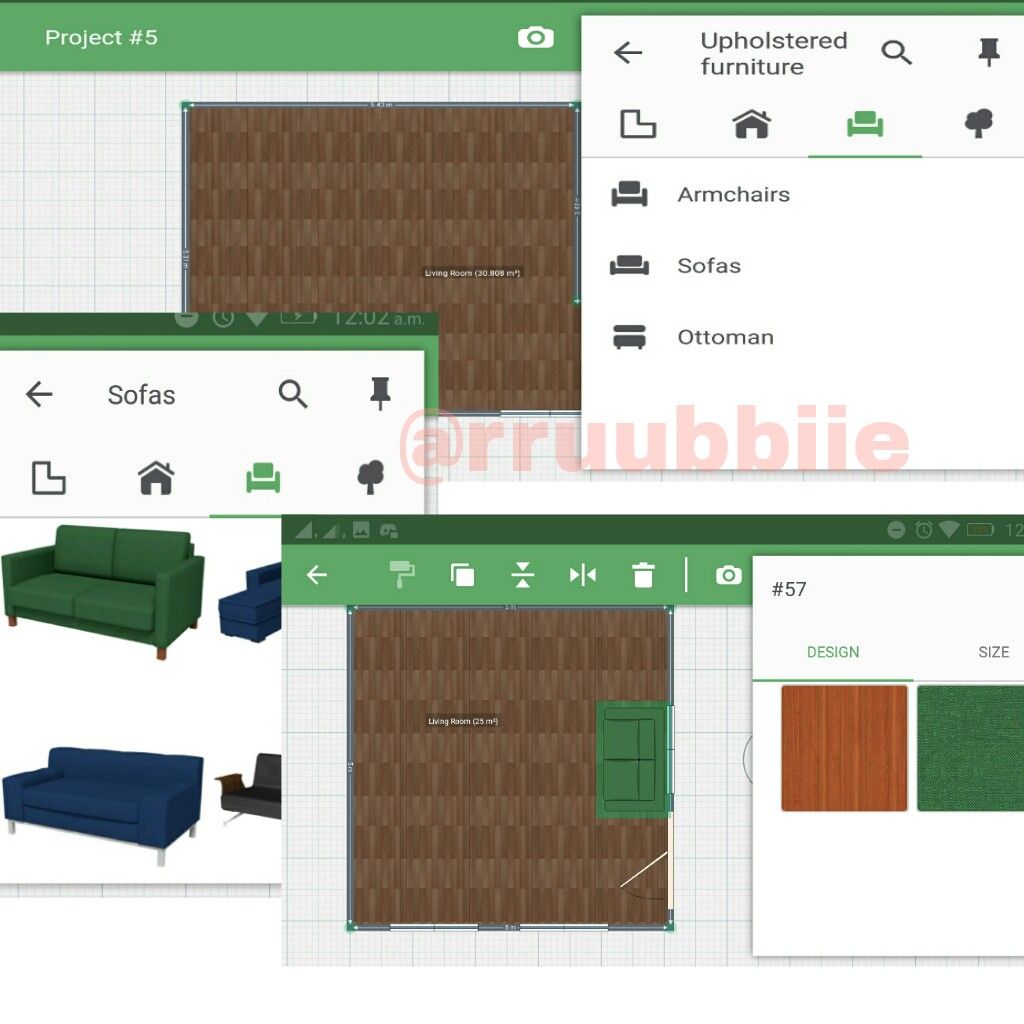
- I opened the Catalog, chose INTERIOR, then FURNITURE and lastly UPHOLSTERED FURNITURE.
As you can see I am placing the sofa here so I clicked SOFAS and chose the green one.
The best thing here is that you can edit the appearance of the items by clicking the item and pressing the edit button above. Like I made to the sofa.

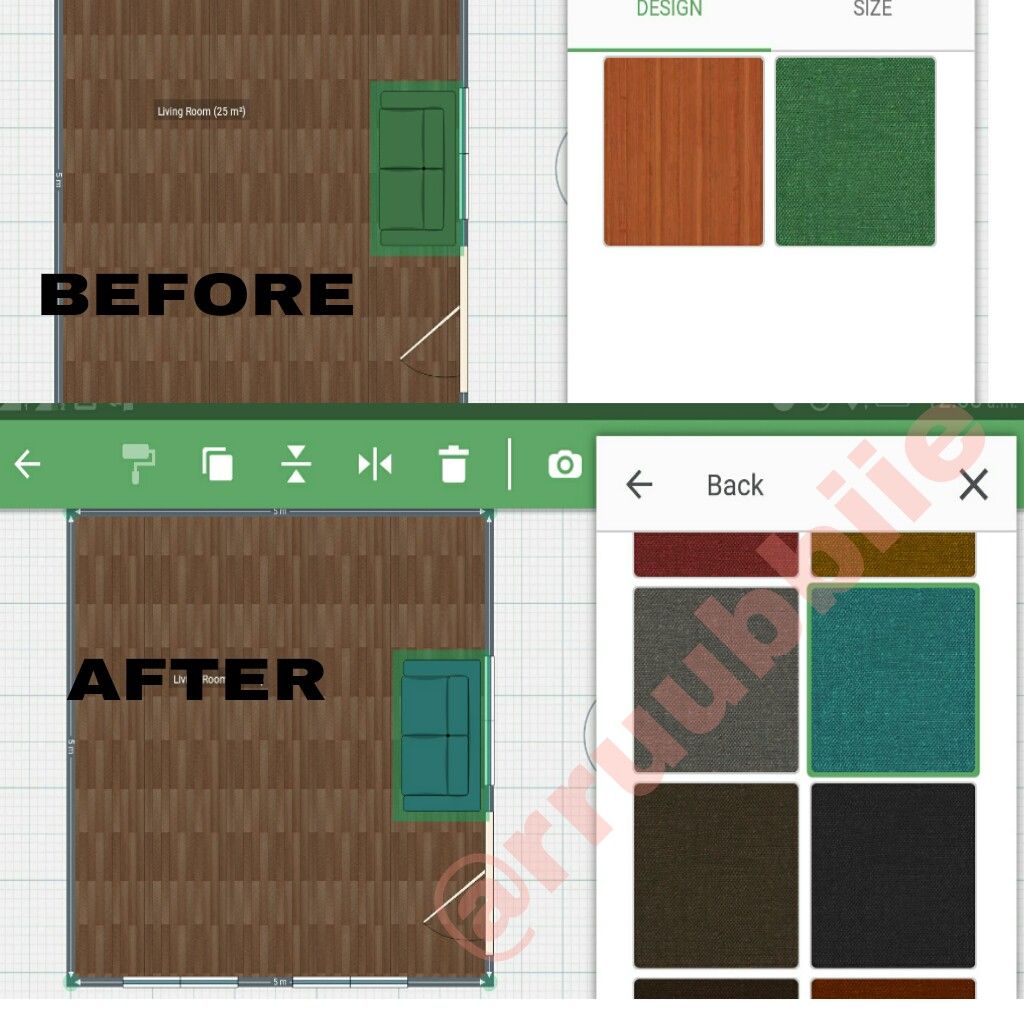
BEFORE AND AFTER PHOTO
Just repeat the process. Add more items like another sofa or armchair, TV stands and television. But if you're going to place the same item, click the item and COPY.
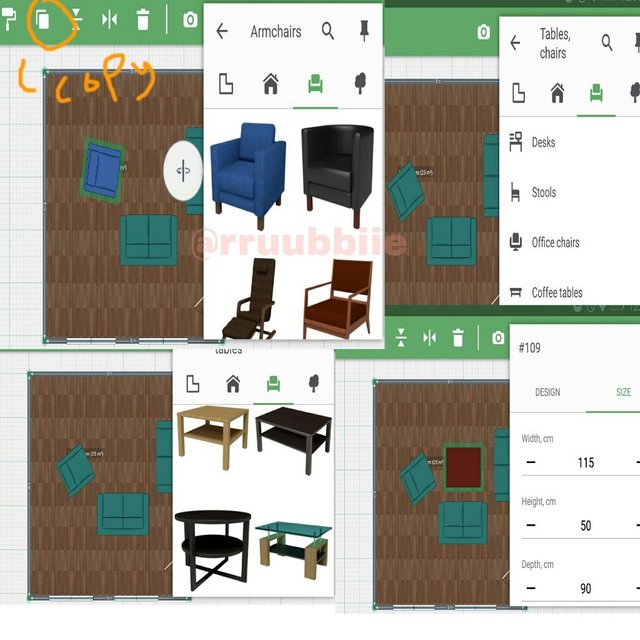
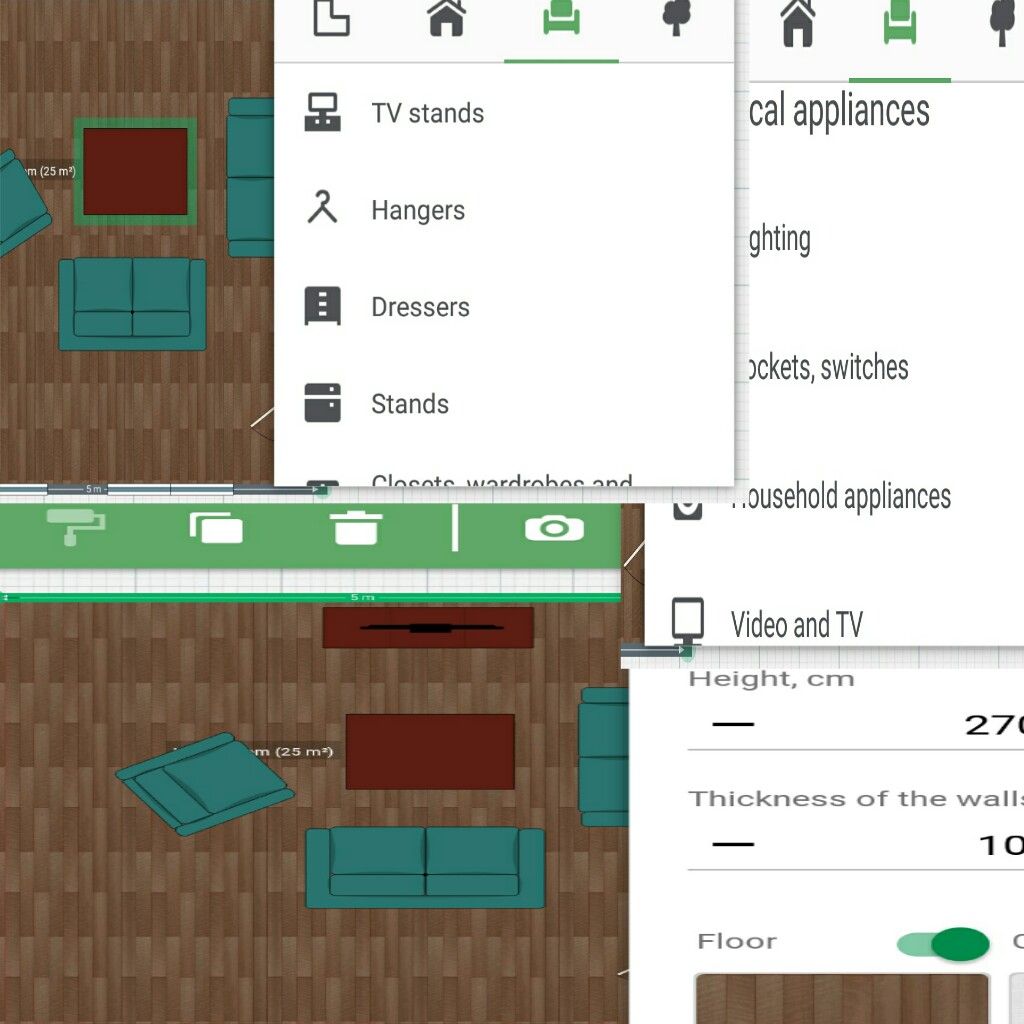
Next, we will change the Room's appearance. Its floor, ceiling and the inside and outside wall for example.
Click the entire room and click again EDIT. You can also change the room's name and size.
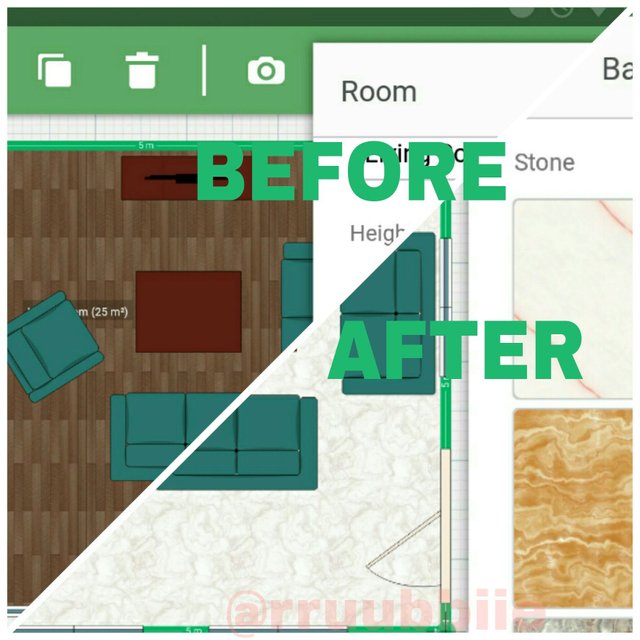
I changed the floor from wood to stone.
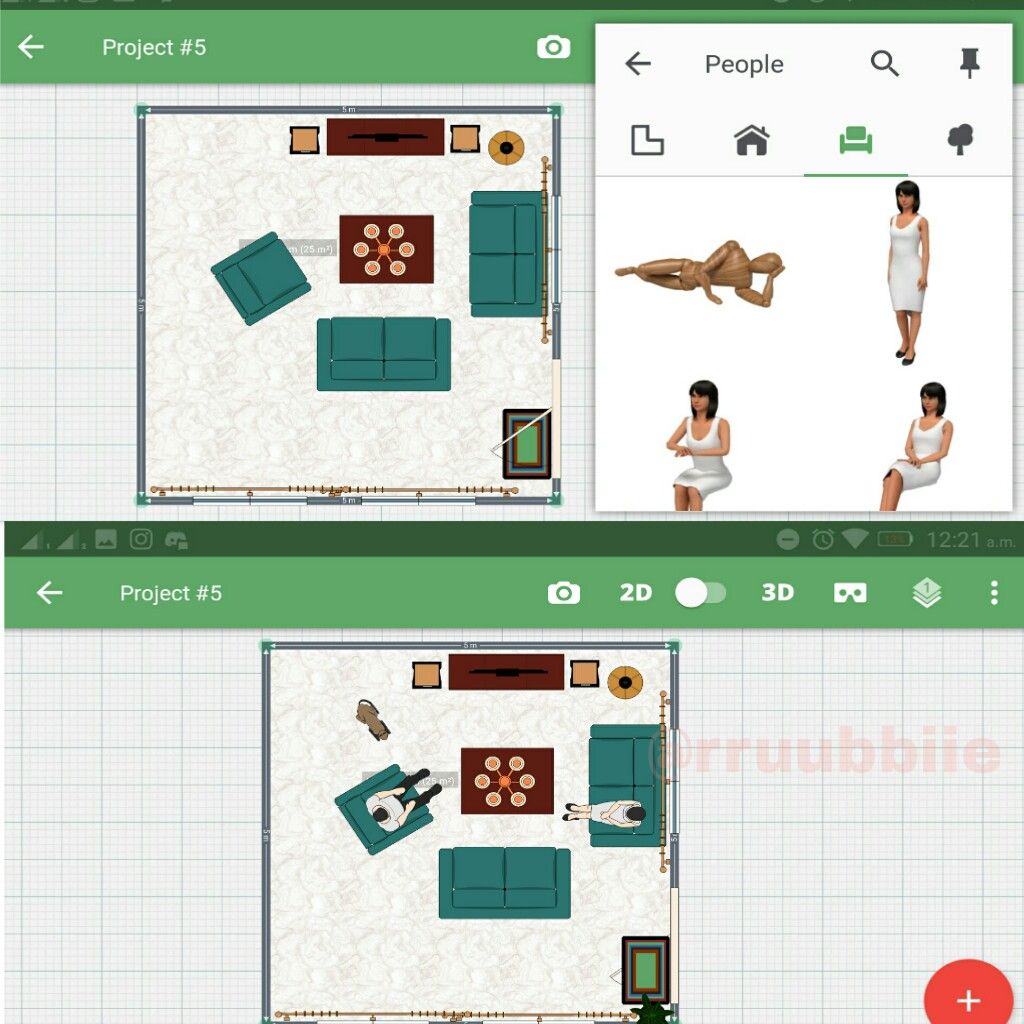
- You can also add people from PEOPLE OPTION to be more realistic. From here, I already added items that will complete the Living Room of my project.
The photos you are seeing are in 2D Edit Mode.
And this is what it looks like when you are in 3D Edit Mode.


- At the bottom left corner of the screen is the VIEW OPTION. Choose from PRESENTATION, FIRST PERSON OR FLY OVER VIEW.
I prefer to use FLY OVER because for me it's easier to look around when on 3D mode.
BTW, you can download it for FREE on Google Playstore and on Appstore.
But I downloaded it on my browser. I searched for its FULL APK. So I am using a Full Version of 5D Planner.
Here's the link
I have the full access to its 3000+ items and able to edit the appearances. You can't do it on FREE VERSION.
FREE VERSION ACCESS
- Unlimited number of projects
- Catalog with only 150+ items
- 5 Custom textures & free catalog of textures
*Multi-platform synchronization
*2D & 3D Editor
*Google cardboard mode for VR view
Lastly, my tip for you is when you see this popped-up in the beginning just ignore it first.
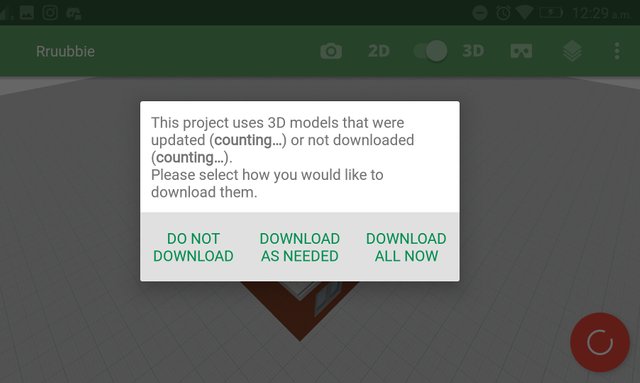
Don't download anything first. But when you are already making a project, place some of your items first then go on 3D Edit mode. This will pop-up again then choose DOWNLOAD AS NEEDED.
##THAT'S IT! HOPE YOU HAD AN INTEREST TO TRY THIS APPLICATION! I'M SURE THOSE WHO LOVE DESIGNING WILL LOVE IT! ❤❤❤❤
💕Upvote💕
💕Follow 💕
💕Resteem💕
Lovelots,
@rruubbiie ❤❤❤❤❤❤❤❤

This app must be so much fun,and it looks so easy to use. thanks for sharing!
Yes ate.. Android version is better than on ios.. :)
And okay sya lalo to visualize your dream house. Ang gaganda ng furnitures and items.. nakaka inspire ahahhaha
nice
Thank you :)