3D Creature Posing 101: A Short Demonstration of How to Pose A Dinosaur in Autodesk Maya
Back from the shadowy life of NDAs, endless stress, and crazy deadlines
Hello again, my fellow Steemians! The Tigrrr is back! It's been a while since my last post as I've been very busy with a freelance 3D animation gig that's been giving my colleagues and I, colossal headaches and triggering tempers since April.
Yes, be warned, and do give us animators wide berth when we're on a deadline. Though usually cool and level-headed, I am also known for my occasional savage temper. It's where my "Tigrrr" nickname comes from.
And now that most of our animation duties are done, my current tasks now have to do with the lighting and last minute checks before doing the final renders of the scenes I have worked on.
Final rendering often takes a long time to finish, and one scene I worked on rendered on my 3D workstation for almost 20 hours straight. During such long renders, to keep myself from getting bored I usually browse or check my messages from colleagues, as well as lurk in here and upvote stuff I like.
It is also during that time that I write all the reports and documentations for my assigned tasks, as well as some "paperwork" concerning the evaluations of the junior artists assigned to me.
For such work, and also some light 2D/3D graphics tasks, I've thought of getting a second-hand laptop, so as not to tax my system some more, while it's doing the heavy number-crunching involved in 3D rendering.
An accidental lucky "rediscovery"
While I was writing one such report, I needed some information from a small notebook which had fallen under my desk. As I bent over to pick it up, I noticed some old computer cases that I had placed there about two years ago.
Two of the cases were empty and rusty, and had faulty power switches. That made them useless to me, but not to a scrap dealer who would take them and my other computer junk for a few hundred pesos. Yay, beer money!
Then I turned my attention to the last case, and as I pulled it out, I noticed that it was heavy. I quickly pried it open and saw that it was my old workstation I built back in 2012, which I had left in its ready-to-use state as a backup machine in case the main one died.
I quickly plugged it in and turned it on. It booted without problems, and as I got reacquainted with its contents, I saw that it still performed snappily, as if it were brand new and with a fresh install of Windows 7.
The specifications:
- AMD Llano A6-3650 APU quadcore running @ 2.6GHz (no hyperthreading)
- Gigabyte GA-A75M-DS2 motherboard
- 16 GB of DDR3 RAM running @1866 MHz
- Nvidia GeForce GTX 750 Ti with 2GB DDR5 RAM
- Seagate 160GB SATA hard drive
- FSP Raider 650W 80Plus Bronze power supply
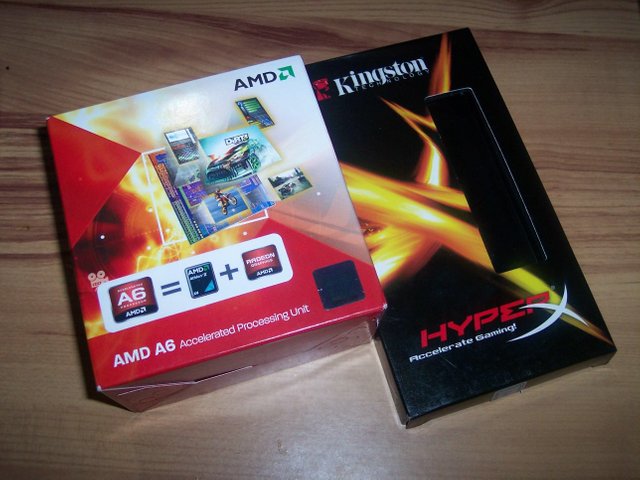

Since it had a working Windows 7 installation that didn't seem to have problems and can be used right away as it is, the fact that some of the software I planned to install in it require Windows 10 or the most recent Linux kernel. That made me think of installing openSuSE or Red Hat, but one of the apps (ZBrush) I wanted to install does not have a Linux version, so I went with a Windows 10 installation instead. But I will make this system a dualboot someday.
So, after installing Windows 10 and leaving it alone to update itself, I made a list of software to install.
- Autodesk Maya 2018.3
- Redshift 2.5.48 renderer
- Blender 2.79b
- GIMP 2.10
- Krita 4.1.1
- LibreOffice
- eSteem Surfer
- and CamStudio for screen recording of my digital content creation sessions for Steemit
It's time to make this little beast roar again!
With all those applications installed, I decided to give it a benchmark. And what better way is there for a 3D animator like me to benchmark this rejuvenated machine, than to create a 3D creature posing and rendering demonstration for Steemit!
After going through my to-do list of things to create for my blog, I decided to create a video demonstration of how we 3D animators pose the 3D characters or creatures that we animate. For this session I chose the dinosaur that is going to be the "star" of my new animation porfolio, a fan-made version of the Indominus rex from Jurassic World.
For the uninitiated, before you view the video, here is an animated gif of the controls of the dinosaur that I will use a lot, as I rotate and move its body parts to create the poses.
Now, for a brief description of what's in the image. I will only give you a basic explanation of what you are seeing, so as not to overwhelm or intimidate you with overly technical concepts and jargon. It is not my intention to frighten those among you who are thinking of getting into this field of study and profession someday, especially those who are non-technical. Yes, it is very difficult, but it is also loads of fun! Being an animator may be one of the coolest jobs in motion picture arts and game development, but it is not for the faint of heart, or lacking in mental discipline. And who knows? Maybe this little demonstration will inspire you to try your luck in breaking into the industry someday.
Rigging 101
Before a character or creature can be posed or animated, a skeletal system composed of bones, joints, deformers, constraints, and controllers needs to be created for it. Collectively, this system is called a control rig, or simply a rig. The controllers are the circles and boxes attached to the dinosaur. Posing the dinosaur is done by grabbing or rotating the controllers, which in turn, move or rotate the part of the body they are attached to.
I've numbered the controllers that I will be using the most to pose the creature. The corresponding number in the upper right of the screen is called the Channel Box. It is where all the attributes of any selected object is displayed. These attributes change when the selected object is moved, rotated, or scaled. They can also be changed by hovering the cursor in the input box of the desired attribute, which changes to cursor to a slider, and also by numerical input. You will see me do these in the video.
1 - Shoulder controller
2 - Elbow controller
3 - Wrist controller
4 - Leg controller
5 - Finger bend and spread
6 - Toe bend and spread
7 - Head controller
8 - Control box - collection of controls for the eyes and other parts of the face
9 - Jaw controller for opening and closing the jaws
Now that you've been acquainted with the controls, here is the video.
The poses in their fully-rendered glory
I guess you would be expecting some eyecandy for you to gaze at, so here are a bunch of full renders of Indominus in various poses. You may also download them to use as wallpapers, if you like. Just don't remove the names and pass if off as your work, or I will let loose this creature upon you, and leave you to the mercy of its bone-crunching teeth, and its stomach acid. Rrraawwrrr! Just kidding.

The render of the pose at the end of the video. Looks lame to me, though.

The same pose but from a different view. I like this better. See how changing the view and perspective resulted in an improved shot.

From the same position, but swapped the lights, moved the left foot forward, and curved the tail. I like how sinister it looks with the change of lighting.

I was thinking of the first time I saw the T.rex in Jurassic Park when I made this shot.
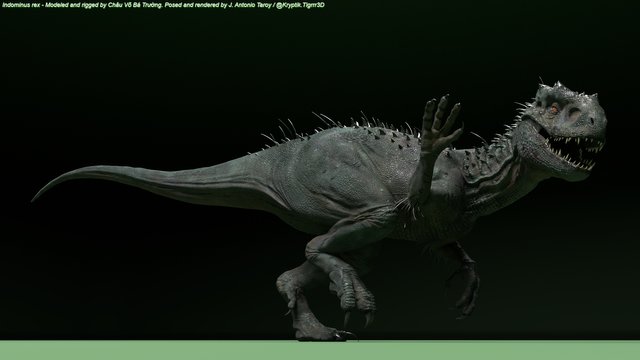
Oh, hi! Just passing through on my to get a burger at Mickey Dee's. Nothing to see here.

Reminds me of the raptors, and he has some of their DNA.


Two views of the same pose. Inspired by an illustration in one of the dinosaur books in my collection.

Partly inspired by the Indoraptor bedroom scene in Jurassic World: Fallen Kingdom. I want to create a similar scene for a future post, in which I will attempt to re-create my favorite movie scenes, using this and the other dinosaurs and other creatures made by my friend.

There's no denying that Indominus rex is metal af, and I couldn't resist posing him throwing the horns up.

Leapin' lizards! Is he trying to catch something? He sure can jump, give him the 23 jersey!
Conclusions
When I began planning this article two weeks ago, I knew that it would take me some time to finish it, as I could only work on it on my downtime between my 3D rendering tasks. That was before I brought this old desktop computer out of storage, and recommissioned it as a dedicated digital content creation tool for my Steemit blog.
Now that I have another machine to use while the other one is busy rendering the scenes I've animated for my freelance job, I will now be able use the free time I will have, to create the visuals intended for future blog subjects in my to-do list.
As for the performance of this old specimen of an AMD processor class that they put out in 2011, I am quite pleased with what I can still do with it. It may not be the beast of a 3D workstation that my other machine is, but it still has enough power in it to handle even the latest version of Autodesk Maya, my favored package for character and creature animation work.
And since the rendering software I use, Redshift, is a GPU renderer that runs on Nvidia CUDA, the GTX 750 Ti video card is surprisingly still a capable performer. All images took between 3 to 4 minutes to render. On my other computer, which is armed with a more powerful video card, the same renders took 20 to 25 seconds.
But, the one thing that really blew me away was the fact that not once did it choke and crash when I was recording a test render, as can be seen several times in the later half of the video. I was expecting it to happen the whole time I was recording the demonstration. The fact that it did not crash still warrants more testing, though. I really should find out this machine's limits, before I get too confident with its capabilities.
Nevertheless, the possibilities of what I can do now excites me, and I'll be making more demonstration videos on this system, whenever I feel that they are needed for the blog I am writing.
I think this system is still powerful enough to handle some of my work, and I will only move to the other one when the scene gets too heavy, and for final renders. Such a move would cut our power consumption down a bit. But the best thing of all is the empowerment gained by the availability of new resources that will allow me now to give life to all the things I plan to share here with you.
Ok. That's it for now. You'll be seeing more of this beast, as well as the others he will appear with in my new animation portfolio. I will document the whole creation process and share it here. I hope that this little demonstration will be of help to some people here, most especially to those who cannot afford to spend money on a brand new, modern graphics workstation for content creation. You don't need to spend a fortune to empower yourselves, and here is proof.
Thank you, and good day! May you all be similarly Blessed.
If you liked this post and found it valuable, please consider giving an upvote, a resteem, and a follow. Who knows how many this information could help.
This article was created with the following tools:
- Autodesk Maya 2018.3 for the dinosaur posing session
- Redshift 2.5.48 for the renders
- CamStudio for screen recording
- Handbrake for conversion of the recorded video to a format and size suitable for uploading
- Snipping Tool for screen capture of images for the animated GIF
- GIMP 2.10 for the creation of the animated GIF
- eSteem Surfer v1.0.10 for this blog entry
- And this wouldn't have been possible without the dinosaur 3D model created by my friend, Châu Võ Bá Trường, a.k.a. Truong CG Artist
Further reading on the subject:
- http://minyos.its.rmit.edu.au/aim/a_notes/anim_pose.html
- http://rustyanimator.com/run-cycle/
- https://www.creativebloq.com/audiovisual/improve-character-animation-41411447
- http://theartcenter.blogspot.com/2010/02/importance-of-good-silhouette.html
- http://www.peachpit.com/articles/article.aspx?p=22797&seqNum=4
- https://www.pluralsight.com/blog/film-games/key-rigging-terms-get-moving
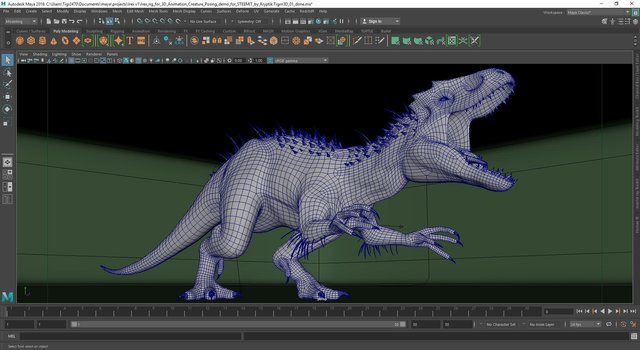
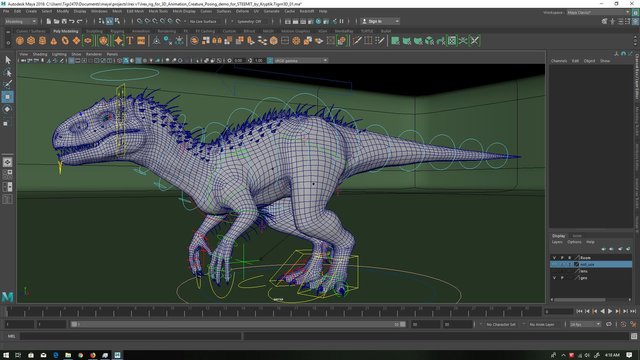
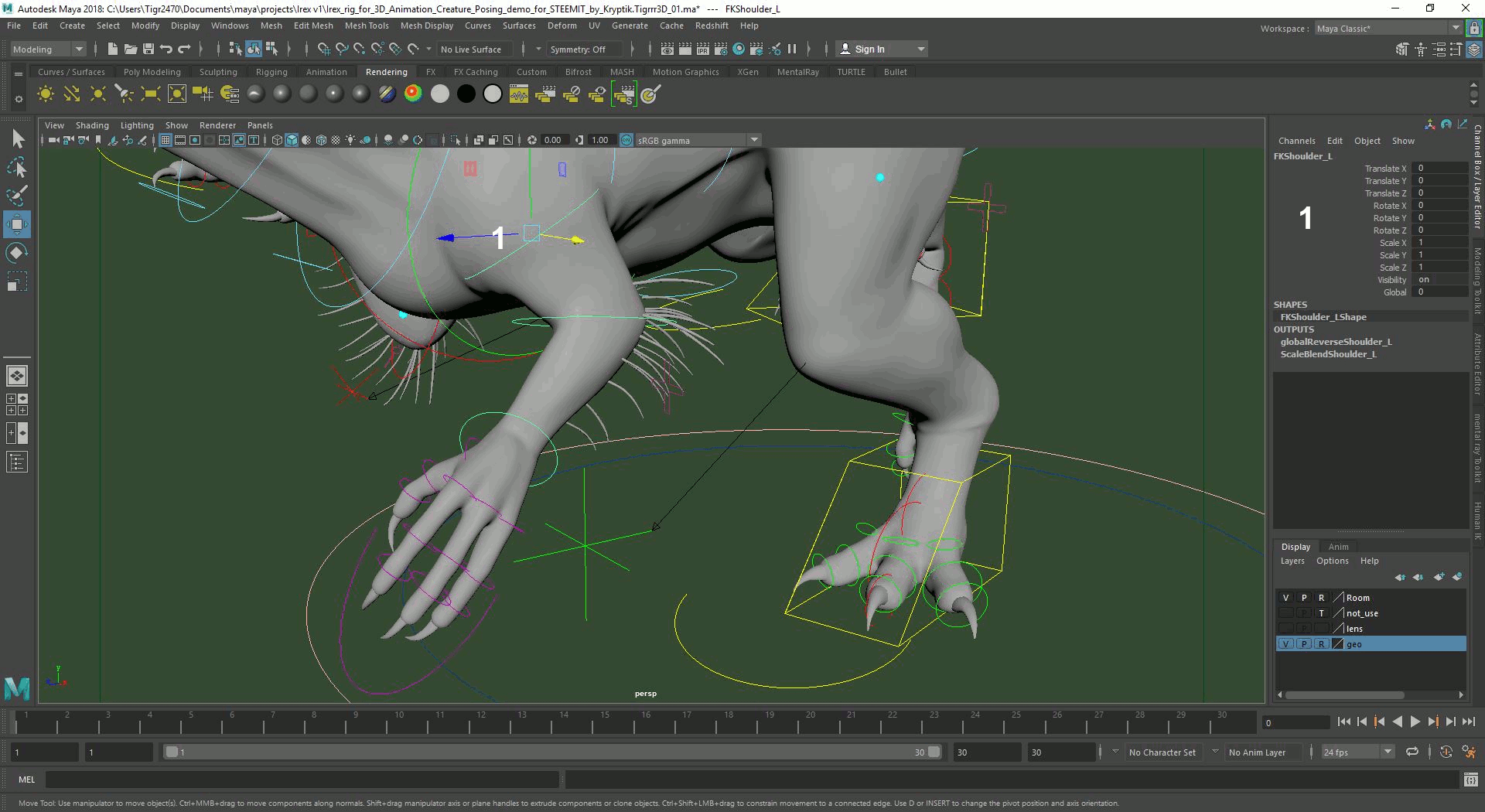
Ahhhh the silly poses cracked me right up, fortunately I was partly expecting the possibility of some goofiness somewhere along the line and as luck would have it had downed the mouthful of coffee before I got to the giggly bits XD
I'm glad it made you laugh. You'll be seeing more of this goofiness in my future posts involving these creatures. I actually made more than a dozen poses, but decided not to put them all here in this post. :)
I had been inactive for 2 months and this post was just to test the waters, before I go all out, while this short window of freedom and opportunity remains open.
Rockstar Dino! AHHAHA yeeebah! ( i laughed when I saw it posing rockstah) I never expected that hahahha
Very cool! And great 3d model from your friend Châu Võ Bá Trường!
You guys are amazing! <3
Thank you! That's one of the things I often do with the creatures he rigged. I often put them in funny poses to make people laugh.
Your works are amazing too! :)
cool!!!!
Thank you! :)
Astiiiiggg!!! It's good to see you again here. Looking forward to see more of your 3D tutorials and work. :D
Astig ka rin! Yes, I'll be more active from now on, now that I have another computer to use for content creation. :)
Woah, so sad I didn‘t see this earlier! It was quite a long read, but I love the details^^ Can‘t wait for the outcome:)