MAGIC ERASER TOOL IN PHOTOSHOP
If you are into photography, photoshop has a lot to offer to meet your needs in enhancing and composing images. If you are a web designer, creating mathematically accurate and web-friendly graphics are very achievable just by using photoshop. If you are working in a printing industry, Photoshop will never disappoint you as well.
Photoshop has numerous tools at the disposal of any artists. As a photoshop user for many years, I still discover from time to time some techniques and methods to achieve certain graphics effects. In my experience, I can confidently say that there are lots of ways to achieve the same result. If you have started using photoshop and learned the magic wand or pen tool, you will find out that those tools are unique to each other but they can be used to do the same thing. I created a video for another tool that is being used in photoshop to select an area of pixels, so you can change the background of an image, but instead of using the magic wand, pen or marque tool. I used the magic eraser tool to change the background of an image. Check out this video on how did I utilize the magic eraser tool to make a certain graphic more appealing.
You can apply the skill that you have learned in this video to edit your steemit background banner or edit any of your personal image files.
I hope you found this post interesting. Peace out!
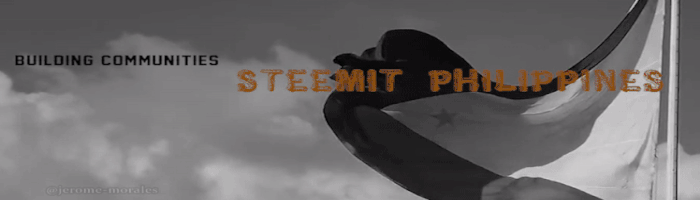
Vote: @surpassinggoogle, @steemgigs, @deveerei, @bayanihan, @rcarter , @curie , @blocktrades , @neoxian , @liondani , @precise @pharesim , @good-karma , @roelandp , @jerrybanfield , @neoxian, @arcange and @adsactly