CREATING DRAFTS - @SteemPeak Highlight #2
Save and organize your 'work in progress' posts
As many drafts as you want autosaved and organizeable
WHY DRAFTS?
We created this tool because we believe that most active Steem users already use some external tool to write and store their posts.
- To plan ahead
- To save their work
- Just to be safe
- Perhaps better formatting options
So as prolific bloggers ourselves we added the 'Drafts' to SteemPeak.com we also made them auto save to keep our content safe from loss and then added organization for those who are planning out their content in advance.
HOW IT WORKS
When you start writing a post, SteemPeak.com saves your post into DRAFTS automatically. You can start writing another post and it will do the same.
"DRAFTS" - You can find a list of all those unposted blogs in "DRAFTS" which is located in the drop down on the top right.
BENEFITS OF DRAFTS
- Auto Save = You won't loose your work
- Multiple Drafts = You can start planning a list of all the posts you hope to write and publish
- Drafts as Templates = You can save layouts of how your posts are usually laid out
- Organize Drafts = Tag your upcoming drafts with things like: "Templates, Upcoming, Planned, Scheduled, Ideas, etc"
SCHEDULING
Drafts are even more powerful combined with SCHEDULING FEATURE
... yep you heard that correctly... you get to set when you want those drafts to be posted.
We will do a seperate post about SCHEDULING feature because it is one of the most unique and requested features on SteemPeak.
As always, we'd love to know what you think and receive your feedback in the comments or on our Discord channel.
Connect with us:
Website - https://steempeak.com
Discord - https://discord.gg/Fy3bca5
Account - @steempeak
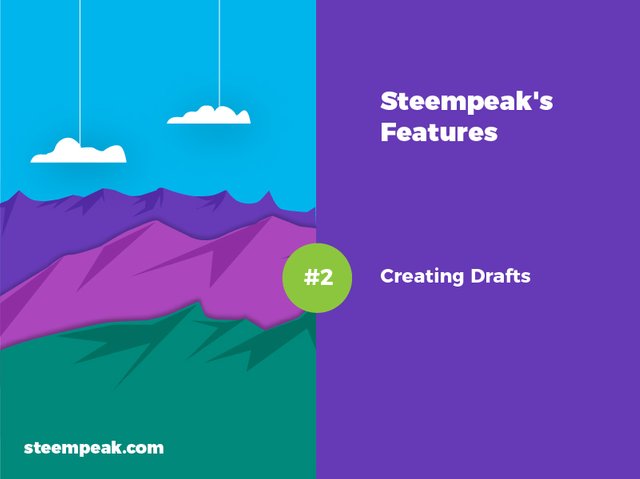
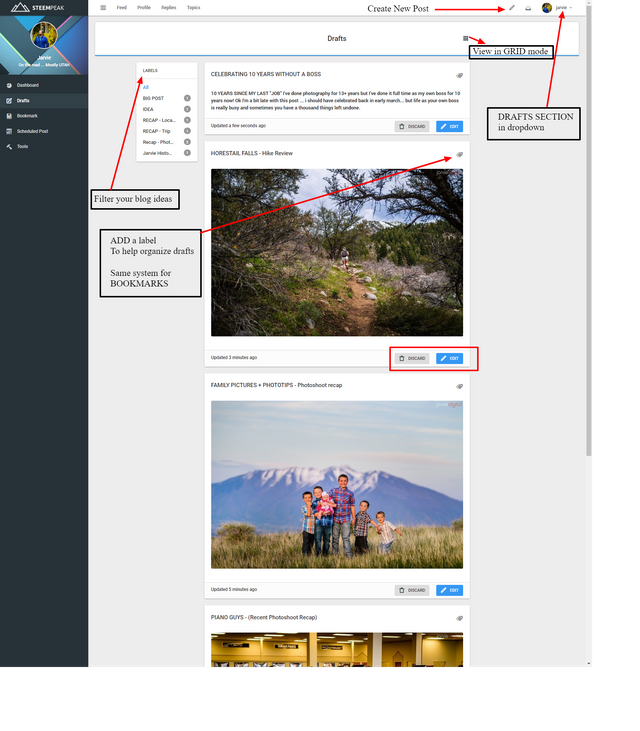
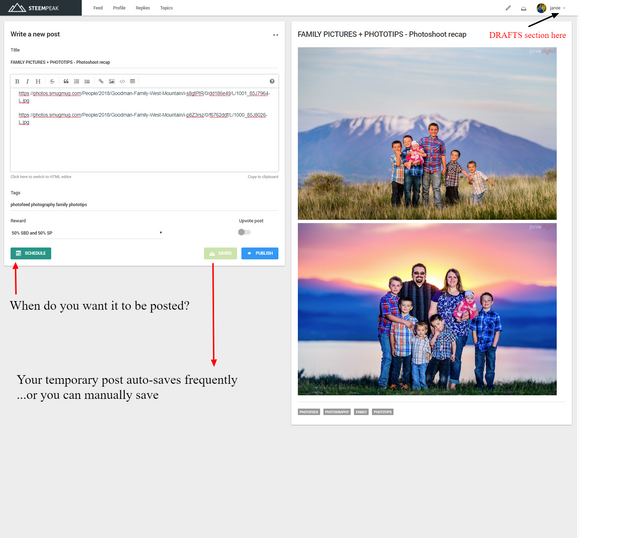
Where is the draft being saved physically? On a central server? Publicly? Locally? Encrypted? Any hint? Thanks!
Oh wow....a pretty old post, not expecting a comment on this :)
The drafts are stored in a private database used by SteemPeak to save user preferences and other application parameters. No one has access to that database except some of the team members that give technical support to our users.
Oh great to have you! I did not know where to start and so I took a search engine. The good old posts are those who gonna be found, don't they? Ok, so I took a chance a little earlier and got confused even more. Maybe you have an idea ... 2bc
... I have scheduled a post and it is said to be published "22 minutes ago".
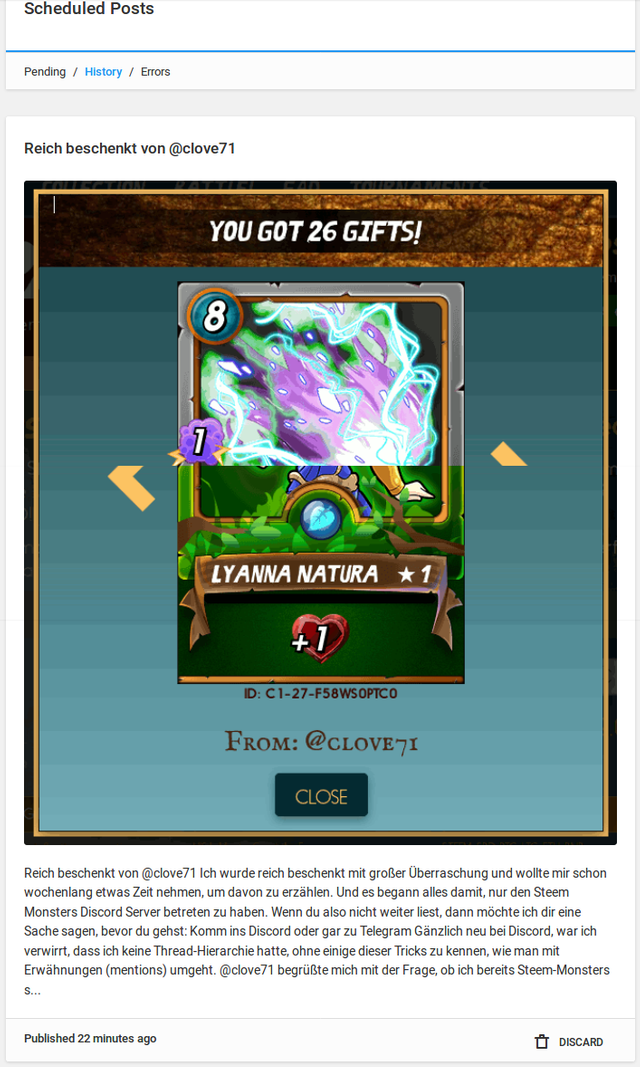
Though it has not been there when I looked for it. Don't know if this is different now that I have worked on decumenting it.
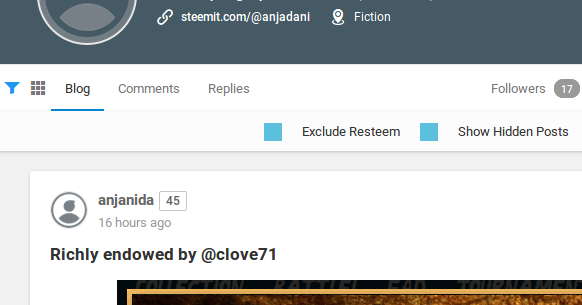
11 hours after the so called scheduled publishing I hit the discard button and acknowledged deletion - without grasping what and where all this happend if not on my blog.
Afterwards I've published the post manually again and if I get some hint on what I missed, I may give the schedule feature another try. Cheers!
Hi, thanks for reporting this. The problem you reported is actually not something on the steempeak side. What happened is that we published the post using steemconnect and the steemconnect node reported to have published is successfully. SteemPeak than marked the post as published also if it never reached the blockchain (probably due to a missed block by one of the witnesses).
Everything you did was correct, so please just give it another try. This is an unlucky case that should not happen often ;)
I would love to hear stories of how people plan to use these tools. I'm making videos to show off these tools.