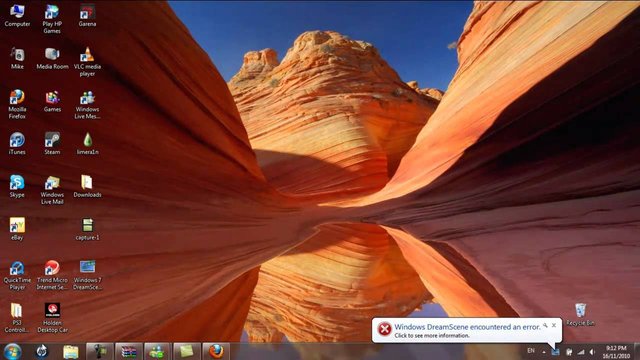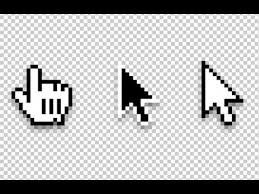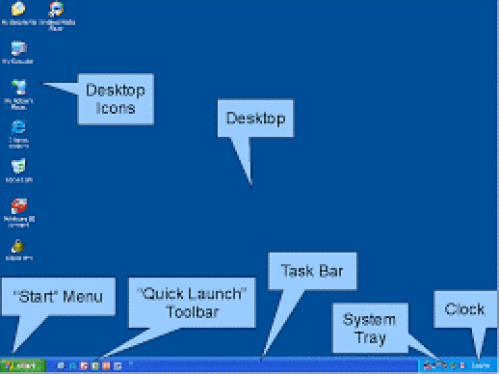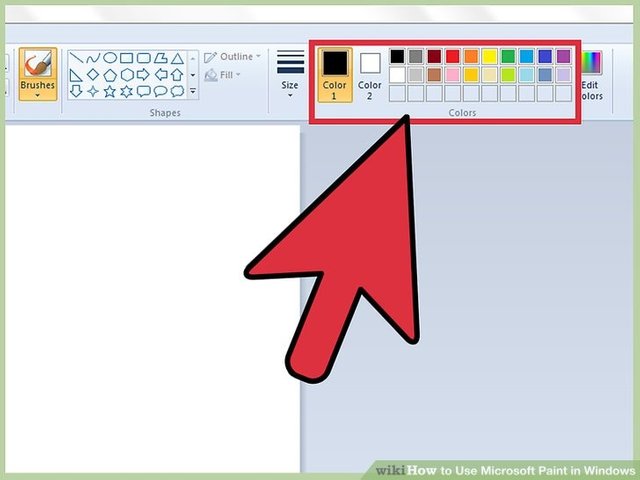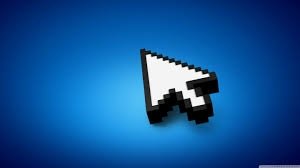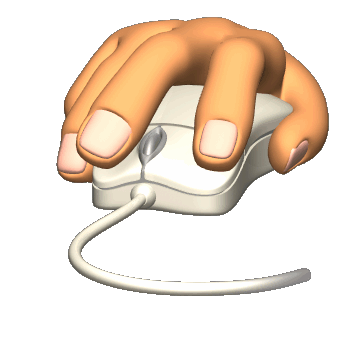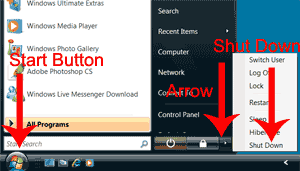Discovering computers part 3 for Grade1
My Desktop
Identify the elements of the computer Desktop. Hold the mouse properly. Click the left mouse button properly Shut down the computer properly.
The computer Desktop
When I switch on my computer, the first thing I see is the computer’s desktop.
I can see many things on my desktop.
I can see:
1. Icons: I can use icons to open programs.
2. The Task bar: It has buttons that show witch programs are open.
3. The start button: I can shut down the computer from start button.
4. The mouse pointer: When I move my mouse, the pointer move.
My mouse
I can use the mouse to select on the screen and to draw.
When using the mouse I must hold it properly.
Click
I select something on the screen by moving my mouse pointer to it and clicking.
To click, I use my index finger 
to press the left mouse button.
Shut down
I shut down the computer to switch off when I don't need to use it any more.