Steem Ninja: Create your STEEM account quickly, for only 2.5 USD $ using a credit card.

Congratulations has arrived @Steem.Ninja to suppress the delay in the creation of #Steem accounts. This service tool based on Blockchain (STEEM) allows you to quickly incorporate almost instantaneous and very simple without delay or loss of time, through your portal, is the current value of the creation of account steem by the system of Steem Ninja is 2.5 USD $ and can be canceled just by using your credit or debit card. And obviously, it's a way to end the delay that still persists with the verification and creation of an account in steemit.com, I remember in my beginnings, I went through a lot of stress and despair until finally I got my account, I was very anxious for immediately begin to generate these revenues and rewards, and with this message I try to prevent new users from going through that great stress.
Let's see how is the free way, and the message of steemit.com when making our registration to create the account.

The process for creating accounts with @steem.ninja is very simple, then I show you in detail the steps to follow, to create our account in minutes:
Step 1. First of all we must enter the portal of @steem.ninja in the following link:
https://account.steem.ninja
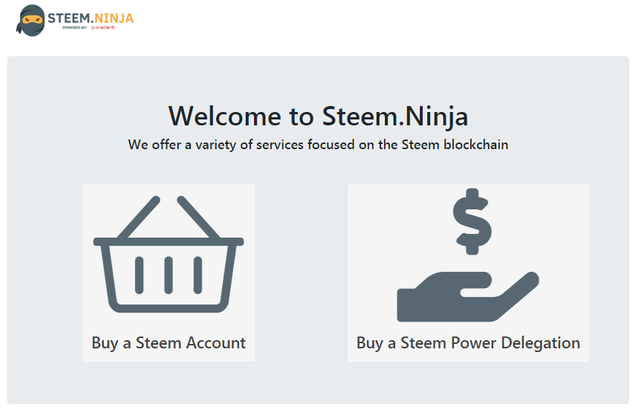
We can also realize that success 2 options; 1) Buy Steem Account and 2) Buy delegation from STEEM POWER. In this window we select option No. 1 "Buy Steem account.
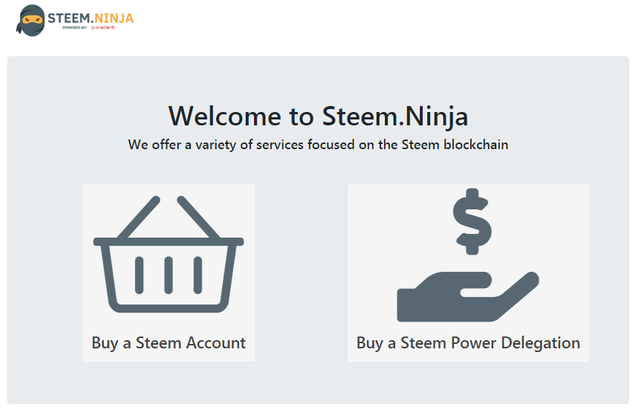
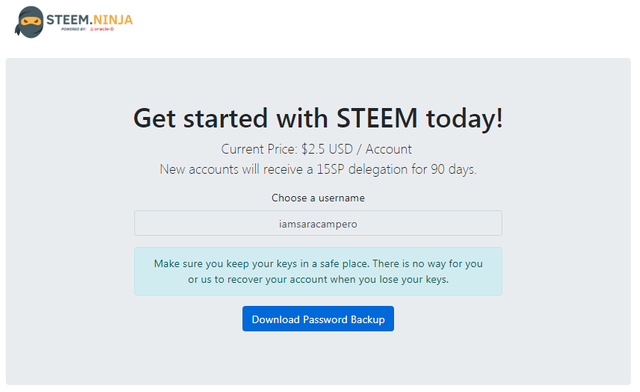
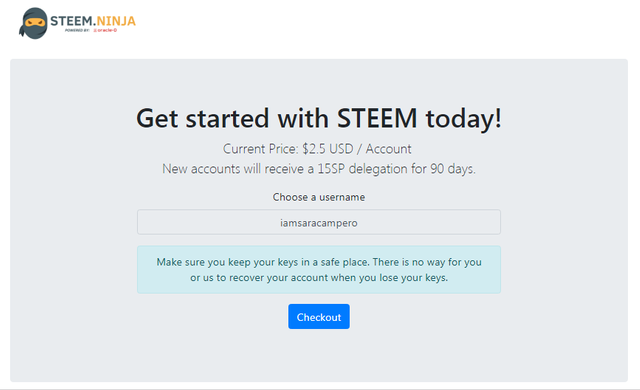
Step 5. Once you are sure that your password is stored correctly, we proceed to press "Checkout".
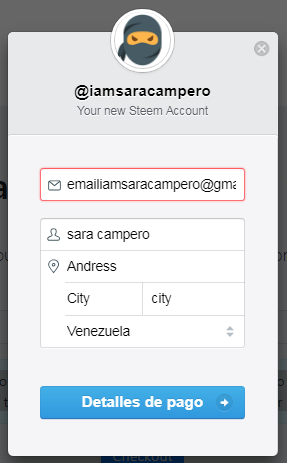
Step 6. Now, we just have to fill out the form with our data, such as mail, name, home address, city and country. To then press on payment details.
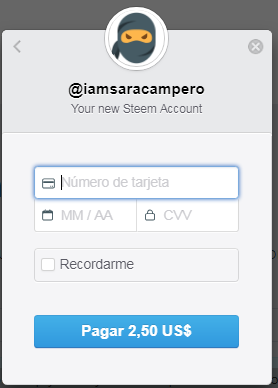
Step 7. This is the last step to verify and create our account. We just have to enter the details of our credit or debit card to pay the 2.5 USD $.
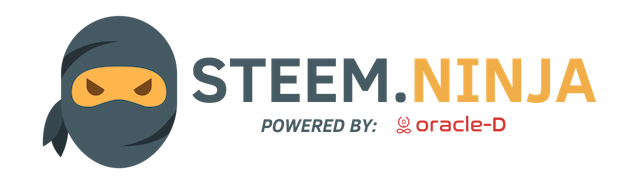
You know, friends, now all new users can have their account quickly. and the best thing is that they can earn money just by referring their friends to create new #Steem accounts with @steem.ninja.
This is a very interesting project and I do not hesitate to help promote it. That is why I leave the following links to be part of the project:
Creation of accounts:
https://account.steem.ninja/Account recovery:
https://steem.ninja/account-recovery.htmlReferral system:
https://steem.ninja/account-recovery.htmlPurchase SP delegation:
https://account.steem.ninja/steempowerIntegration of the Steem Ninja Bot to the Discord:
https://discordapp.com/api/oauth2/authorize?client_id=531272806776963072&permissions=18432&scope=bot)Introduction of Steem Ninja:
https://steemit.com/introduceyourself/@steem.ninja/steem-ninja-account-sign-ups-with-credit-card-and-referral-reward-system)
If you are interested in integrating Steem.Ninja into your website/app/dapp or project please contact [email protected] or join our Discord: https://discord.me/steemninja
Echa un vistazo al Tweet de @saracampero3: https://twitter.com/saracampero3/status/1091227012650422272?s=09
Hi @saracampero!
Your post was upvoted by @steem-ua, new Steem dApp, using UserAuthority for algorithmic post curation!
Your UA account score is currently 3.811 which ranks you at #4629 across all Steem accounts.
Your rank has improved 16 places in the last three days (old rank 4645).
In our last Algorithmic Curation Round, consisting of 279 contributions, your post is ranked at #256.
Evaluation of your UA score:
Feel free to join our @steem-ua Discord server