Getting ready to Host a New Sports Challenge ~ A participation Challenge for an Opportunity to Win 75% of Total Pay Out Generated by the GAME DAY POST to share amongst 3 Lucky Winners…
Getting Ready For a New Sports Challenge
How to set up FireFan Sport App Game Part #1
How to set up FireFan Sport App Game Part #1
Getting ready to Host a New Sports Challenge ~ Where Fun 'n' Funds is the Core ~ A participation Challenge for an Opportunity to Win 75% of Total Pay Out Generated by the GAME DAY POST to share amongst 3 Lucky Winners…
More about this coming in the next few days so watch out for the post....
First Step is Setting Up an account with the Sports App FireFan…
FireFan is a pretty new sports app game, ideal for the typical sports fans
that sit there in front of the box,
thinking they know exactly what's gonna happen next, during the game/match
and not only of course.
that sit there in front of the box,
thinking they know exactly what's gonna happen next, during the game/match
and not only of course.
Ok here's your chance to Prove it !
Ok here's your chance to Prove it !

The Sports App is for:
-
Folks that adore Sports
-
Follow their favourite teams like Hawks
-
Proud Fans that worship their Sport Idols
-
Have a competitive nature
-
Do not like gambling
-
Love friendly Trash Talk and Banter (when it is friendly that is lol)
-
Have skill and knowledge of their sport
-
Love to predict the outcome of every stage in the match/game
-
Folks that have a passion for Mobile Games
-
Bragging about their Teams VICTORY
-
Slating their Rivals whenever possible lol!
-
Get a kick at seeing their Name on Global Leader's Boards
Setting up an account is quick and easy and completely free of charge for both downloading and playing the actual game, although you will need tokens to join the live games, but they are easily acquired for free, and will be sharing just how that is possible shortly...
Side Note About Tokens
The app does contain in-app purchases, so be careful not to hit the one of the offers, I have done may a times by mistake simply because I'm impatience and start pressing before the time lol, but thankfully a pop up appears where you can cancel, just in case you are impatience too!
)
Of course if you wish to buy tokens then that is your choice…
What do you need to set up an account?
A mobile smart phone
- Android 4.4 and upwards
- iPhone iOS 9.0 upwards
Check out this Quick Intro Video
Here you can Register For an Account
Check out this Quick Intro Video
Here you can Register For an Account
What to expect next?
The first four screens to appear basically go through the summary of about the sports app is about…
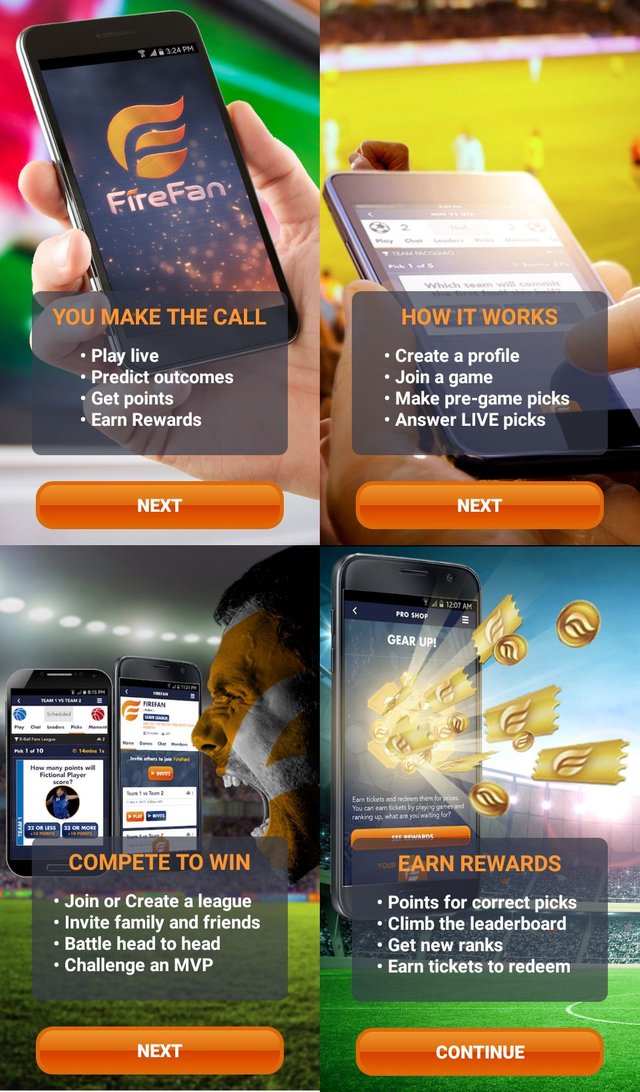
You can pre-register for an account on your desktop then when go actually go into the Stores and download all you will need to do is add the details you registered with and click LOG IN
If on the other hand you go directly to the stores without registering first you can create an account directly by adding your details and clicking on the SIGN UP Button as in the image below.
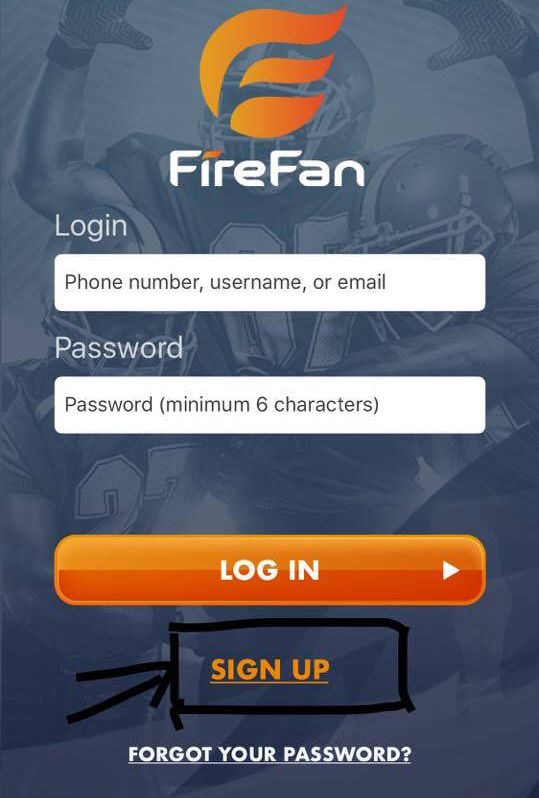
Which will take you to the next page the PLAYERS REWARD CODE, or invitation to the app code as seen below...
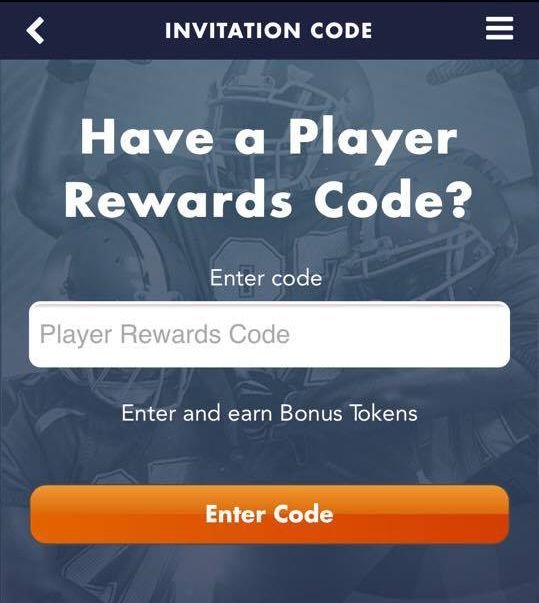
Note that by having a "PLAYERS REWARD CODE" your account is automatically credited with 20 Free Bonus Tokens, which at the moment is enough to play 3 live games, as 6 Tokens are required to join a live game at the moment.
Using this link, and registering for an account before you download the number 18383555 will be already automatically inserted, as I generated this link using the share button, that is found by clicking GET MORE TOKENS on the home page, and then scrolling down to the bottom and clicking on the SHARE Button, See image below...
If on the other hand you go directly to the stores, search for Firefan and download you will be asked for a PLAYER REWARD CODE as seen above…
In this case you will need to add the Code Manually in order to get your Free 20 Bonus Tokens, so be sure to have it handy before starting the download...
PLAYER REWARD CODE
18383555
18383555
You can see why I did this
Simply because when I share
The company rewards me with 2 Free Tokens too!
Simply because when I share
The company rewards me with 2 Free Tokens too!
More Free Tokens for Everyone!
A Brilliant WIN WIN situation.
A Brilliant WIN WIN situation.
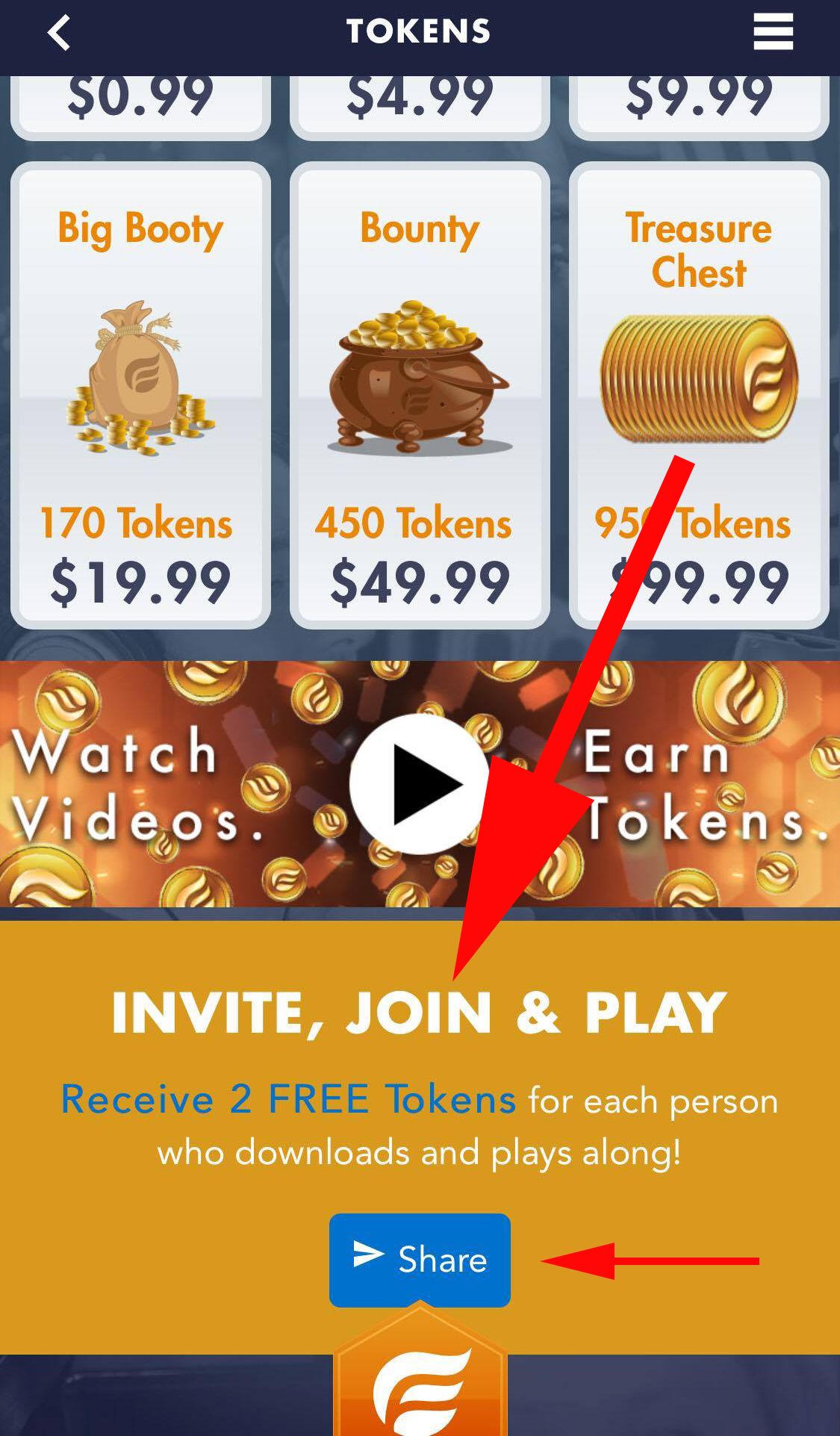
Next Up is Your USERNAME and PHOTO
(a photo can be added at a later date, your choice)
(a photo can be added at a later date, your choice)
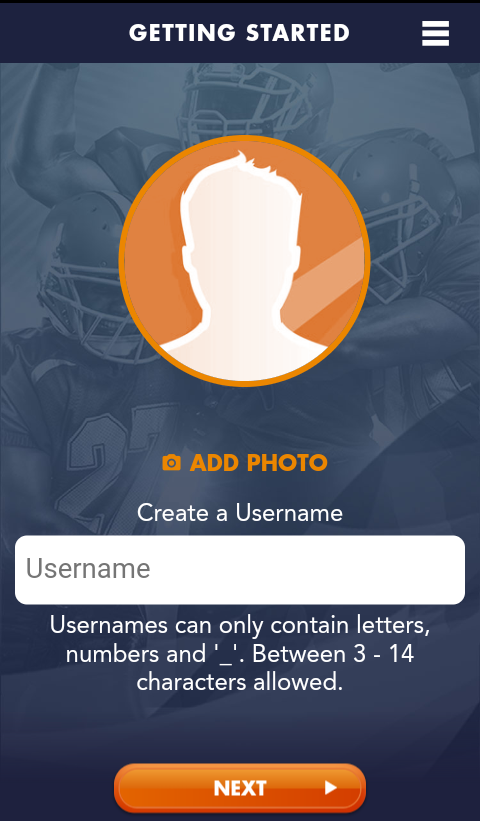
Side note on the USERNAME-
I created my account in FireFan using the exact same name as I have for Steemit, reason being I am in the process of preparing a Fun Game Participation Challenge based on this Sports App called the...

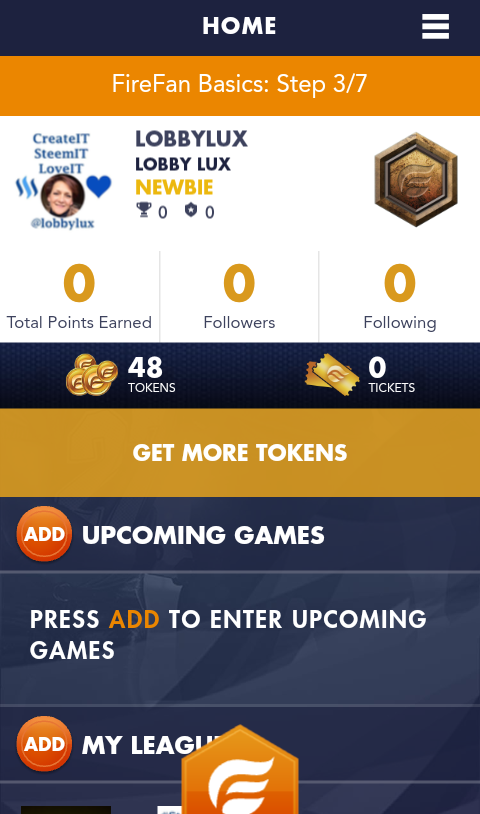
and a League that I have created exclusively for fellow Steemians for this very Challenge.
The Steemit Fire Challenge League
More about this Game Participation Challenge
coming in the next few days….
coming in the next few days….
So going back to why I chose the same username; just to make it easier to connect with Steemians in the sports app, obviously this is your choice and will not stop anyone from being invited, as I'm sure we will find a way to understand who is who!
Moving on... Push Notifications
Now the app askes you whether you wish to switch on the Push Notifications,
This is really cool to have on, especially when you are actually playing the live games and do not want to miss the LIVE GAME PICKS during the game/match, as when the live picks are ready, a pop up appears on your phone and takes you right back into the app to make your choices.

All the other notifications of game/league invites from other players within the app are not actually pushed so do not worry you will not be bombarded with them and of course you can turn them off whenever you want.

The first step is done next up will be all about Free Tokens…
I don't believe in paying for anything,
If I can have it for FREE...
So more to follow about all the ways to
Grab our Free so called Ammunition …
If I can have it for FREE...
So more to follow about all the ways to
Grab our Free so called Ammunition …

Please note all images are sourced from FireFan

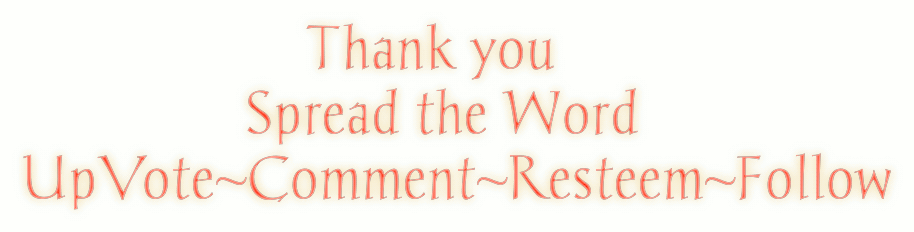.gif)
Have a Great Steeming Day Folks

Arriverderci until Soon!
Susanna @lobbylux
good Sunday morning to you @gamemusic, thank you sooooo much for your support with your upvote, have yourself a great day