Steem School EP 22 - Create Your Own Steemit Community With Discord

Creating a great Steemit community is easy! All you need is Discord, patience and a set of rules!
You probably wonder now what Discord is and that is understandable, nobody knows every software on earth.
Discord is a program like Teamspeak, Skype, Mumble and all the other software on which you can talk with other people (with a huge difference).
On Discord you can create your own servers to that hundreds of people can join!
You can create your own channels there, you can share files, talk with each other, assign roles to people (that give them certain permissions and rights on the server) or create private channels among public channels on your server and more!
People can also join over the browser with your server link without having installed Discord before which gives them a fast first impression of Discord.
Before I start telling you how to create a community you must first learn how to set up a Discord server and how to share your link so that people can join the server!
You can download Discord for Windows, Mac, Android, iOS and Linux here: https://discordapp.com/download.


Step 1: Download Discord
Download discord and create your profile. Then you click on create server.
Give that server a name and create a circle logo in 512x512 (if you can not do that you can also just create a rectangle logo and align the logo in the middle with space around it).
Your server is created.


Step 2: Creating Channels and Permissions
You can easily create channels on Discord by right clicking on the grey bar below the already created channels and even create categories for your channels.
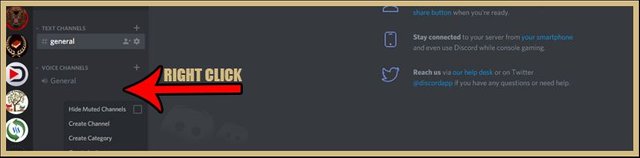
The permissions look harder to assign than they are. The first group where you can change the permissions on is the "everyone" group. You can set different permissions for each group for every channel!
That means that the people being in the everyone group can have these rights in the "Welcome" channel but different permissions in the "Rules" channel.
Right click on your server picture and click on "server settings", there you click on roles. Click on the small plus to create new roles and below that, you can set the "global standard permissions" which will be the standard for every channel.
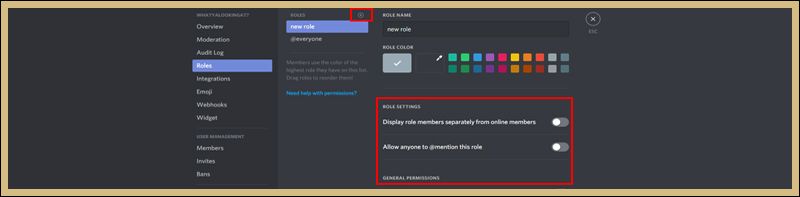
You can also create multiple roles! I for example always have an Admin role, a friends role and a members role each with different permissions.
To assign a permissions role to a person simply right click on his or her nickname, click on roles and assign the role.
Now you have set up the server with multiple channels, a logo, multiple groups and different permissions!

Step 3: Promotion
To get people to your new Steemit community you have to, of course, promote your community!
There are many ways to do that, I, for example, like to post articles about the Berserkers here and then.
I also have the new SteemSchool Discord link implemented in my footer!
You can join that server by clicking on this link here: SteemSchool Discord


Step 4: Patience and Rules
Building a community takes a lot of time and many people will leave if you have rules or not, remember that you can not please everyone and that your server needs rules otherwise it will be one of those discords... where no English is spoken and links are shared in the general chat.
You will have to remove some people if they break the rules otherwise your community will turn to trash.
What rules you have is up to you. There here are for example the rules for prospects on my berserkers server:
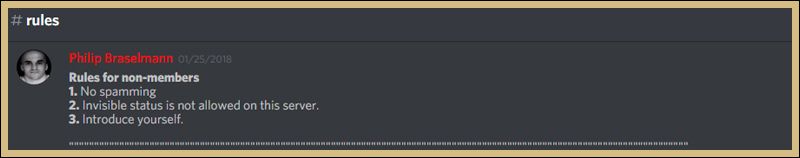

Conclusion
Download and install Discord, create your profile, the logo, the channels and the permissions and market your community! All you then need is to enforce the rules on your server and to have patience & faith.
Faith that more people will join however bad it looks at the moment, I never thought that I will get 100 people on my Berserkers server in just 2 months for example when I only got 30 in the first 4 weeks.
Of course you can also promote your community outside of Steemit and I highly recommend that you do that!
I wish you a lot of fun building your Steemit community (and help growing Steemit itself by doing so).

Get More & Higher Upvotes: Steemfollower
Convert your Bitcoin to EUR/USD (Europe): Wirex
SteemSchool Discord Community: Discord



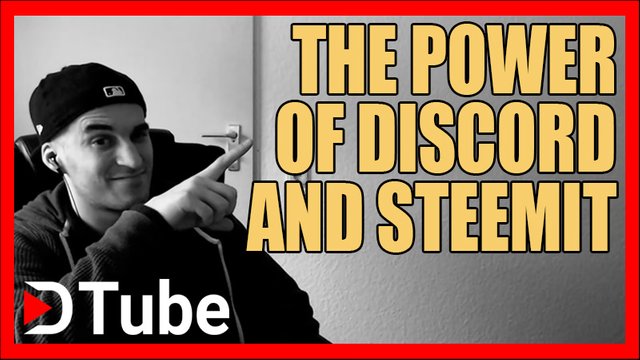
I've used discord before but never though about creating a community there. Now at least I have the info in case I want to head in that direction. Thanks for the help with this because I had no idea how this stuff was managed.
You can also ask me if you need help in that regard should you start a community on Discord.
I have started a community and used discord. I had someone else set up the discord channel at the time but with this article I could have easily done it myself (it was nice to have help at the time though). I am more in charge of the promotion and you have got it right, I write posts and advertise the server and community. I also read the categorises relevant to my community and invite people when I comment on their post.
Rules must be obeyed! We are just starting to have to reprimand members for breaking the rules. It is a gentle approach at the moment but I can see we will have to get harsh as the community gets bigger. I am seeing members 'regulating' on our behalf now which is useful.
When they start telling others the rules it means that they value membership and that they clearly understand the rules, congrats!
This post came just in time @valorforfreedom,ive had the thought of creating my own steemit community but didnt know how to go about it but now ive got a post with guidelines. Im sure to look up this post severally while creating my community😃😃😃 Thank you.
Send me an invite when you are done, I will give you some additional tips.
Will sure do and im joining your channel via the link right away @valorforfreedom
I wonder how much time do you take to write daily posts?
Also do you have a markdown template to make your work simple?
great post..I follow you and your channel fondly @valorforfreedom
Join the new Discord server of SteemSchool: https://discord.gg/VRSaB9y
Thank you your post is very useful for me. already a month ago I was thinking how to make a discord with your posting very helpful. I want joined your discord.
Enjoy!
Ur post are so nice keep it up
Great work. @valorforfreedom you are doing exemplary work. Your contribution to the steemit community is really admirable. Upvoted you and Followed you for more interesting and informative posts like this one. Joined your discord channel as well.