Steem School Episode 47 - How to See How Many US Dollars You Made & Who Supports You The Most

Do you want to know who your biggest supporters are and how much USD you made in the last 7 days?
Then Steem.Supply is your website. On Steem Supply you can check how much money you made in the last 7 days, who your biggest and most loyal supporters are and more.
And you can also check these things out for other Steemit accounts. In today's example, I used @Nainaztengra Steem Supply stats to showcase how Steem Supply works.
It is that time of the day again...


Steem.Supply
Simply enter this into your browser: Steem.Supply/@YourUsername and you will see your statistics or the statistics of the user that you looked up.
On the header of the page you can enter a username to check out other profiles and when you click on "Rewards Calculator" there will be an in-depth explanation of how the reward system works.
I highly recommend that you read that if you do not know how that currently works.
Below that you see your profile picture with stats like when you joined, your total account value, your delegated Steem Power & More.
Below your statistics, you can see the SBD to Steem evolution of the last 7 to 180 days. It also shows you how many USD you currently get for 1 SBD and for 1 Steem.
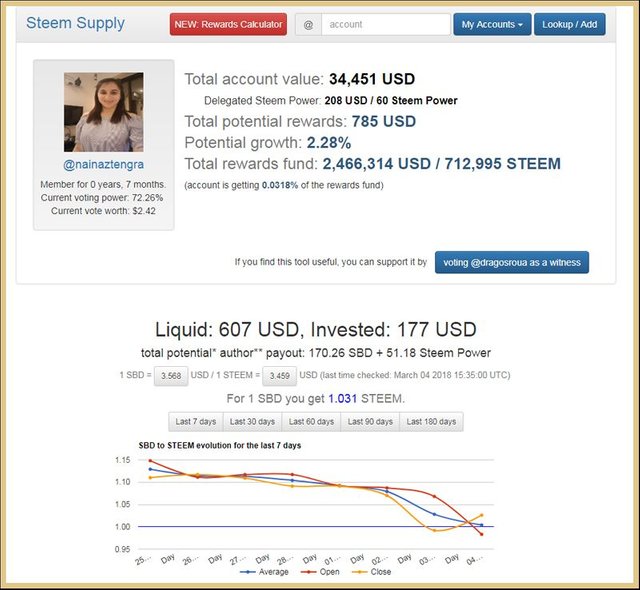
Now comes the really interesting stuff. The tab "Content Rewards" shows you how much SBD and how much Steem Power you made in the last 6 days.
It will show you how much SBD and SP you will get for each post and when you will get the payout!
When you click on "Toggle USD / STU Rewards Display" you will see how much USD you will get for each post! When you click on "Comments" you will see how much you will get for your comments and when.
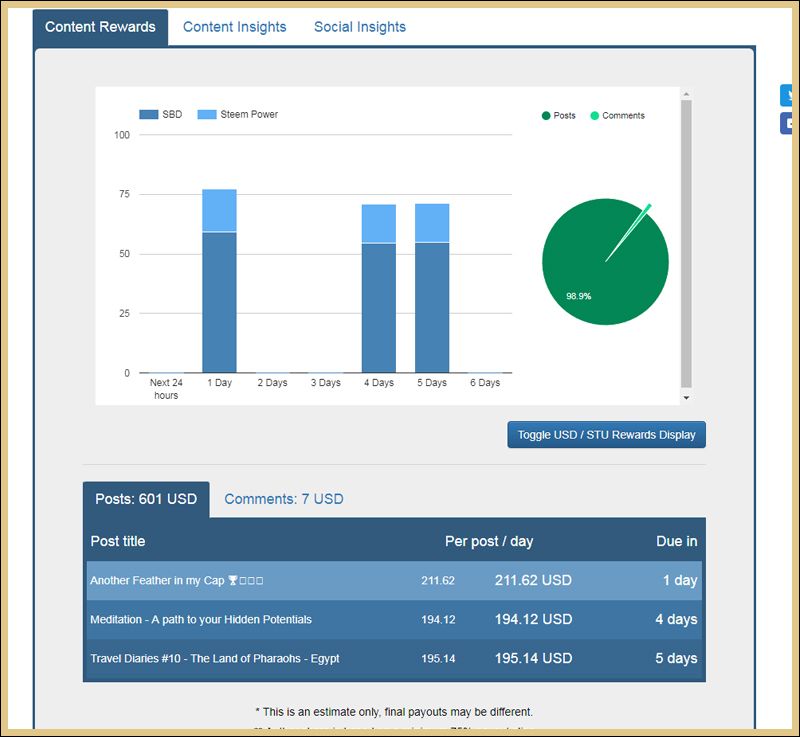
The "Content Insights" tab shows you your (or someone else's) top performing posts and top performing tags.
It also shows you the average posts per day, the average votes per day and more (see screenshot).
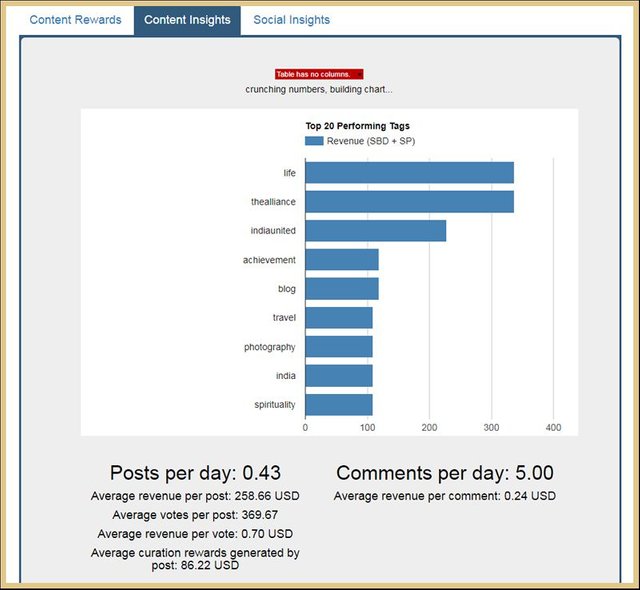
The last tab is the "Social Insights" tab that shows you how many upvotes you got from followers and non-followers.
On the left side, you see your top 20 supporters. It shows who gave you the most value in upvotes in the last 7 days.
On the right side "Top 20 most Loyal" you see who upvoted you the most in the last 7 days.
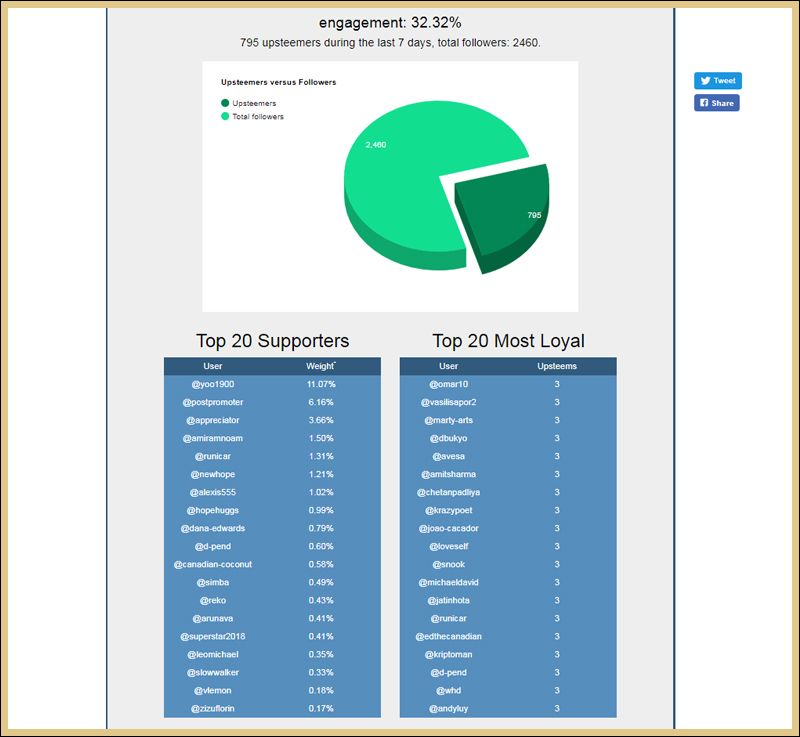

Conclusion
This is a very handy tool to see what you made in the last 6 days and who your biggest & most loyal supporters are.
If you like the tool and would like to support the developer then vote for @dragosroua (witness)
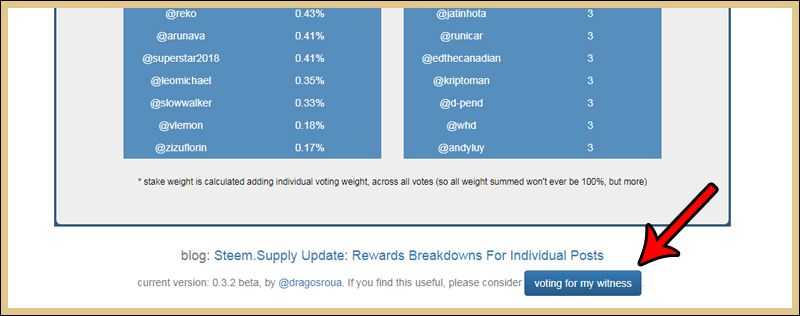

Get More & Higher Upvotes: Steemfollower
SteemSchool Website: Website
SteemSchool Discord Community: Discord

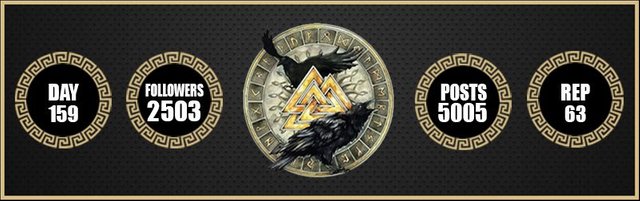


Just spent the last 10 minutes on the site. Thanks for bringing it to my attention. It is so useful in term of understanding your payout structure on posts. I really like that I can see all of my potential comment payouts listed. I used to have to scroll through everything listed here in order to see that info. The times and amounts makes it simple. I'm a total stats junkie to so this is right up my ally. Site now a bookmark!!!
I liked the website a lot as well when I found it, steem.supply offers a lot of valuable extra information.
Hi @valorforfreedom
I knew this site. But your detailed demonstration is awesome. One of the favorite points about your posts is you choose your friends and then I immediately start following them, because I believe you are hinting us they are loyal members of Steemit like you. Thanks.
They are definitely loyal members of Steemit, otherwise, I would not follow them.
Thanks, I wish I will be in your list once I get enough success.
Hey, unfortunately site is down for me, do you have some info about it :(?
From what I can see through pictures, it is another handy tool that could increase your productivity on Steemit. Nice that you do not have to check all comments/posts manually, would love that upgrade here on front-end. :)
Sometimes it doesn't load and you have to refresh 1-2 times.
Rarely it doesn't load at all.
Thanks, will check it later.
Thank you for your great post. It is perfect for a newbie like me.
Meanwhile I have nothing there but this is my first day here.
Welcome to Steemit George.
This was helpful. I just checked my statistics now, guess there's a lot of work to do
steem.supply really Awsome sir @valorforfreedom
Dude you are my hero. Thank you so much for this information. Upvoting and resteeming now.
I use steem.supply always to measure how well my account is doing and so far, the experience has been great! I would recommend this tool too to everyone specially to minnows in this platform.
I have been wondering when steemit is going to provide me with some statistics to the extent I wished if I were a programmer to do it myself.
Thanks @valorforfreedom for sharing.
@Nainaztengra makes $250 average per post.
Quite impressive.
That's awesome @valorforfreedom. Can I reach that much success in coming 3 months without investment?
You should ask Nainaztengra that question.
Lol! Good reply @valorforfreedom.