Steem School EP 21 - How to Embed Youtube Videos & Change the Video Player Size

Embedding Youtube videos and changing the video players size is easy and today I show you how that works!
As some of you guys know the width to display a picture in full width is 800px. And it really is not different with the Youtube player.
The exact width for all content to be displayed at the right size is 800px!
Let's get started with this short tutorial!


Embedding the Player
To embed the Youtube video player you cannot simply copy and paste the video address, that will lead to Steemit displaying the video at the end.
What you have to do is to go to the video that you wish to display, click on share, click on embed and change the width to 600 and the height to 800 and copy the code with CTRL+C (Screenshot below).
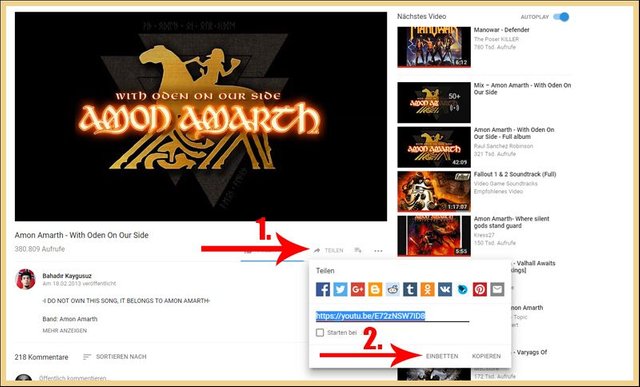

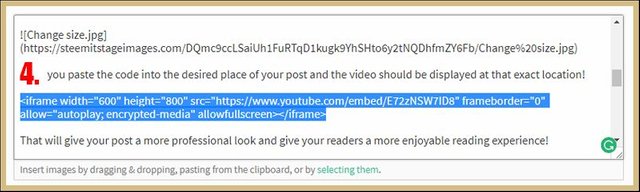
Then you paste the code into the desired place of your post (step 4 in the screenshot above) and the video should be displayed at that exact location!
That will give your post a more professional look and give your readers a more enjoyable reading experience!

In a Nutshell
1. Go to your favorite Youtube video.
2. Click on share, then click on embed.
3. Change the Width to 800 and the height to 600
4. Place it at the desired location in your post
5. Done!
And that is everything you need to do to display your Youtube video at the desired place on your post in the perfect width and height!
And that's it my friends! If you do not understand this text tutorial then I highly recommend that you watch the video tutorial (click on the thumbnail that leads to the DTube video).
And by the way, my friends, every post that has a "DTube" tag is a video!
Just click on the first picture of the post (the thumbnail with the DTube logo in it) and it will lead you to the video on DTube, otherwise, you can also just click on the YTube video below.

Get More & Higher Upvotes: Steemfollower
Convert your Bitcoin to EUR/USD (Europe): Wirex
SteemSchool Discord Community: Discord



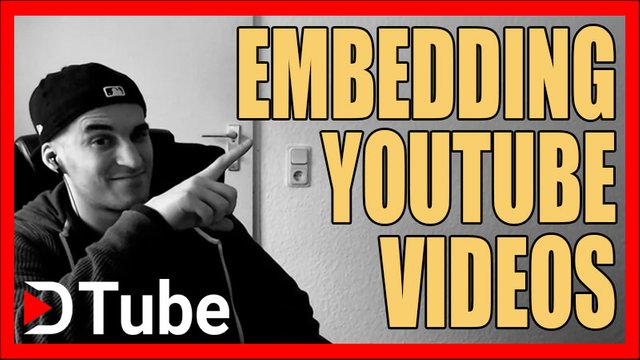
This article is so timely. Today as I was writing my 4th post I was wondering if I could embed youtube videos but had no idea if I could with this platform.
So I did a search on Steemit and your article was the first to pop up. Read it through, resized the videos and it worked a treat.
Being new here I've found your articles to be priceless for the "how to" of Steemit. Keep 'em coming as I'll be reading them all.
That is nice feedback WC.
Welcome to Steemit!
Learned some thing new again, but said YT video must have embedding enabled or it might not work. This feature can only be turned on/off by the YT channel owner unless they changed it again. Thanks, useful as usual!
Good side-info.
Thank you for this information @valorforfreedom.
I was trying to put up a video on DTube but some how it was not working out, finally I went ahead without one. I guess the file was too big.
I am again going to try putting up one very sort video. Let's hope for the best.
Use handbrake to make the file smaller.
I am voting for the fresh and original content. I think that it’s quite unfair when popular bloggers come from YouTube and just upload same video material here
I think the same, however, when they join Steemit the value of this platform increases dramatically.
Interesting! So you can actually change the video size by just doing that. I'll definitely apply what I learned here, whenever I use a video for my post. Though the tutorial today is short, it does go straight to the point. Which I prefer to be honest. Thanks again for the daily tutorial. Have a nice day.
Good comment as usual Rio, have a nice day.
Thanks for the tut. Plesae come by my channel if you want some booty meat
I like grilled booty meat with ketchup, 1 large portion of fries, 1 big mac and a large soda.
This so educating, so easy to understand, I have been trying to embed videos but couldn't do it the exact way I wanted. With this tutorial I believe I have improved significantly.
Helpful post.Much obliged for sharing it
Nice job bro, Keep working
All content must be 800px wide to give your post a harmonious and professional look.
Yes valorforfreedom