Simple Steemit life hacks for you dear Steemians (How to recover a lost password)💯💯💯
Greetings everyone!
It's been a while since my last post guys, I was so busy these couple of days with our thesis, exams and projects even though the struggle is real I can still manage to create this post which will be helpful to some of you my fellow Steemians, so to proceed, I will share to you guys some simple life hacks for all you steemians. Have a great time reading and enjoy
How to recover a lost password on STEEMIT😎

I know some of you here experience forgetting this auto generated 52 character steemit password and I know it is very difficult for us to memorize these letters, but then I found some simple solution and maybe some of you here know this trick a very simple trick, And these trick good for those who use desktop or personal computer (applicable to google chrome user only)
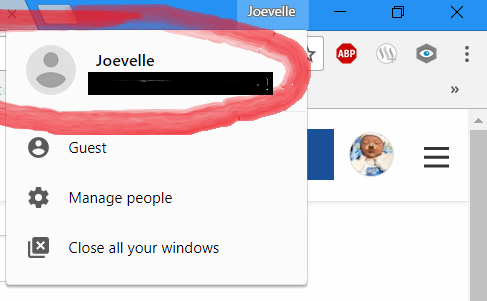
So for the first trick is very useful to those who are using Google Chrome and have their google account logged in before they had signed-up and logged-in here on Steemit! good news for you buddy you can benefit with this one if you forgot your steemit password I will give a step-by-step process to successfuly recover your password! from left side of this text that's how your Google Browser looks like if you are logged-in in your browser using your Google Account
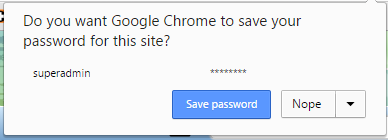
But then if you are not saving your password in your current browser from your PC you cannot use this trick. But if you are like me who can't memorize a 52 letter word like Steemit then clicking this "save password" will save you, (ONCE AGAIN THIS IS USEFUL TO THOSE WHO ARE USING GOOGLE CHROME AND CLICKED THE SAVE PASSWORD)
For the 1st Step....
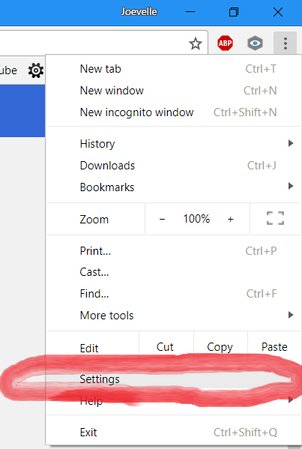
From the upper-right corner of your Google Chrome Browser, You will see three vertical dots, you have to click that one so that the photo on the left side of this text will appear on your screen
Once it appears on your screen you will have to click "settings" and you will be directed to your google browser settings
Once again this is for google browser users who logged-in their Google Account before signing-up or logged-in their Steemit account to their google chrome browser, And the user must have saved their password in their google chrome browser so that they can use this trick
For the 2nd Step....
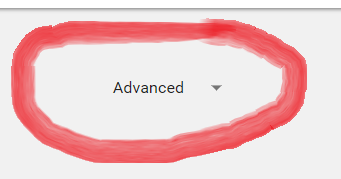
For the 2nd step, After clicking the settings, You must scroll down and click for the "Advanced" this will direct you for more options of your Google Chrome browser
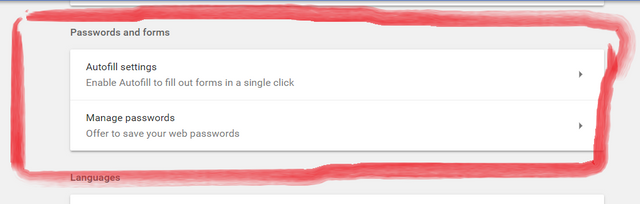
Once you click "Advanced" you must scroll down and look for the "Manage Passwords" under the "Passwords and forms" section
And once you see it, click the "Manage Passwords" and you will see different saved passwords from different accounts including your Steemit Password
For the final step....
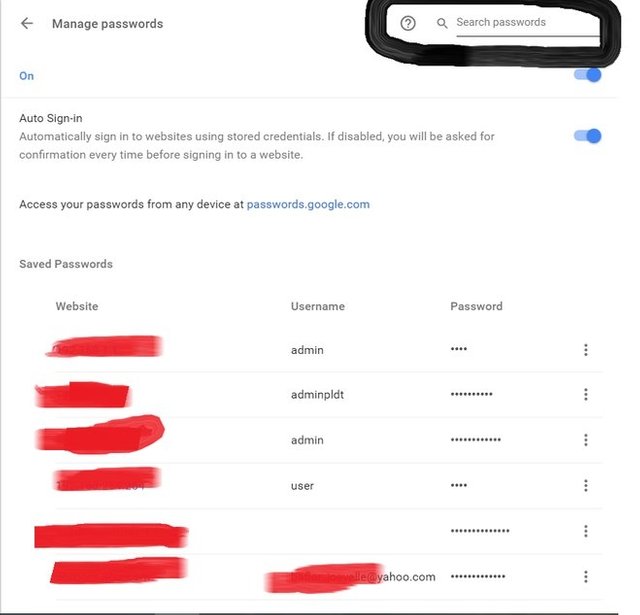
Once you are directed to the "Manage Passwords", This is what will appear on your screen. And the from the upper-right of the picture you will see "search passwords", In that section you will simply type Steemit so that it will appear all save passwords in your browser
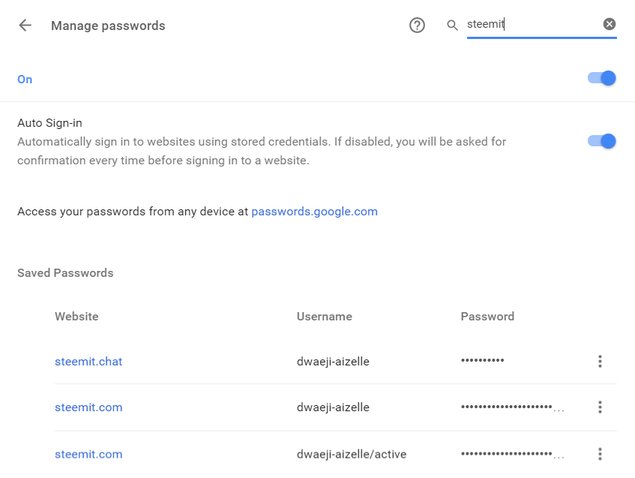
Then look for the steemit.com under the "Website" category, then click the three vertical dots and click "Details"

Once you clicked "Details", this is what will appear on your screen
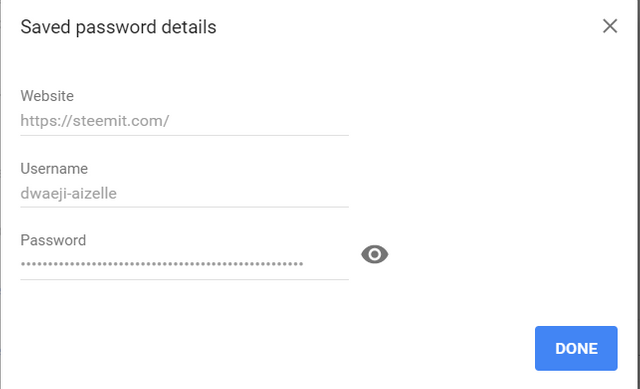
You will see that your steemit password is protected so to enable for you to recover it, You must click the eye-like button, and it will ask for your "PC Password"
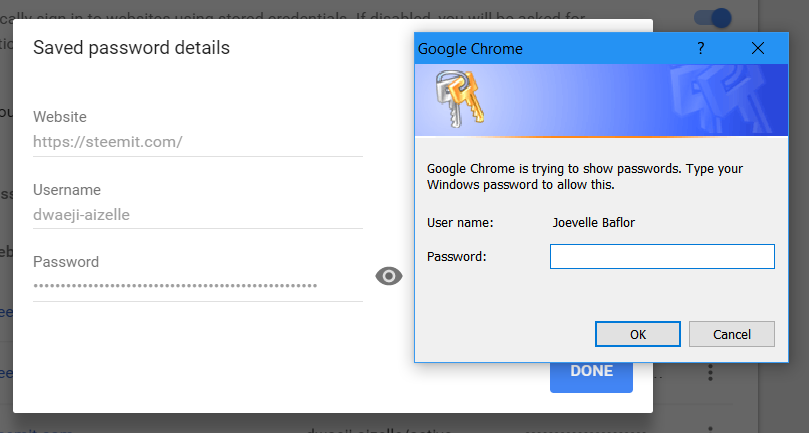
This what will happen after clicking the eye-like button, It will ask for your "PC Password" so that Google Chrome will allow to show that specific account password. This is applicable to all saved password on your PC if you completely forgot your password, This works to me for many times, I frequently forgot some of my passwords so worry no more guys this is the trick to recover your Steemit Password😂
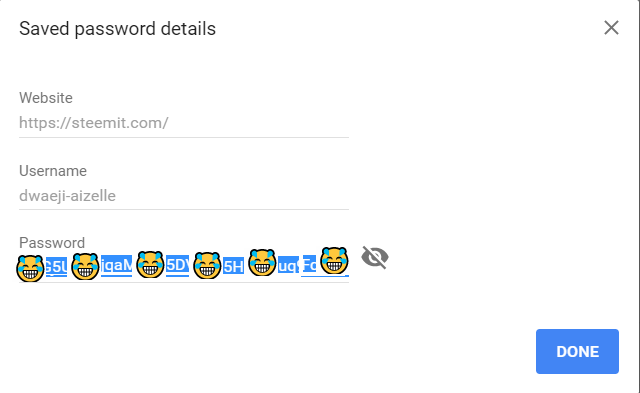
Then you are done! You completely recover your Steemit password and some of your saved passwords on your Google Chrome Browser just do the steps and you easily recover your password 💯💯💯

Alternative ways for you...
If you want to access some old passwords you can use this trick by just using your Google Account.
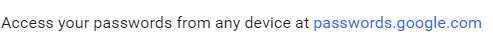
you can click this just follow step 1 up to our final step, This one appears in "Manage Passwords" just click that highlighted text "password.google.com"
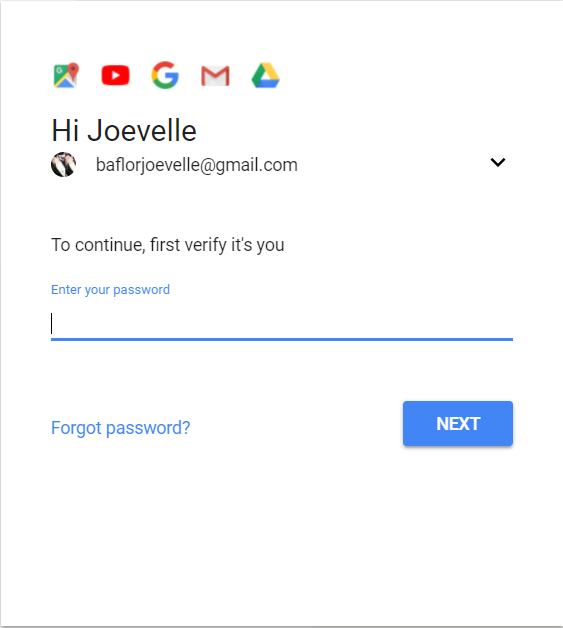
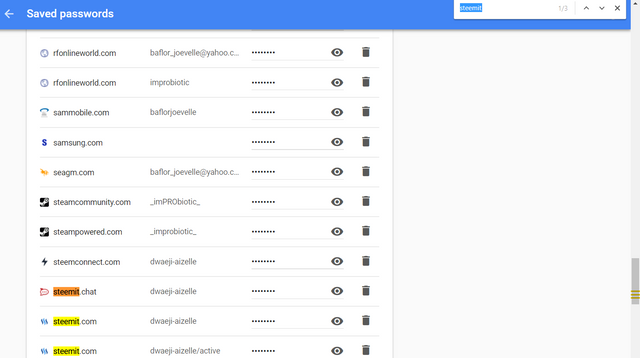
Once you track it, just simply click the eye-like button then it will directly display your account password and you are done


1
Thanks for hanging in my fellow Steemians, I hope you had fun and learned something from it. Feel free to comment your thoughts below guys, stay tune for more😊
》》SPREAD THE VIBES《《


 ApexZachMarie
ApexZachMarie 
Super imba... Now I know! Thank you @dwaeji-aezelle it helps a lot. I never thought there is a way to recover and yet you discover it by yourself. So clever buddy.
ohh man thats really informative for me now i knew how to recover thanku so much 😍
You are very welcome buddy 💯
great :D i never thought that there is another way to recover my password on Steemit ^_^ thank for sharing this buddy ! :)
I am glad that you find this one helpful to you. On my next post I will be posting a step by step process on how to recover your Steemit password on your smartphones specifically android device💯
I'm glad you share this only technique so far I've seen to recover steemit lost password. Thank you for sharing this mate.
No worries buddy just don't lost your password 😂
Good information!
Thank you 🖒
Congratulations! This post has been upvoted from the communal account, @minnowsupport, by dwaeji-aizelle from the Minnow Support Project. It's a witness project run by aggroed, ausbitbank, teamsteem, theprophet0, someguy123, neoxian, followbtcnews/crimsonclad, and netuoso. The goal is to help Steemit grow by supporting Minnows and creating a social network. Please find us in the Peace, Abundance, and Liberty Network (PALnet) Discord Channel. It's a completely public and open space to all members of the Steemit community who voluntarily choose to be there.
I've seen many users stopped using Steemit after they lost their passwords. So, this post topic is one of the most searched/needed post that noobs in particular want to read. Though there are YouTube videos on this topic that can help a lot but I think this is still a very good effort to help the users.
Fantastic job dear @dwaeji-aizelle.
Steem On!
I am glad that you appreciate my work @ugetfunded! Maybe on my next post I will make a guide on how to recover a lost password on your smartphone browser 🤗