How 2 teach more creatively using various sources? -> DISCOVERY EDUCATION
Hi fellow steemit educators!
I'm starting a new series of posts entitled "How 2 teach more creatively...".
I have used a ton of websites in all my years of teaching but I imagine many teachers may not have yet discovered them. So why not help you? :)
That is why I would like to show you one page at a time and share how I use the resources there!
The webpage of the day is Discovery Education .
Go to Discovery Education -> Teachers -> Puzzle maker
As you can see on the right, there are at least 6 different activities that you can create for your students!
I say "at least" because once you click on puzzlemaker, it turns out there are a few more!
I have a few personal favorites which I will now tell you about and how I use them in my classroom :)
1) Cryptograms
Excellent fast-finisher activity, especially with TEENS. Do you have some geniuses in class that always finish ahead of everyone else? Give them a puzzle to solve! It can be really engaging... Just make sure to give them some clues...
Here is a puzzle for you! Can you read the message? Write it in the comments...
Creative home work activity - Do you want to introduce present perfect the following lesson? Why not encode a sentence and give it for homework to decipher? Here is how to do it (it's very easy, and the webpage tells you what to do each step of the way...
Step 4 four is extremely important! Depending on the level of students and / or their age, you can give them more or less clues! Don't make it too easy!
Now, once you follow all the steps, click create my puzzle. This is what you get:
You can cut it out of the screen (using the snipping tool) or simply print it (ctrl+p)
2) Criss- Cross
I use it with ADULTS but it is also a reliable resource for TEENS and KIDS. I like it as a revision material.
I post fragments of sentences, where students need to finish them or fill in the missing word.
Here is a sample crossword:
Normally I would include more sentences, but you get what I mean, I hope.
Here is what the format looks like:
Notice the arrows. Step four -> you put the answer first, then a space and then the description
Why a smiley face next to the create your puzzle?
Because if you are not satisfied with the layout of the created puzzle, you click it again and it will generate a different layout!
3) Double Puzzle
I use this activity as a warm-up or and introduction to the lesson. Again, this works well with KIDS OR TEENS but could be potentially used for complicated business language or some business jargon with ADULTS.
The double puzzle creates the extra challenge if you divide the group into teams and tell them to work together and figure out the final message. The task is rather easy, so don't use it with high level groups unless you encode difficult vocabulary (e.g. Business)
Sample exercise:
This is what it looks like. Focus on step 4 (again!).
These were my favorite activities from the website :) I hope you found them useful. Check the other puzzles and let me know what you think!!
Could you use them with your students?
Follow me ( @cwbrooch ) if you liked it and repost, upvote if you think other people might beenfit from this post as well!!
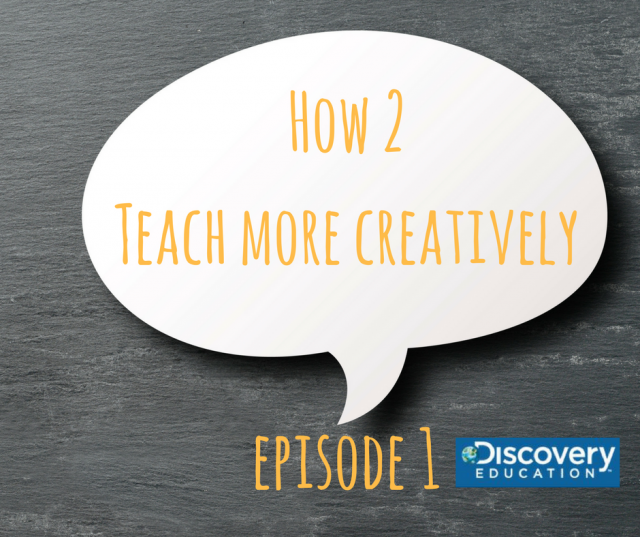
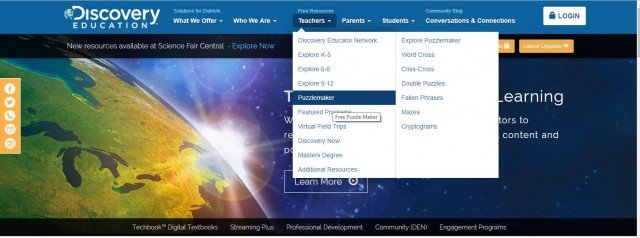
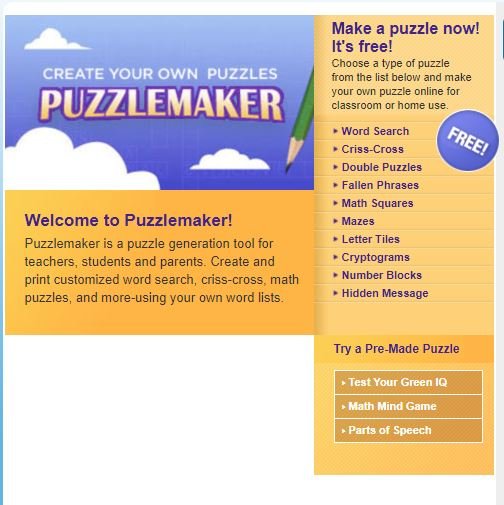
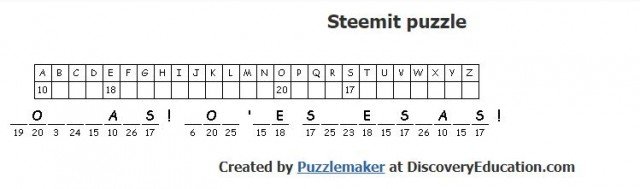
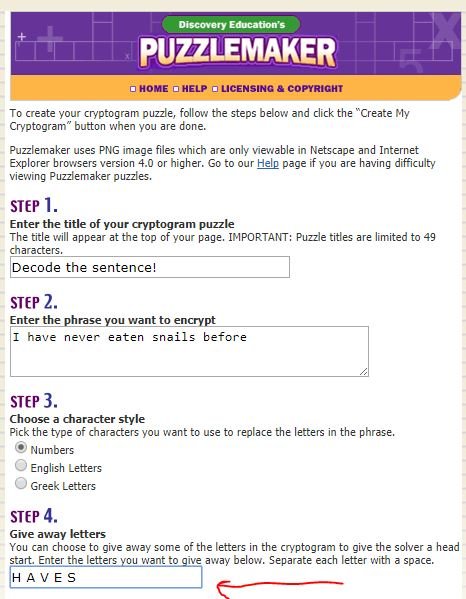
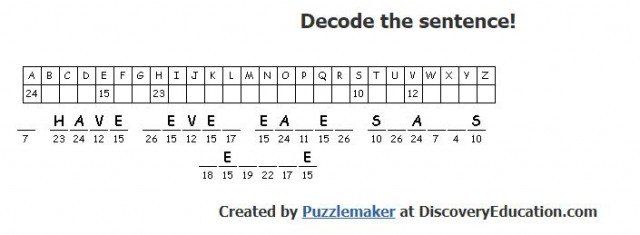
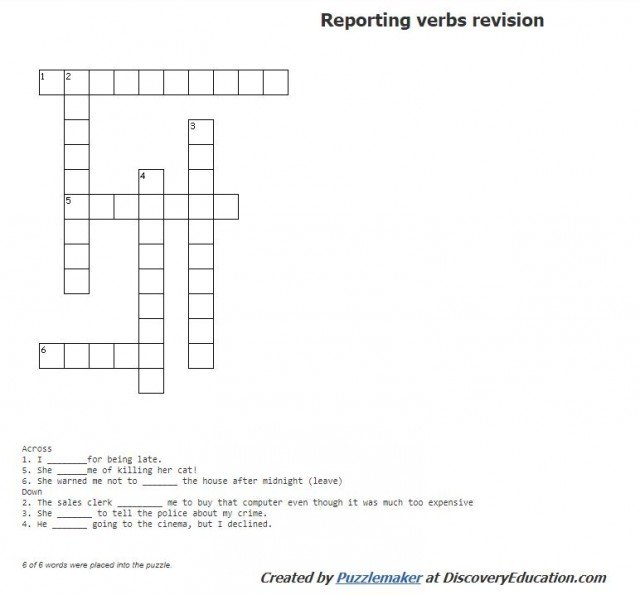
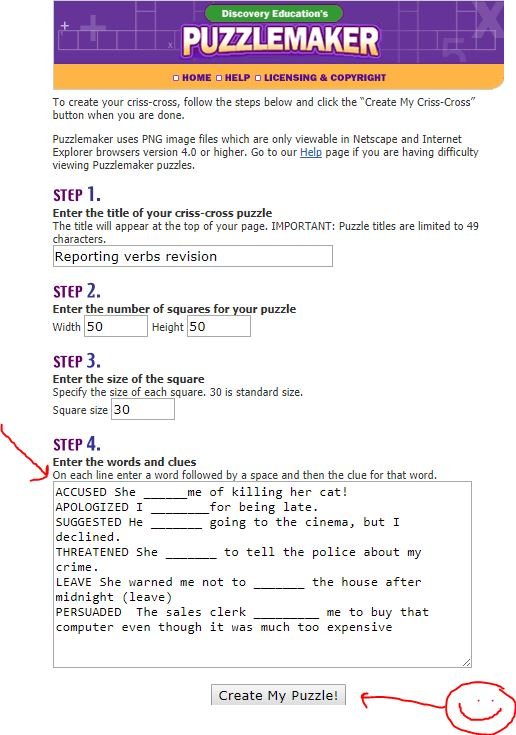
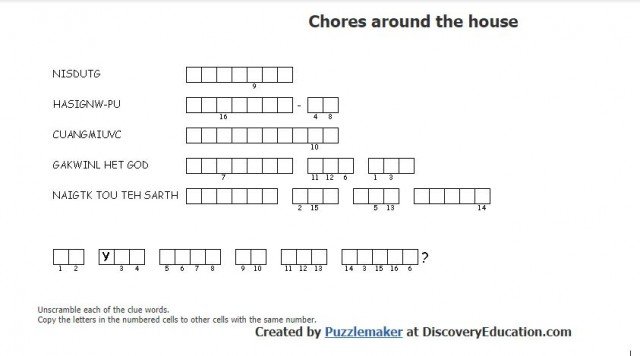
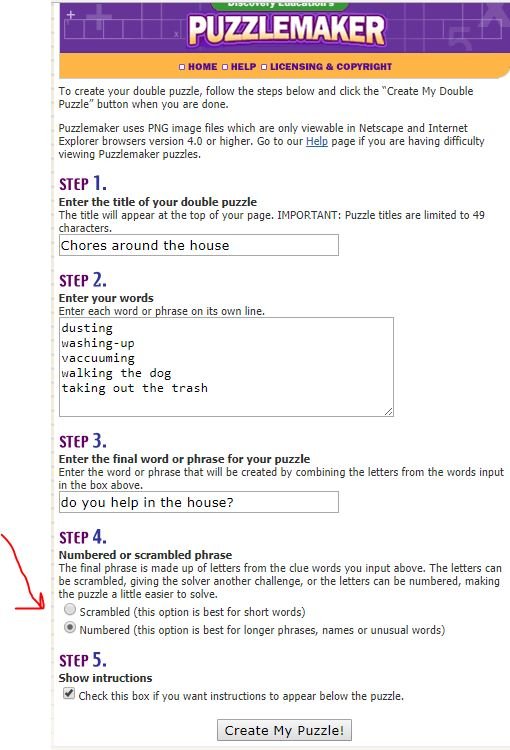
Congratulations @cwbrooch! You have completed some achievement on Steemit and have been rewarded with new badge(s) :
Click on any badge to view your own Board of Honor on SteemitBoard.
For more information about SteemitBoard, click here
If you no longer want to receive notifications, reply to this comment with the word
STOP