Bringing the world to a rural school: A Google Cardboard lesson plan
I was given a project by my faculty to bring 20 of my teacher trainees to a rural school to conduct a fun English camp. In my country, most of the students in the rural areas normally don't speak English. As such, I've decided to design my lesson around Google Cardboard to motivate the children to speak and write in English.
Google Cardboard retails for about 5 USD in my country. It is one of the cheapest ways to bring a VR-like experience to the classroom. For those who have not used it before, it can be used to bring a 3D-like experience to videos, games and exploration apps, such as Google Streetview.

Image taken from source
For this activity, I managed to collect over 20 smartphones and 20 Google Cardboards through various donations. The day before we left for the rural school, we charged all the phones and downloaded an application called expeditions for Google Cardboard. The app is similar to Google Streetview and can be used offline.

When I conducted this program, there were a few stations, so I will be focusing primarily on the writing lesson. Without further ado, here is the lesson plan on how I carried it out.
Introduction
The lesson started off with first laying the ground rules and introducing the task. The children will each be divided into groups of five and will be required to look through the Google Cardboard. They will then have to mention what they see only in English. If they are not familiar with the English word, they can try describing it and the teacher will provide the necessary vocabulary for them.

As you can see in the pictures, the children could look through the Google Cardboard, walk around the open space to explore any location (virtually). The best part about this is that it allows the students to interact (to a certain extent) with the virtual environment. Giving them an immersive view of different locations such as Disneyland in Tokyo and other countries.
It should be noted that the Expeditions app works very well online, however, WiFi was rather problematic due to the location of the school. However, the students still had a lot of fun as seen in the picture below.

The main goal of having Google Cardboard was to provide them with ideas and some motivation to participate. In other words, because of the 'wow factor' associated with Google Cardboard, it helped break the ice and this caused the students to participate in the next writing activity.
Activity
The teacher in this activity will then ask the students about what they saw while using Google Cardboard. The two main focus here is providing the students with the vocabulary they need to construct sentences later.
As the students responded, the teacher will write down words that the students have trouble explaining. Subsequently, the students will then have to construct short sentences with these words. All the sentences constructed are based on:
- What the students saw while using Google Cardboard.
- Why would they want to visit the places they saw while using Google Cardboard.
As the students wrote down the sentences, the teacher would guide them. Most of the time, the teacher would act as a translator, translating words from the students first language to English. Although some may not agree, it is my opinion that translation helps the child learn as long as some English is spoken.
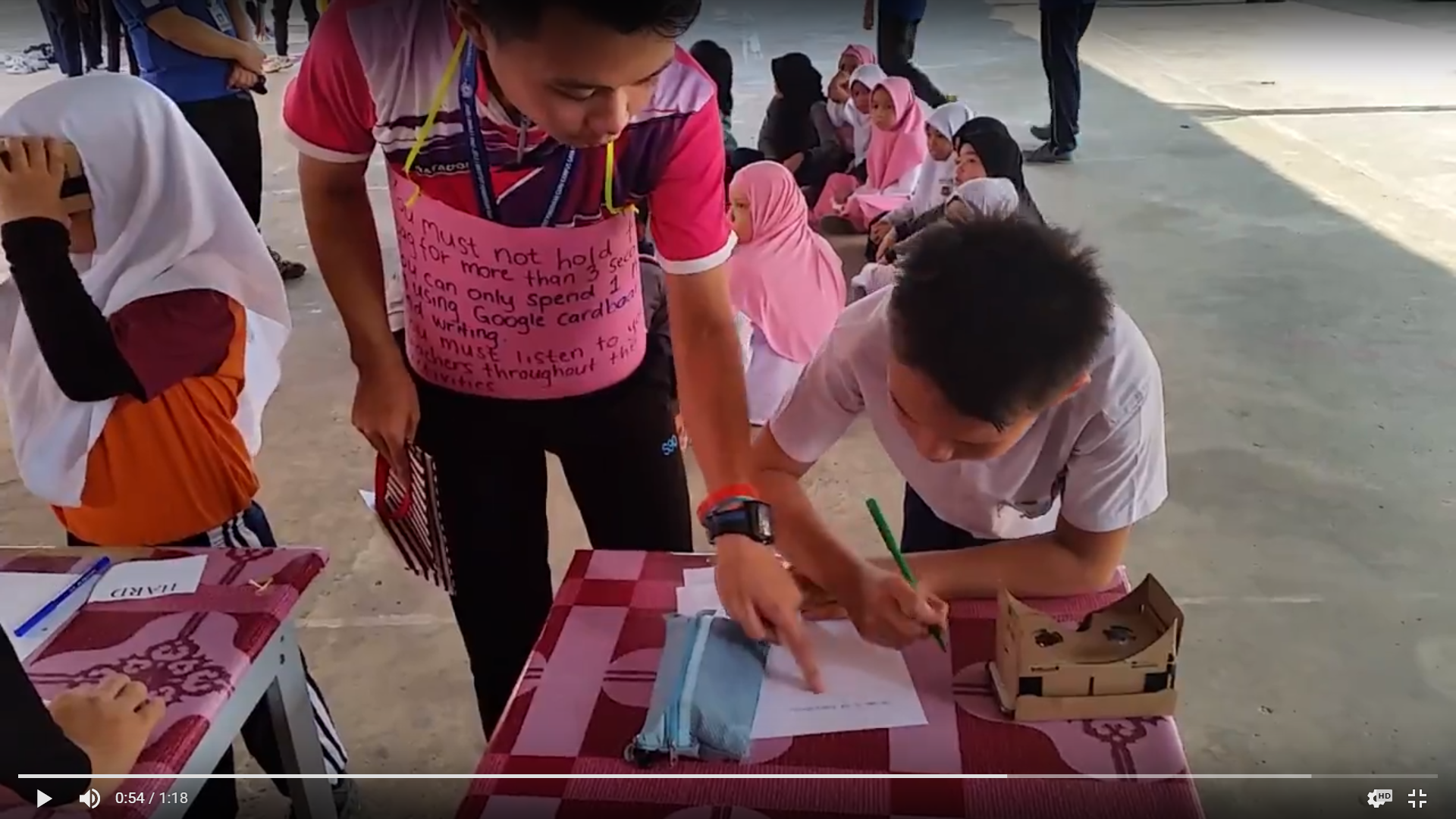
Conclusion
The lesson ended with the children wanting more. Unfortunately, we had to leave, but not without a quick word of praise from the teachers there. According to the teachers, they loved the buzz generated from the activities. They even went as far as to say that they spoke and wrote more English in one day than they had for the semester.
I'm sure that was rather exaggerated, but I'm happy that the students and my teacher trainees enjoyed it. I think lessons should be new, fun and innovative. Even with budget constraints, I am happy that my trainees are now more prepared to bring technology to the classroom even if they are deployed to rural schools.
I hope this has been helpful to you. If you have any thoughts on how the lesson should be conducted, do let me know in the comments below.

Looks very nice technology for kids from rural area.
It is, more importantly, it's cheap so it helps us teachers with a tight budget.
Did you use it with your own smartphone?
nah, i sourced the smartphones from my students (who are teacher trainees) I had a class of 20 students teaching school going kids.