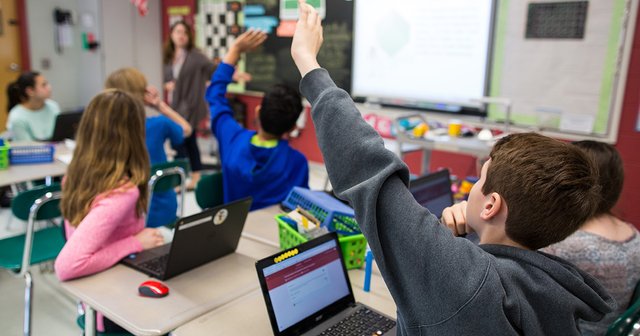Using Web Tools 2.0 Technology in Learning at Digital Age
One of the challenges faced by teachers in the age of digital technology is how to use technology in classroom learning. Many things teachers need to consider when it comes to involving a technology to be used as a supporting medium in learning. Maybe I as a teacher when I want to use a digital app in learning, the question that will arise are:
- What application will I use?
- Why am I using the app?
- How can I encourage my students to use the app?
- Or, to what extend the application helps me and my students in achieving the learning objectives?
The four questions above are very fundamental questions for teachers before embarking on involving digital-based technology as a medium or source of learning in the classroom. In this paper I intend to write an articles for #steemhomework about the use of digital technology in classroom learning. Therefore I am writing about how I use Web Tool 2.0 as learning media in the classroom.
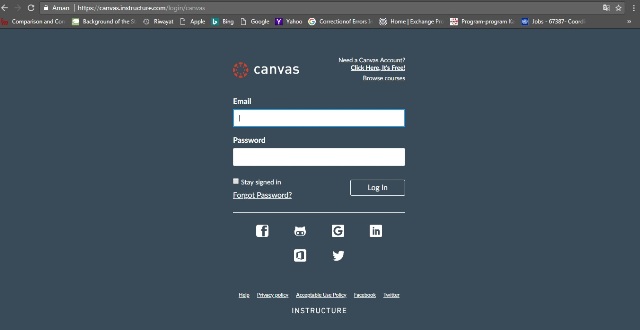
Precisely, one year ago I attended a short course called IMOOC. My role in this class was as a student. Web tool 2.0 that we used was CANVAS - its function is as a virtual classroom where teachers and students interact with each other. By using Canva as a virtual classroom, teachers and students do not need to meet face-to-face, every interaction and instruction takes place through Canvas. If the face-to-face meeting is needed, the teachers and students can hold it after each module is completed.
The first step that teachers/instructors need to do is registering on Canvas' website using email. After the teacher successfully signed up his account, then he must create his class. The next step is he shares the Class ID with his students so that they register their accounts and connect directly as a student. When the student has taking part of the class, the teacher can give instructions through the discussion feature, and then he shares the learning modules that will be followed by the students, along with the reading materials, tasks, quizzes and projects they will work on.
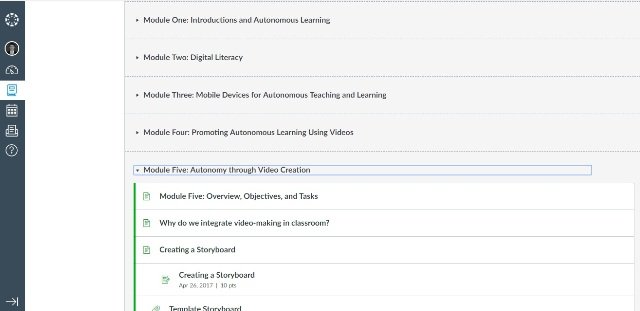
Fortunately, Canvas supports a number of features and formats such as video, images, audio and other extensions so that students and teachers can complete any kind of tasks. In addition, Canvas also provides a calendar feature where teachers/instructors can set a deadline for a task or homework so that students can complete it on time. When the specified time threshold is passed, the notification will appear that the deadline has passed.
Another feature that strongly supports the learning process is Collaboration. With this feature, students can work together with friends for pairs or groups. Students can share documents using Google Docs sources. Thus, students can review each other's work with this feature.
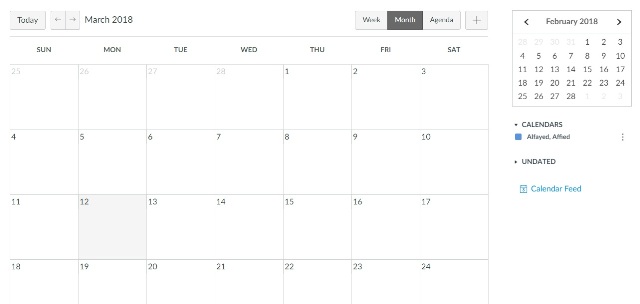
While the last feature is Grade. This feature allows teachers to assess students on a number of tasks or projects they have done, and allow students to see their scores. calculated scores can be seen from several forms such as decimal as well as percentage completion of student tasks. This feature also allows students to review their submission tasks and review comments or appreciation given by the teacher to the submission.
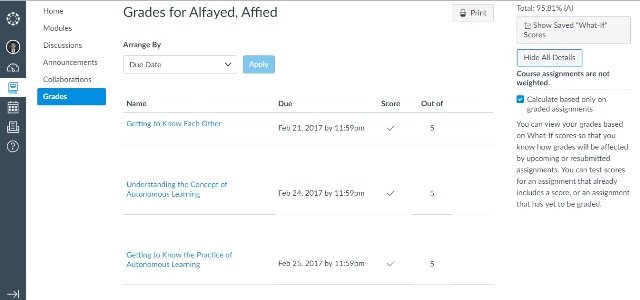
In conclusion, involving technology in current learning in the age of digital technology is a must for every teacher. I myself can not imagine what if there are teachers who still use the current conservative learning model; because it does not fit the needs of students. Various methods and strategies are needed in the application of technology-based learning so that teachers can avoid negative impacts, and gain maximum benefit from the use of technology in learning.
@affiedalfayed
(a teacher and writer)

USE #steemiteducation TAG
TO SUPPORT EDUCATIONAL CONTENTS AND RESOURCES