How to use the Peace, Abundance, Liberty channel (free Steemit upvoting and post promotion service and a lot more!) on Discord
How to use the Peace, Abundance, Liberty channel (free upvoting and post promotion service and a lot more!) on Discord
I talked with @aftabkhan10 about this service 4 hours ago and he told me that he is also joined this group, but he didn't know how to use this service. Probably he is not alone with this, so I decided to write a simple tutorial about it.
I have tried to help him in a comment by mentioning an official tutorial blog post (Registration Tutorial: MSP/PALnet) for the registration process and I also wrote the most important details about the service and @rodeo670 also offered some help about the process and mentioned his own tutorial (How the Minnow Support Project Helps You Achieve Your Dreams on Steemit - And How to Join!), so I am sure he will know how to use it soon.
I am going to write a tutorial from the very beginning, explaining what do you need to do.
The steps to get into the Peace, Abundance, Liberty channel on Discord
- First you need to register an account on Discord, which is also free. If you need further help about this, then please read the following article: How to Create a Discord Account on a PC or Mac.
- After you registered on Discord and after you login, you need to register your Discord account with the bots.
You can find a registration tutorial on the following link: Registration Tutorial: MSP/PALnet. - After you successfully registered with the bots, you can now start using the upvote service.
- After you successfully clicked on the #upvote channel on the channel's list on the left side of the page, you will see a similar website like this:
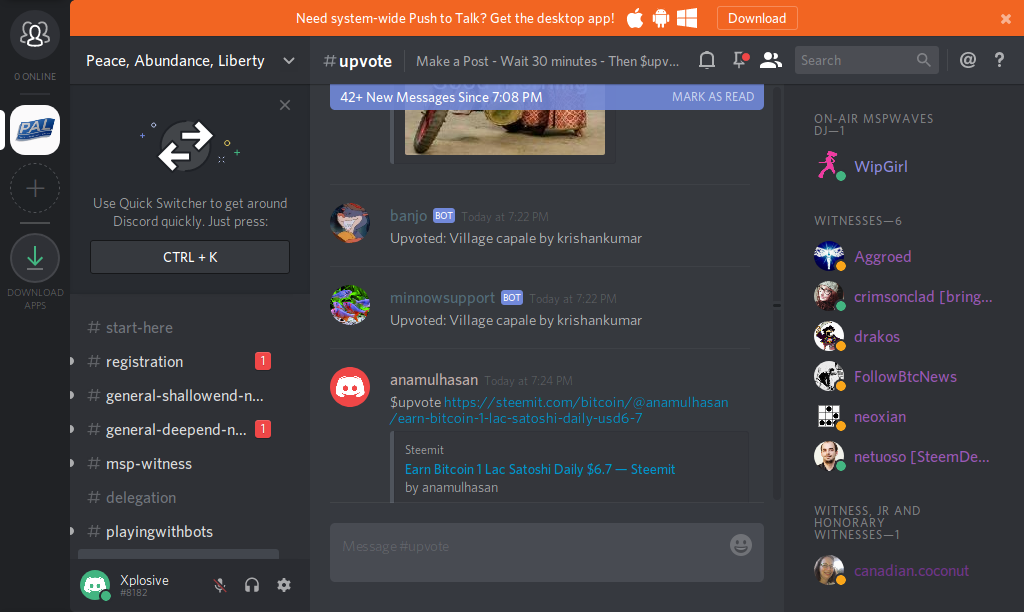
Image source: Screenshot.
Screenshot was taken on 2017.11.09, 19:34 CET.
How does this work?
$upvote:
As you can see on the screenshot above, you can use the "$upvote" command to request a free upvote to one of your (or someome else's) post. You can request one upvote every 12 hours. The bot(s) will notify you, if you are in cooldown.
Just put the link of your (or someone else's) post, where you want to receive the upvote after the "$upvote" command.
After a few seconds, @minnowsupport and @banjo will upvote your post (or someone else's post, if you requested the upvote to someone else's post).
After the bots upvoting my post, I often receive many more upvotes on my post from other bots/users.
Sometimes I get an upvote from @drotto thanks to @banjo.
?upvote:
You can also use the "?upvote" command (even after you used the "$upvote" command). You can use it before you use the "$upvote" command as well. If you (also) use the command with the question mark, then @dorabot will (also) upvote your post. That's also free of charge of course, but most of the people are using the command only with the "$" sign.
How much I can earn with this?
Based on my experience so far, most of my posts nowadays are earning around $0.30-$0.80 (rarely a little bit more than $1) with the help of this free service and gets 30-40 or sometimes more upvotes.
This is very good for Minnows like me, since my upvote is only worth around $0.02-$0.03 and almost no one cares about my posts without this service and most of my posts are earning less than $0.10 without this service.
My current examples with my last posts:
My second last post currently have $0.41 pending payout with 40 upvotes. My last post currently have a $0.35 pending payout with 36 upvotes.
You don't become millionaire with this, but you can certainly earn some Steem Dollars/Steem Power, so you can slowly build your Steem Power and that's good.
#postpromotion
If you want to promote your posts, you can use the #postpromotion channel. As far as I know, there is no time limit on this service and it's also free.
This is how the #postpromotion channel looks like:
.png)
Screenshot was taken on 2017.11.09, 22:42 CET.
As you can see on the screenshot above, you can also find interest specific topics, such as #contests, #art-discussion, #crypto-trading, #food, #gaming, #poetry, #science, #sports, #learn-spanish and many other things.
What other things/activities I can do through/via/with the help of this Discord channel?
There are many other things as well, such as #delegation, #playingwithbots, #poetry-workshop, #fiction-room, #english-spelling-grammar and a lot more things!
You can even find country and language specific channels. For example the #spanish, #teamfrench channels for Spanish and French speaking community and #teamcanada, #teamgb, #teamnl, #teamaustralia for people from Canada, Great Britain, Netherlands and Australia, #indonesia-noposting, #turkey-noposting, #pakistan-noposting, #italy-noposting, #germany-noposting, #india-noposting, #nigeria-noposting for people from Indonesia, Turkey, Pakistan, Italy, Germany, India and Nigera.
The "noposting" means you cannot post Steemit links in these channels. These channels are for discussion only.
This rule applies to most of the country specific channels.
Some channels are allowing links, if the links are part of a discussion (meaning when asked for).
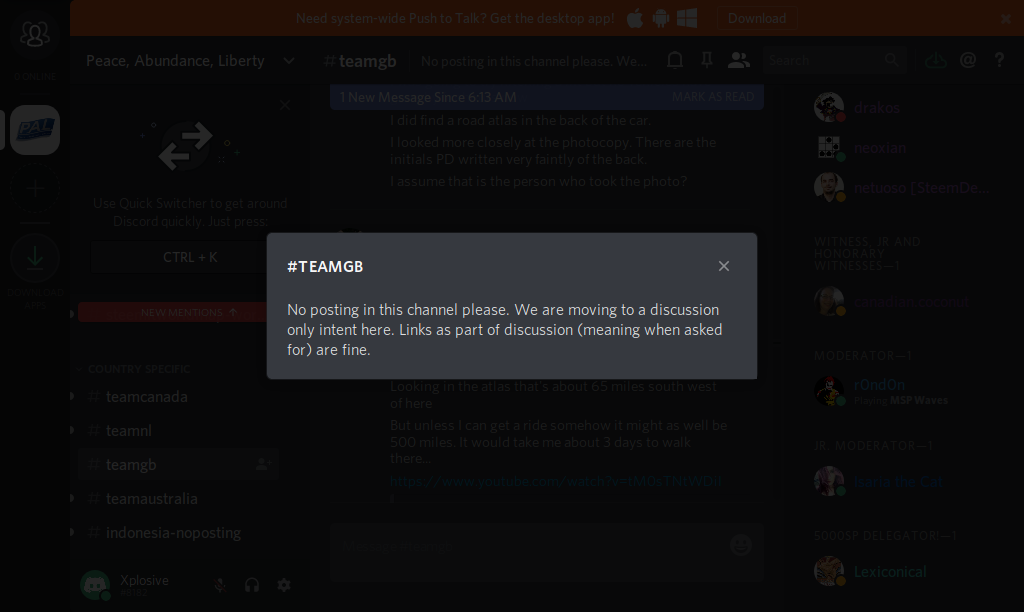
Image source: Screenshot.
Screenshot was taken on 2017.11.10, 07:40 CET.
You can even arrange Steemit meetups on the #msp-meetups channel.
I am sure that you will find the things that interests you!
Thank you for reading!
Enjoy Steemit and these awesome/amazing and free-to-use Discord services!
Have a nice day!
Congratulations! This post has been upvoted from the communal account, @minnowsupport, by Xplosive from the Minnow Support Project. It's a witness project run by aggroed, ausbitbank, teamsteem, theprophet0, someguy123, neoxian, followbtcnews/crimsonclad, and netuoso. The goal is to help Steemit grow by supporting Minnows and creating a social network. Please find us in the Peace, Abundance, and Liberty Network (PALnet) Discord Channel. It's a completely public and open space to all members of the Steemit community who voluntarily choose to be there.
This is really very nice information about discord channel, thankyou very mush to give information about it.
I can do lots of smiley faces!
Everything is a product that you get off cereal boxes. I remember when you had to collect 5 UPCs and send in $2 in order to get a cheap Tetris watch.