StackEdit: a feature-rich, web-based markdown editor ✏️
Steemit now has more than one million accounts. This means that in the past months many new accounts have been added. Among them are very likely many users who know little about the markup language HTML and the simplified "variant" Markdown.
But the basic knowledge about HTML and especially about Markdown is necessary to avoid frustrating content writing. The editor here on Steemit is not necessarily a prime example of user-friendliness. The Beta label under the logo doesn't help there either.
Many therefore move to the Busy.org interface to write the content for Steemit. The editor there is much more comfortable. But even there one could improve one or two things.
When I write longer texts, I often do it in a real text or HTML editor and if it has to be Markdown, then I use a desktop program called MarkdownPad for Windows. There are also a number of desktop applications for Mac.
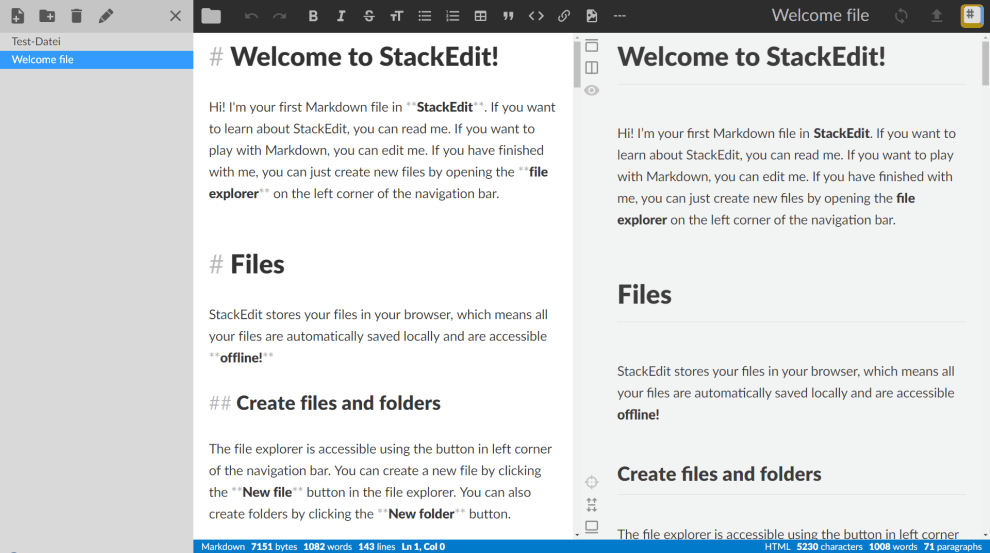
[StackEdit in use]
However, with StackEdit there is a web-based editor, which is free in the scope of the most important functions.
In the standard view, the screen is divided into two parts. On the left side you enter the content as a markdown and on the right side you can see the preview.
Clicking on the toggle button in the upper left corner opens the Files menu on the left (as shown in the screenshot above) where you can create new files, create new folders, delete and rename files.
Click on the colorful button at the top right. Then an additional menu opens on the right side. There you can synchronize the content to Google Drive or Dropbox, sign in via Google or save the file.
Saving as HTML or as Markdown is free. For example, if you want to save it as a PDF, you have to pay. If I get the information right, that's US-$5.
Thank you for your report on stackedit! I am using this editor since my first post on steemit. I never used something else! I didn't find anything better so far! It totally fits my needs.
Also, as a recommendation, I use https://cloudinary.com to store all my pictures and photos. Together with stackedit a great team for posting.
For some premium features (like PDF-export, as you said, but which I do not need), it costs 5$ for 3 months or 15$ for a year. I am quite happy with the free version.
Dont Mix HTML and markdown
❓
Hi @vladimir-simovic! We are @steem-ua, a new Steem dApp, using UserAuthority for algorithmic post curation! In our last Algorithmic Curation Round, consisting of 107 contributions, your post is ranked at #79. You've shown some user interaction, try more of it! Feel free to join our Discord server!