How To Set WhatsApp Auto Reply Without Downloading Any App
Recently WhatsApp, added some new features to its app, which includes WhatsApp Auto Reply.
It sounds like magic to you right?, but it's real, WhatsApp Auto Reply helps to notify your contacts that you are currently offline or busy.
But it's your choice to set the WhatsApp auto reply or not, WhatsApp won't automatically set it for you, everything is under your control.
Also WhatsApp Auto Reply might provoke some of your contacts do to, if the person continue sending message to you, the automated message will continue to resend, just like if I send hi, I will receive your automated message, and if I send hi again, I will receive the automated message again.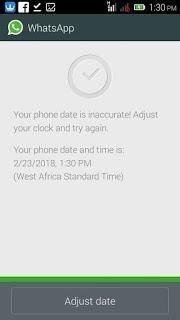
So this might provoke your contacts that is trying to reach you. But if you want to continue in setting the WhatsApp Auto Reply, just follow my lead.
How To Set Your Automated WhatsApp Auto Reply Message
Step 1: Download the latest Gb WhatsApp here if you don’t have Gb WhatsApp or have not updated yours.
Step 2: Open your gb whatsapp, go to settings, you can either use your Android phone's settings button or the radio button above, as shown in the screenshot below.
Step 3: When the settings page appears, click on Gb Settings, in which another page will appear, then click on the second Enable to send Auto Reply Message, as shown in the screenshot below.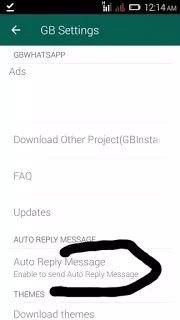
Step 4: When the enable auto reply message page opens, as you see in the screenshot below, then turn the WhatsApp Auto Reply on, by clicking and changing this red button to yellow.
Just as shown in the screenshot below.
After Changing the red button to yellow. WhatsApp Auto Reply is now on, as shown in the screenshot below, so let's proceed to step 5.
Step 5: Click the green plus button, as shown in the screenshot above to set the automated message, and a page like this will appear.
Then on the Auto Reply Message, enter the automated message that will be sent to your contacts, also set how many seconds that the automated message should be sent in Delay Message when you didn't reply after the seconds you set for the automated message to be sent pass, as shown in the screenshot below.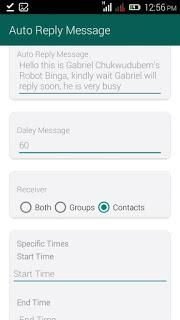
Step 6: Select receiver, but I'd rather choose contacts, then scroll down and click Add. And a page will appear just as shown in the screenshot below.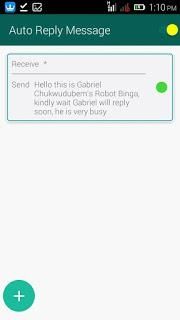
And you are done! With setting WhatsApp Auto Reply, hope it's very simple to set?
Don't forget to add your comments, thank you
Hello, this is a nice post, do you know there is a steemschool on a discord channel waiting to help users become successful on steemit and in real life, its been working for me so far, and with the knowledge i see you have through this post im sure they will love to help you get better. Hope to see you there
https://discord.gg/KY6k7VG
There's also chance to win 10SBD daily by just sharing your selfie with your mum with a love message. The contest goes on for 100days, so tell your friends, and the friends of your friends, come let's win together.
Click this link for the contest