From A to Z - Ep.3 - How to instantly receive news notifications about Steem / Steemit from all over the world (Android)
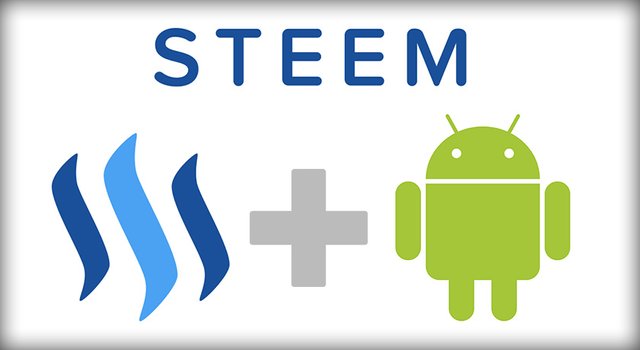
Introduction:
This tutorial provides an easy way of configuring an RSS feed on "Android (Widget Setup included)" so that you will always be in touch with the latest Steem/Steemit news.
Advantages:
- Instant notifications.
- You will get to see the news faster than 99 percent of the people.
- News gathered from everywhere around the world.
- Widget.
- Time-saving.
_________________________________________________________________________________
Let's start!
1 - Head over at www.google.com/alerts (make sure that you are logged into your Google account before)
2 - Write down "steem" and "steemit" into the field, separated by space.
3 - Press on "Show Options"
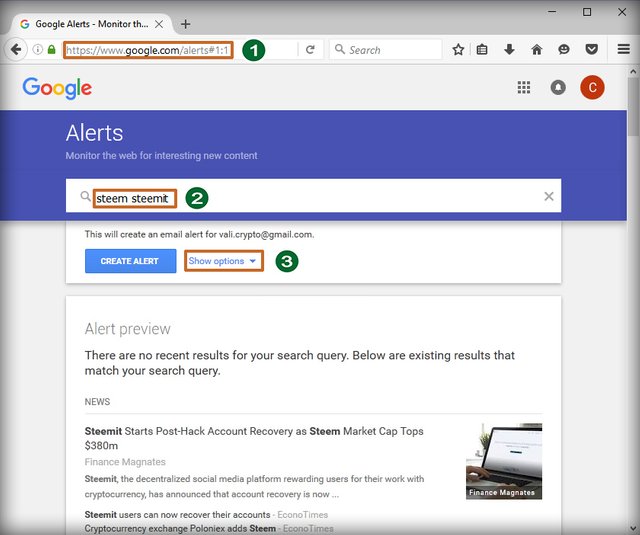
4 - Make sure that the fields from your page match the ones that you see in the image below and then press on "Create Alert".
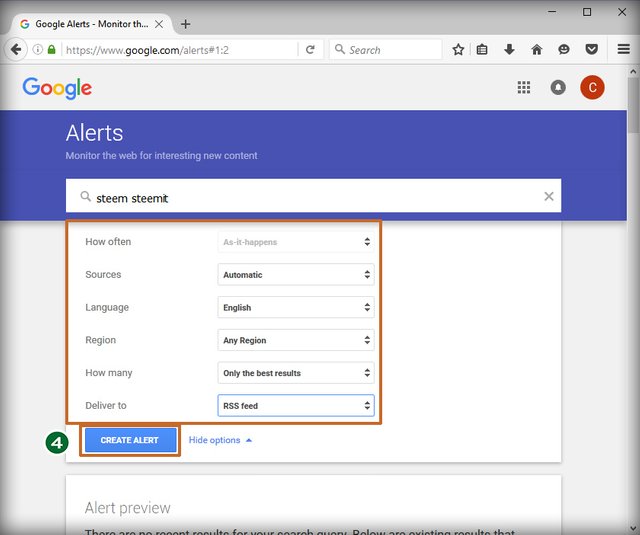
5 - Right click and "Copy link address"
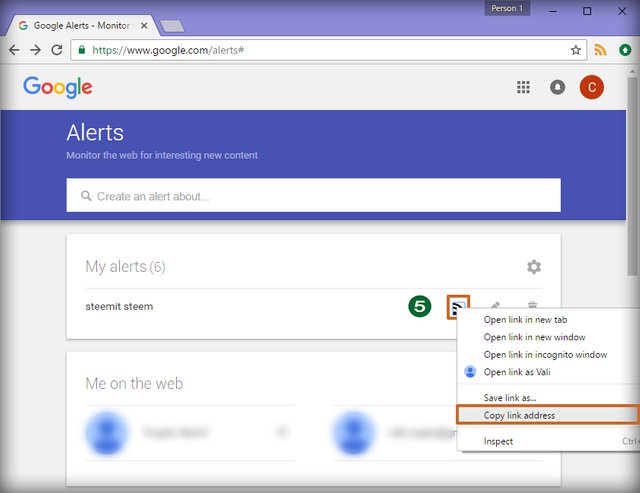
6 Go to www.bitly.com and paste the link you just copied in "Step 5" into the field.
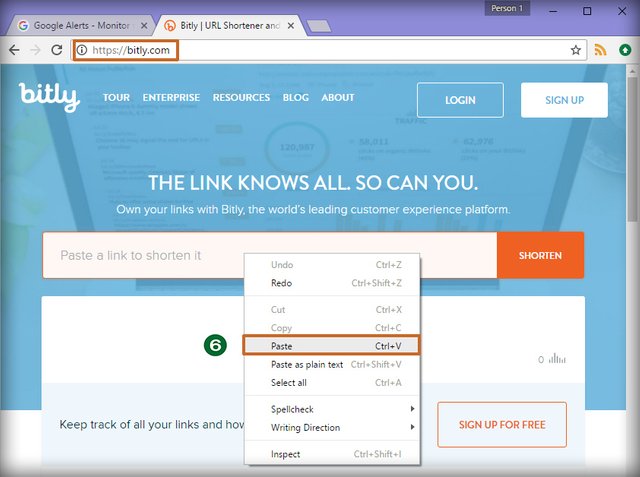
7 - It will be automatically converted into a shortlink. (IMPORTANT - Leave this page open)
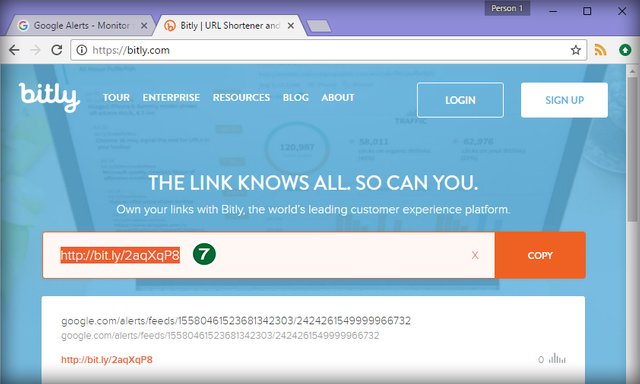
Grab your Smartphone!
8 - Fire up the smartphone's browser and type the exact same shortlink that was generated in bitly.com (make sure you don't copy my link) with lowercase and uppercase letters. Press on "Go"
9 - Copy the long address
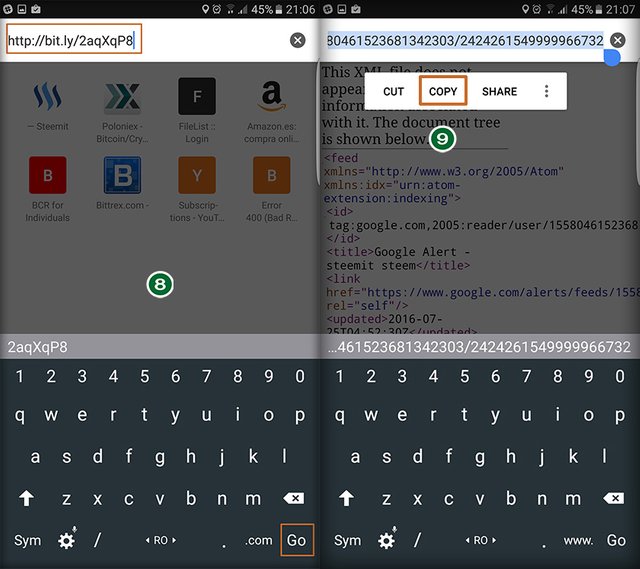
10 - Return to home screen, fire up "Google Play", search and install Palabre
11 - Open Palabre

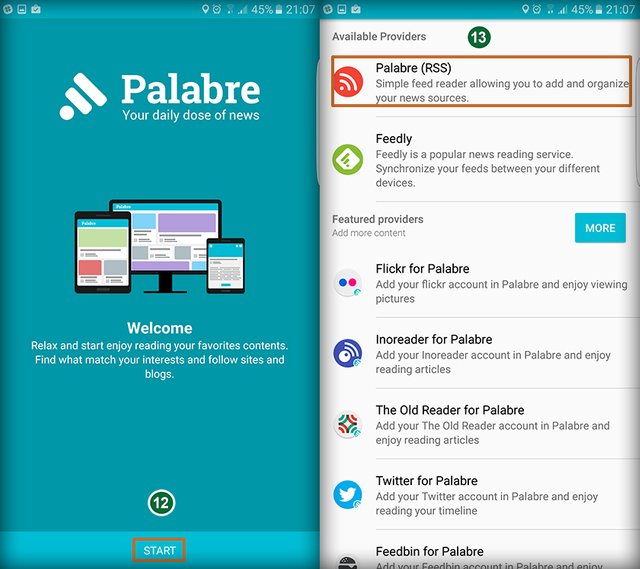
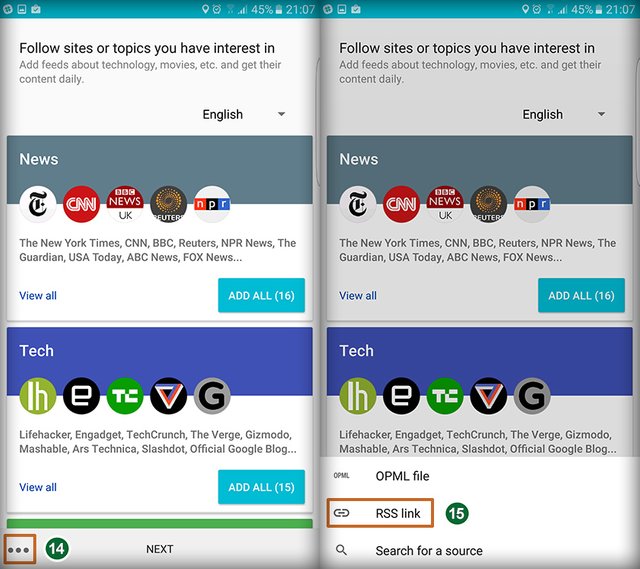
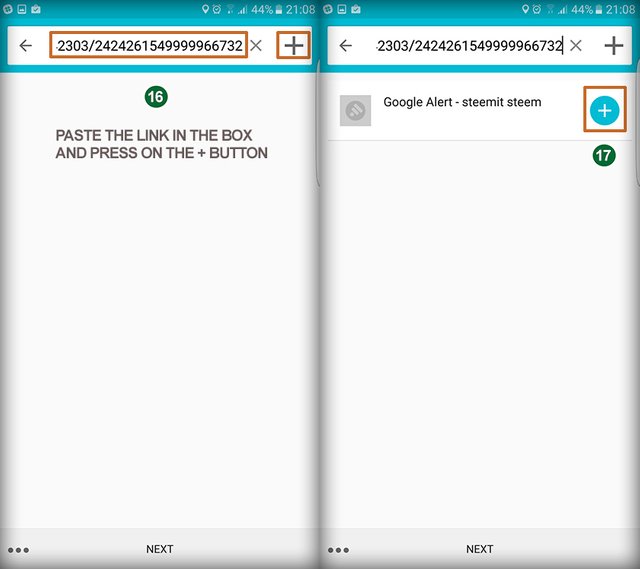
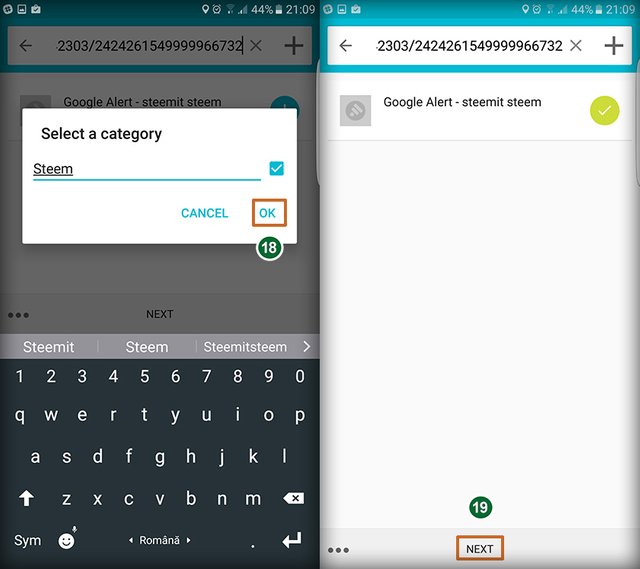
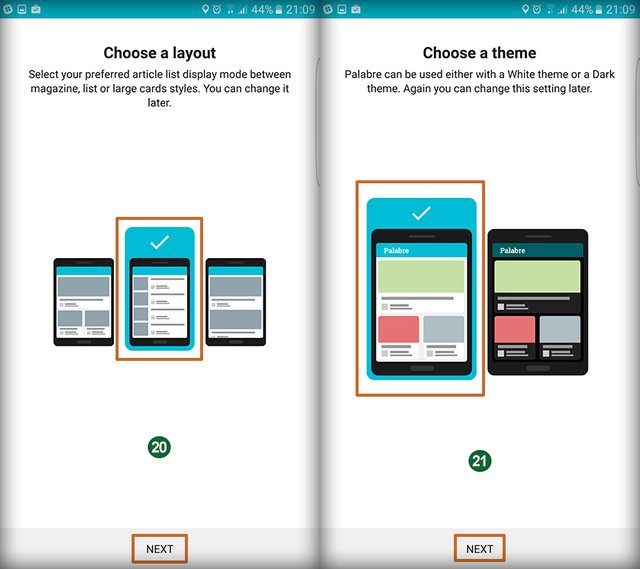
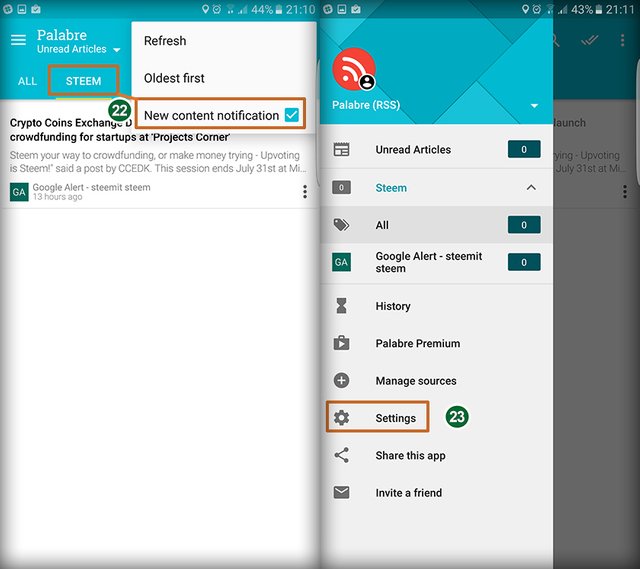
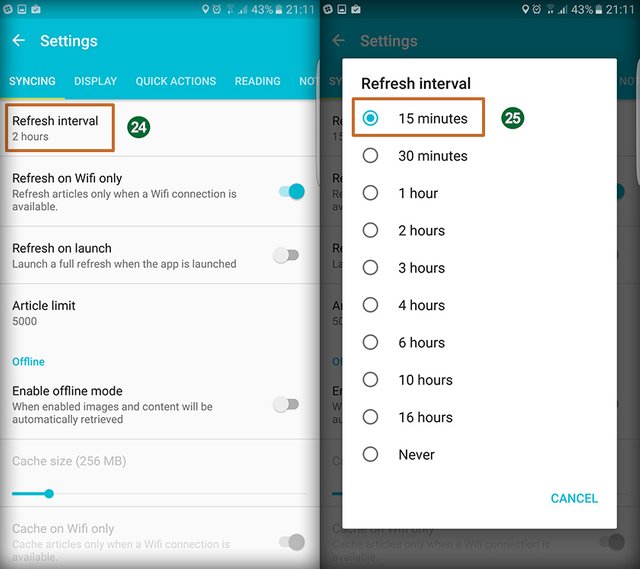
27 - It's important to select another notification sound, otherwise there's a possibility that you might confuse the default for a whatsapp/sms/other apps notifications. I like "Run" the most because it stands apart.
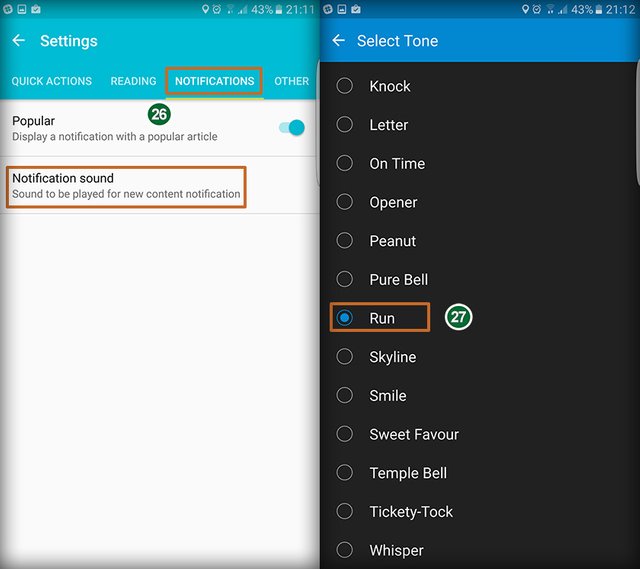
Widget Time!
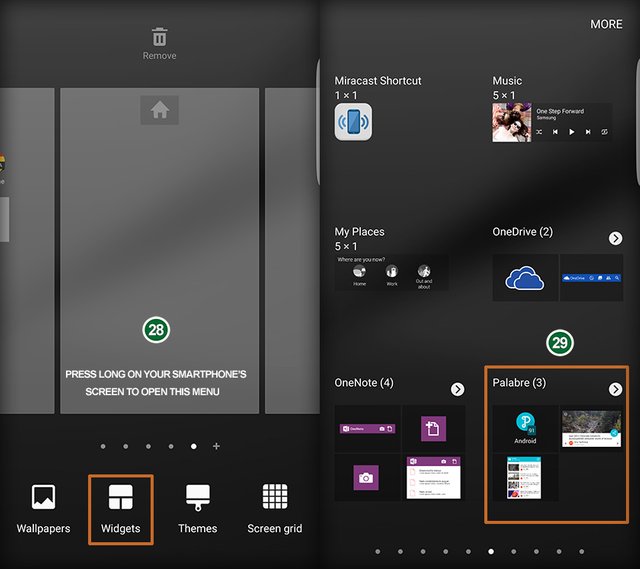
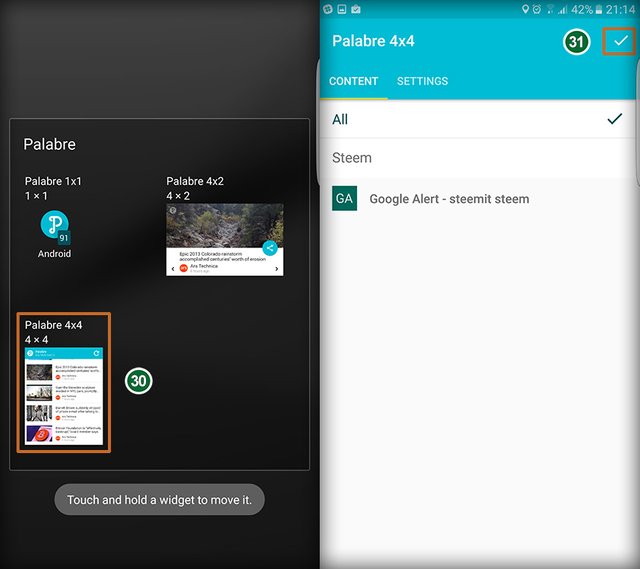
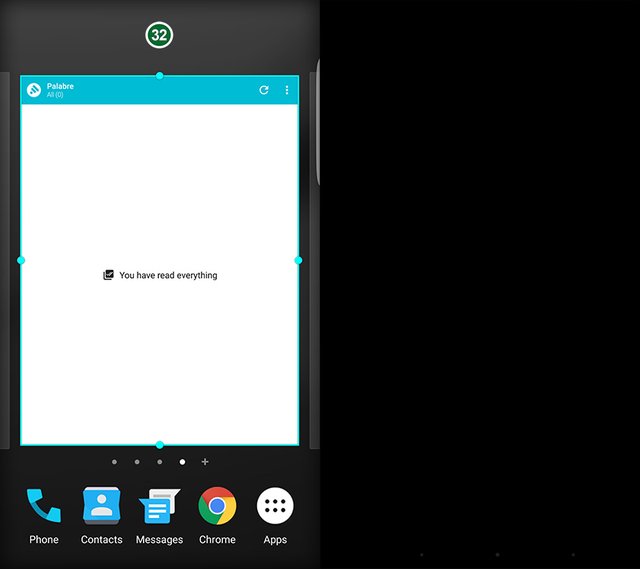
YOU DID IT! All the news will be visible in the widget from now on. You can add as many "rss" links as you want by following this tutorial. The widget comes with an infinite scroll feature as well.
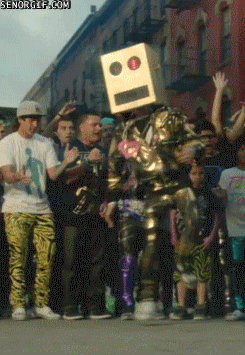
Will be back for the IOS tutorial...
IMPORTANT - If you think that you are not receiving sufficient news, then go to STEP 4 and where it says "How Many", replace "Only the best results" with "All results". That's it. You don't have to repeat the other steps
Related:
very nice post
a perfect idea
welcome @valentinjesse
Thanks!
Thank you, very useful.
Saved it for later. Thanks for the effort
Nice post, appreciate the effort. I have setup the steemit news for a while now but only as an e-mail alert.
I could say that it would be nice to support a fellow steemian by using a dedicated tool build for Steemit for link shortening: https://steem.ly, but I don't really want to start the same conversation over at @blueorgy's post :)
Nice work on the post once again! Keep at it!
Thanks! I will consider using it, mostly because, unlike with blueorgy's service, this one doesn't require TB of storage, monetization plans and vc funding.
Nice job as well :)
Thanks. You had me thinking with your comment there and I can say i've thought of some ways to keep the information available in case of anything. I'll say it all when it's implemented. Cheers.
Keep up the good work!