UnliSteemersPh: How To Cash-out Using Coins.ph?

Hello There Steamians!
We are flooding a lot of planktons which is great! And they are actively creating posts now! We are already becoming bigger and broader in short amount of time. So we need to make more guides about how to handle things making them explore the basic and fundamental stuff in this platform. We already have 25 official members that I already introduced in my posts. Feel free to check them out!
UnliSteemersPh: Introducing New Members
UnliSteemersPh: Welcome Our New Planktons
So today, I want to teach you how to cash-out yourselves. Yes, yourselves!
Before You Cash-out, Make Sure...
- You have a coins.ph account. It will be your wallet for the process.
- You have an Etherium Wallet (ETH) in your coins.ph. This will be the easiest way to transfer and exchange your SBD to Philippine Peso, our local currency.
How To Cash-out?
Make sure you have SBD. - before anything, you can't get anything without something, right? So check your Steemit Wallet first! How? Simple! Go to steemit.com. Then click Wallet and there you go! You can see your SBD amount at the right part of the screen beside your Steem Dollar.
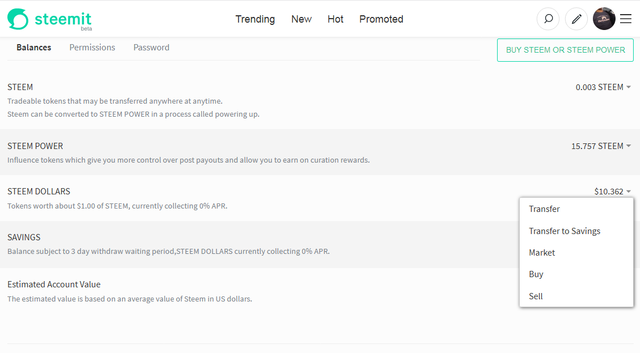
Go to Blocktrades. If you click your SBD amount, you can see a list of setting you can pick. Go and click Sell. It will redirect you to blocktrades.us, the exchanging platform of #Steemit.
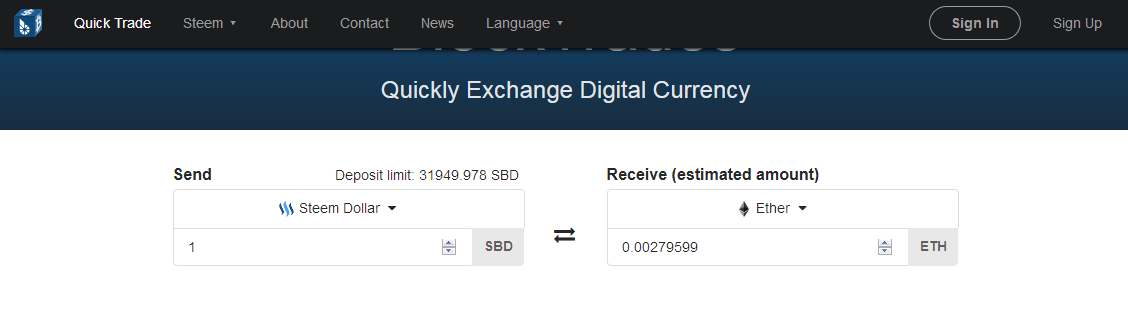
Set it all up first then put the amount of SBD you want to withdraw. To set it up, set the Send's currency to Steem Dollar and the Receive's currency to etherium. Input the amount of SBD you want to exchange. The equivalent exchange from SBD to ETH will be shown at the receive box. Then put your Etherium Wallet Address to Your Receive Address. To get your Wallet address, to go your coins.ph account, go to your ETH Wallet and click receive. Copy the address given and put it into the given box. Then click Get Deposit Address.
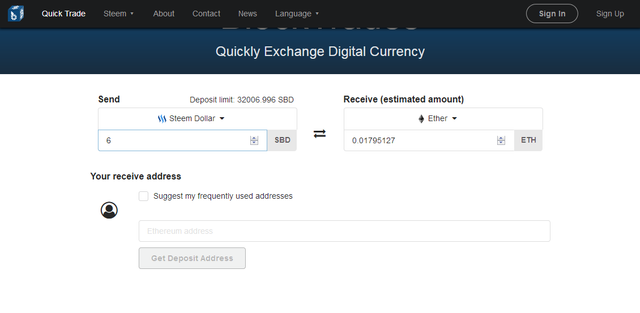
Setting up your transfer. If your account is valid, it will detect your ETH Wallet existence. And it will show you 2 ways to cash it out. Through SteemConnect or Through Manual Transfer. For now, try the Manual Transfer. It will show you something like this.
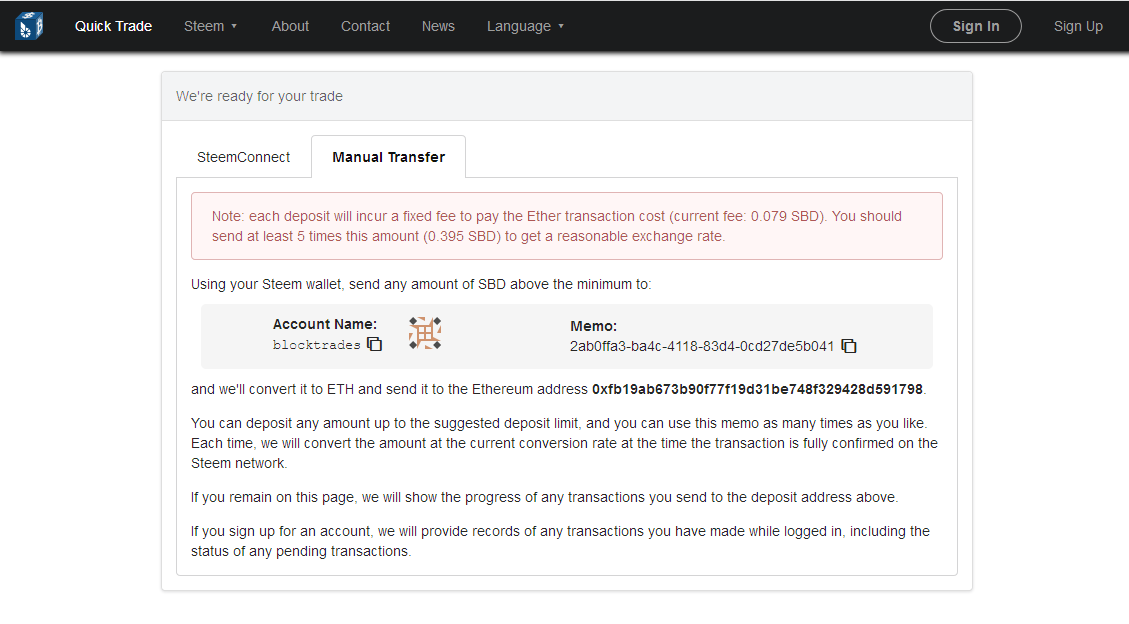
You will need these informations for the transfer.Transfer your SBD to Blocktrades. Go back to your Steemit Wallet. Click your SBD amount again but this time, click Transfer.
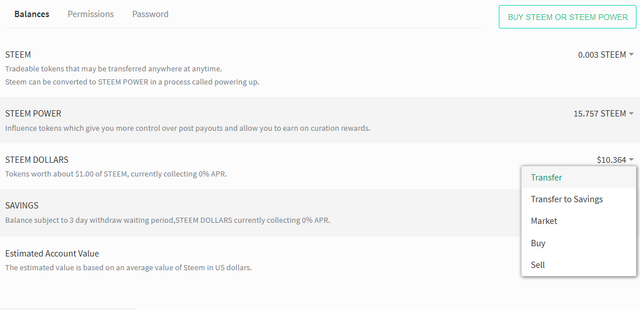
This will pop-out in your screen after clicking Transfer.
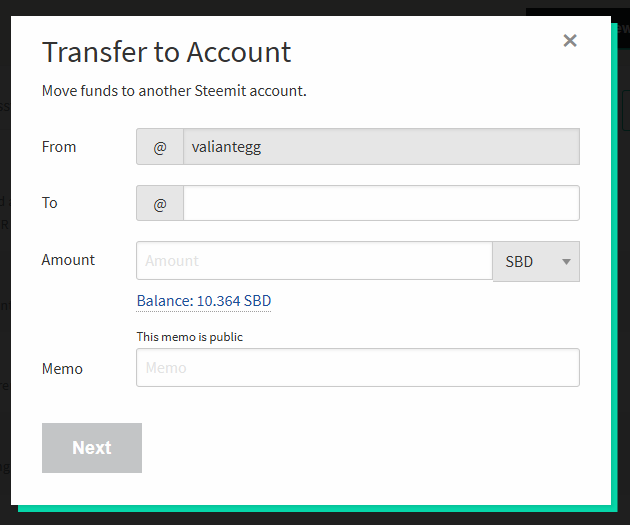
Just fill them out correctly. Put on the To box blocktrades. Put the amount of SBD you want to exchange on the Amount box. And lastly, go back to blocktrades.us, copy the memo it needs and paste it the the memo. NOTE: Make sure the memo is correct.
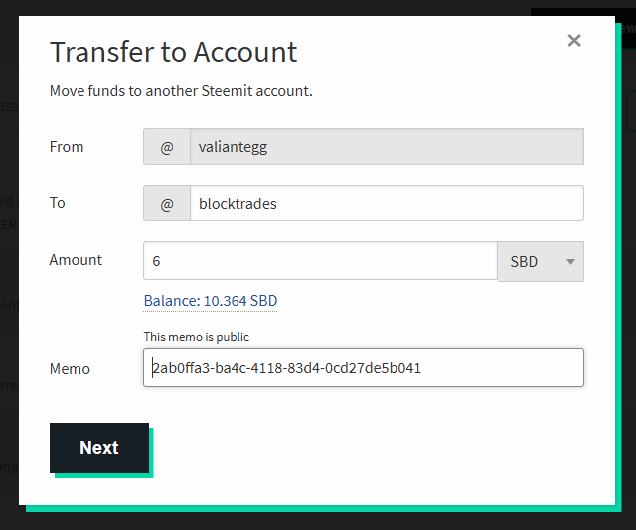
Your username and password are needed for security.
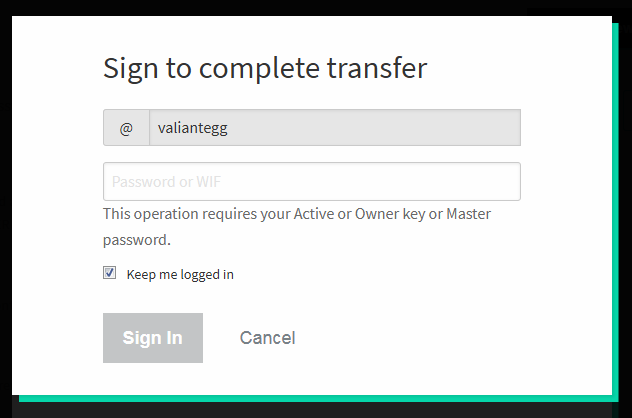
Check if the transfer is already finished.
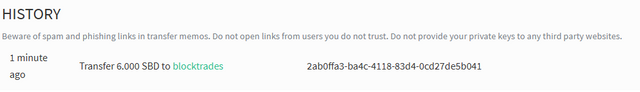
Check in blocktrades.us if the transfer is being processed. It will not instantly send to your account. It needs time to finish its process. To know if it is being processed to your coins.ph, go to the most bottom part of blocktrades.us site and click the Complete bar.
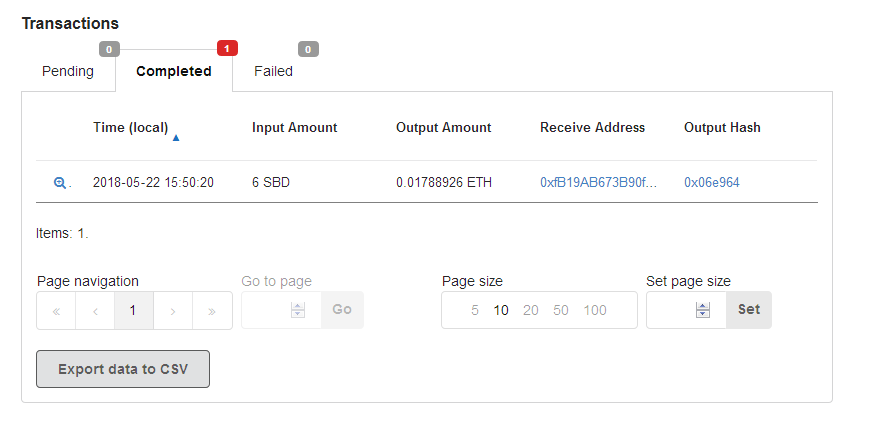
Check your ETH Wallet. For about 10 minutes to 1 day, after the process, the money will be sent to your ETH Wallet. If the process went wrong, don't worry! Blocktrades will return the SBD to you and you can try it again.
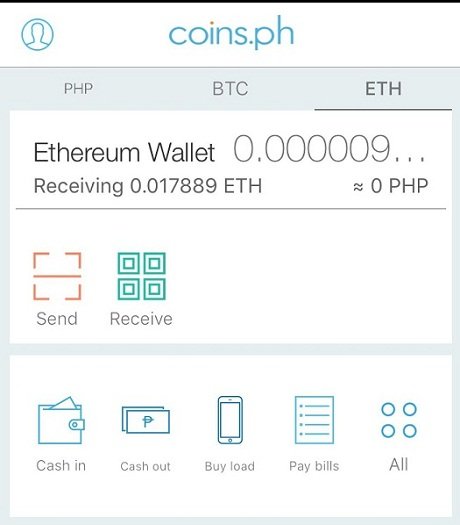
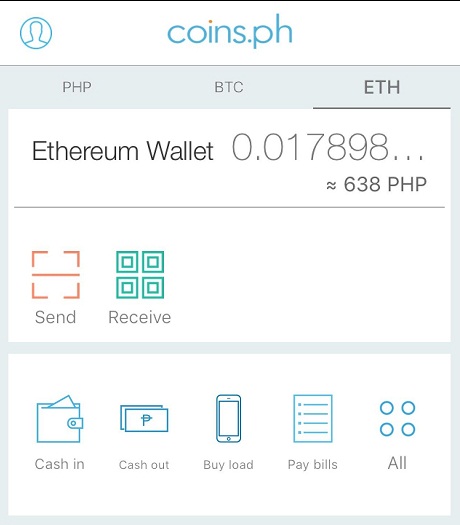
And that's it! You just need to make sure what you will do correct.If you've done it neatly, no problem will occur to you.
I wish this helps! Thank you guys for reading!
We have discord, where you can ask questions, and a Facebook group, where you can promote your posts. And it will be available soon for you guys! Just wait until our preparations for you finishes. See you guys! Peace out!

Now it will be easy for us to send our earning to coins.ph. Note there is a small fee when you make the transfer.
Thanks for the tutorial. This is very helpful to newbies. 😎 👍
Congratulations! This post has been upvoted from the communal account, @minnowsupport, by unlisteem from the Minnow Support Project. It's a witness project run by aggroed, ausbitbank, teamsteem, theprophet0, someguy123, neoxian, followbtcnews, and netuoso. The goal is to help Steemit grow by supporting Minnows. Please find us at the Peace, Abundance, and Liberty Network (PALnet) Discord Channel. It's a completely public and open space to all members of the Steemit community who voluntarily choose to be there.
If you would like to delegate to the Minnow Support Project you can do so by clicking on the following links: 50SP, 100SP, 250SP, 500SP, 1000SP, 5000SP.
Be sure to leave at least 50SP undelegated on your account.
You just planted 0.23 tree(s)!
Thanks to @unlisteem
We have planted already 4515.37 trees
out of 1,000,000
Let's save and restore Abongphen Highland Forest
in Cameroonian village Kedjom-Keku!
Plant trees with @treeplanter and get paid for it!
My Steem Power = 24912.40
Thanks a lot!
@martin.mikes coordinator of @kedjom-keku