Steemit Reading Tip - Using the Collapse/Expand Button When Reading Posts
As a Steemit post starts to have many sub-conversations going on, it becomes harder to read through the relevant/useful/interesting content in the post. Often you are interested in reading the entire thread, but there are lots of boring/irrelevant comments mixed in. One thing that I have found particular useful is the "Collapse/Expand" button that is built in to Steemit.
While most of you have probably noticed it there, I suspect few of you are using it as you read through posts. I have found that once you start using it, it becomes much simpler to quickly consume an entire post, while ignoring the parts that you do not care to read.
As you hover over a post, the "Collapse/Expand" will show up here:

After you click on the "Collapse" button, the unwanted content (including all of its sub-comments) will collapse out of the way, so you can continue to read the interesting text, with the boring stuff out of the way:
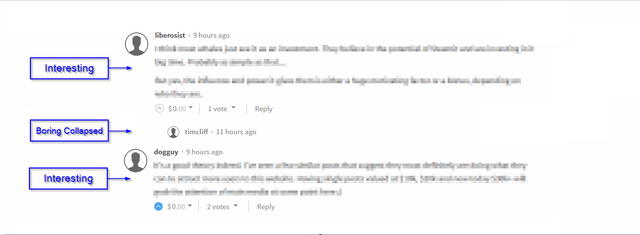
The example just shows a single sub-comment being minimized, but you can use the same technique to minimize an entire sub-thread with lots of follow-up comments and replies.
While this is not an amazing new discovery, it is definitely a useful tool to make your Steemit user experience more enjoyable.
Happy Steeming!
I had no idea what it's all about. Thanks for the post.
Great suggestion! I look forward to trying this out.