Split the rewards of your posts with other beneficiaries | Only on SteemWhales.com
A tool to post on the blockchain and set your own beneficiaries (and other posting options) easily:
https://steemwhales.com/post/
The tool is pretty easy to use. You need to fill a big form:
● Post Title
● Post Permlink (will be generated from title)
● Post Content (HTML/Markdown) - you can safely copy/paste the code from the steemit markdown or raw html.
● Tags (the first tag will be the main one)
● Your Username
●Your posting key (can be found in Wallet -> Permissions, and by then clicking on 'Show Private Key'
● Beneficiaries: Click on the add button and this popup will ask you some information for the beneficiary :
● Steem Dollars %: This is a bit confusing to understand, but if you set it to 0% it is the same as the 'Power Up' feature in SteemIt. 100% is 50/50 like the default on SteemIt.
● Max Accepted Payout: Self-explanatory. Set to 0 for 'declined payout' like on steemit. Or you can set like '100' if you want to make 'AT MOST' 100 SBD on your post. But who would want that?
This tool uses SteemJS, probably the best javascript tool to interact with the blockchain. For SteemJS, and his idea to add this feature on SteemWhales, I grant 10% of the rewards of this post to @knowledgehubb
If you see any problem, or any possible improvement, feel free to comment below. Needless to say, if you find the tool useful, feel free to add @techhelp as a beneficiary, even for 1% it would be greatly appreciated. Otherwise you can upvote and follow for more useful tools.
Happy rewards splitting to all,
Techhelp
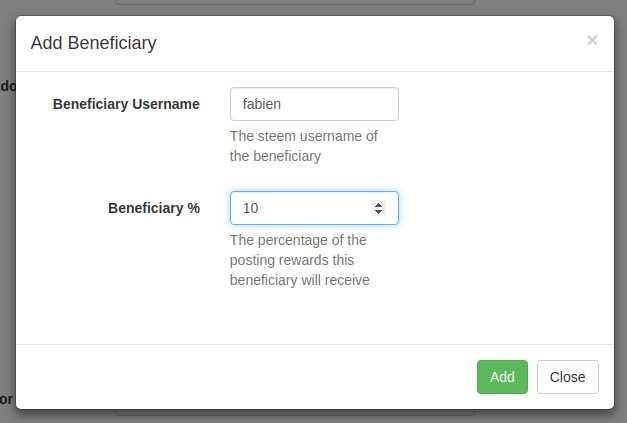
This post recieved an upvote from minnowpond. If you would like to recieve upvotes from minnowpond on all your posts, simply FOLLOW @minnowpond
Nice post @techhelp. Thanks for the information provided.
Thnx keep follow the steps and help each other
Just tried this. Doesn't seem to be working...