✅ How to copy a .GIF image into your Blog on STEEMIT
Good Morning Steemers. ❤️❤️❤️❤️ If you are new to STEEMIT I have a tip for you.
Get creative with awesome .gif images in your blog on STEEMIT ‼️
..

HERE IS HOW TO COPY A .gif image into your STEEMIT blog.
Step 1
Go to the website giphy.com and then type in the search area for what you want. For my example.. I am searching for 'YAY!'
...
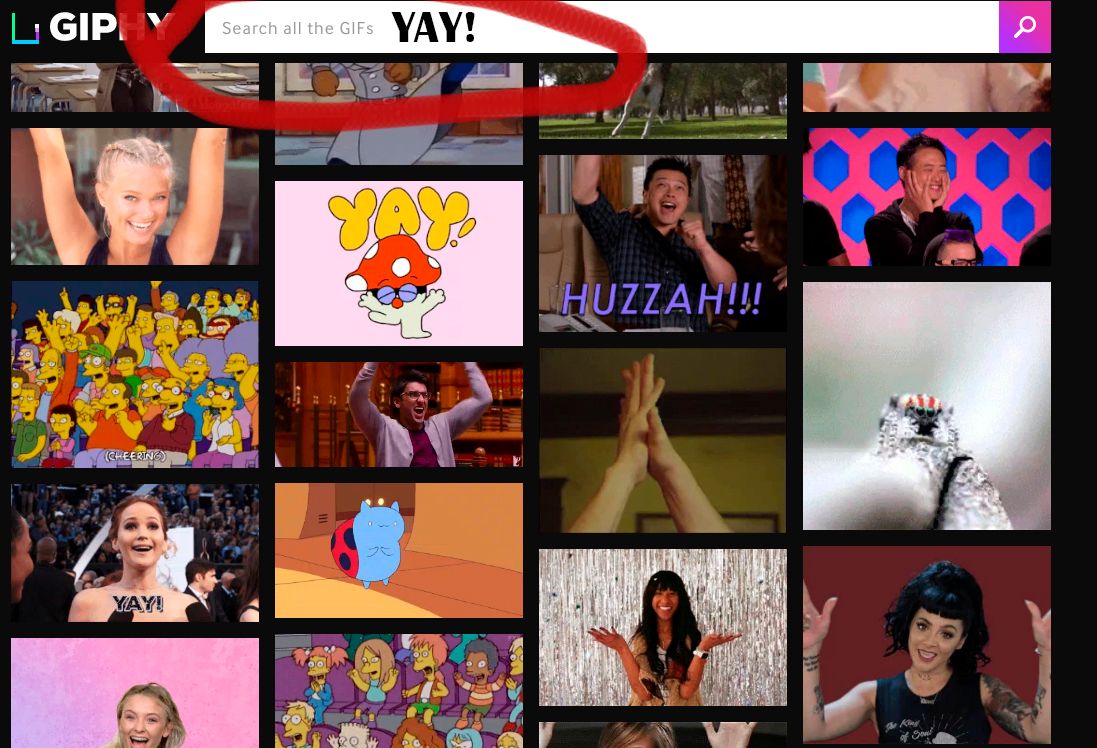
Step 2
Hover over the Image you want
...

Step 3
Go to the link icon that appears at the top left corner.
Click the link icon and it will say 'link copied to clipboard
...

...
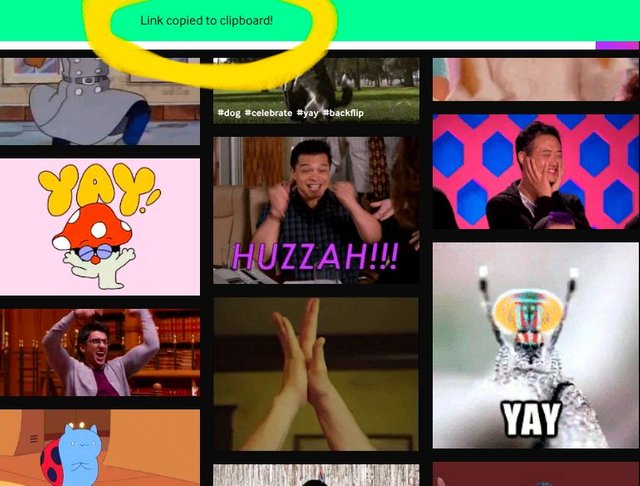
Step 4
Paste into your post text area (control + v)

.. and BAAAAAMMMMMMMMMMM you have a .gif image

Thank you for reading, I hope this helped! STEEM ON --- feel free to upvote and resteem if this will help someone. Have a great day and follow me @tastetwist
💯 Get you 5X for your upvotes on Steemit .. 💯 💯 Join the Awesome Reward System for steemit 💯 💯 - click here - SteemFollower
Hey, I make my own gifs! I uploaded some of it and share it here on steemit, but I see it is very slow. You can't really see the gif in the thumbnail and it is a waste!
that's the last one I uploaded for example https://steemit.com/gif/@sandrina.life/san-valentine-gif !!
that is awesome :D
ohh yhhh
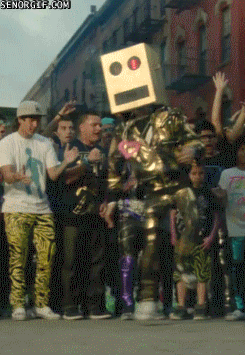
Yeah!
hahahaaa
nice one thanks never heard of this site for gif images so may as well give it go seen as though i have it now, have a gud un!!!
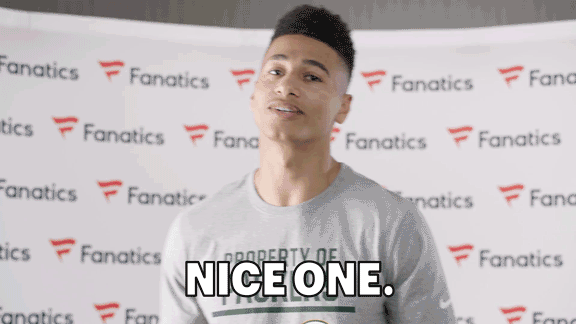
ohh yahhhhh :)
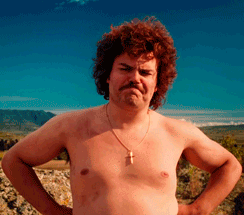
where the heck do you find him hahahahahahahhhh
lol :)
Oooh, I wish I'd found you earlier, glad I have now . . thanks for this great info! :-)
Cgee
your welcome.. hope that helps :D
Good tip for beginners , Thanks a lot for sharing
you can also paste the gif code in comments :)
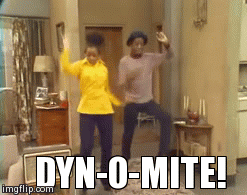
Wow , New tip too