Step by step Guide on How to Create TYPO3 Form - Tutorial & Add-on Extensions
Are you currently in the role of an editor, integrator, or developer? Are you interested in learning how to create TYPO3 forms at both simple and advanced levels?
Since TYPO3 version 8 LTS, the TYPO3 community has introduced a powerful extension called TYPO3 Form Extension. Let's raise a cheer to the TYPO3 community!
Let's delve into the history of TYPO3 Form. Did you know that the TYPO3 Form Core Feature was initiated, developed, and is currently maintained by the Form Framework Initiative?
And here's an interesting fact: Tritum, the TYPO3 Agency, plays a significant role in the Form Framework Initiative. They were the first to be awarded for their contributions.
Cheers to the TYPO3 community and the valuable history behind the TYPO3 Form Extension!
Before we Go to step by step on How to Create TYPO3 Form ,. Let's look at a smaller comparison with TYO3 From vs PowerMail.
TYO3 From vs PowerMail
Power Mail : Powermail is a mailform extension that is easy to use and has many features, including spam prevention, marketing information, and diagram analysis.
TYPO3 Form Extension :
a versatile and flexible frontend form framework designed to empower editors, integrators, and developers with the seamless ability to craft a wide array of forms. Whether you're a content editor looking to gather user feedback, an integrator seeking a streamlined solution for client interactions, or a developer aiming to create complex, customized forms, this extension is your go-to tool.
How to Install / Active From

How to Create a Form For Editor ?
Simplicity is key with the TYPO3 Form, designed primarily for editors looking to effortlessly create and publish forms using a click-based and drag-and-drop approach. Prepare to launch your inaugural form with the following straightforward steps.
Step-1 Navigate to the Forms backend module under the 'Page' section.
Step -2 - Initiate the form creation process by clicking on the 'Create a new form' button."
Step-3 - Choose the “Blank form” option.
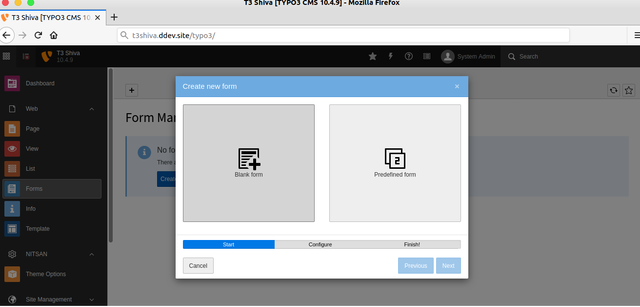
Step 4: Input your form's name, then proceed by clicking the "Next" button.
Step 5. Congrats, You are ready to by clicking the “Finish” button.
Step 6: generate fields for your form by selecting "Create new element.
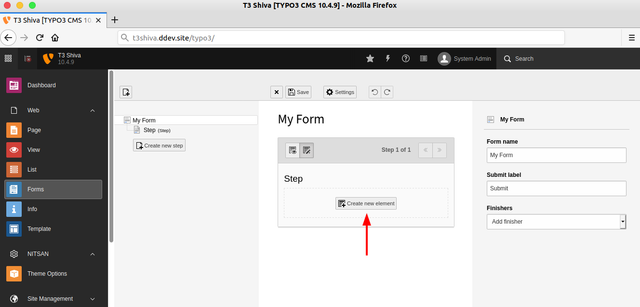
Step -7 Choose Elements as per your needs -
Step8 - on the right side , configure all the properties .
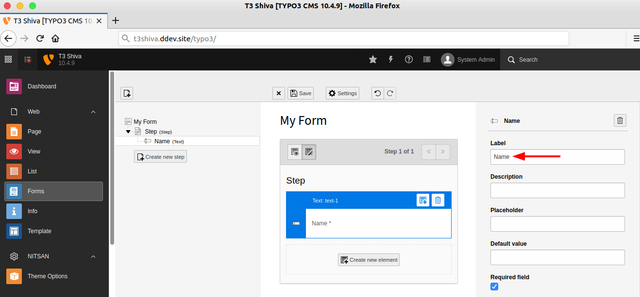
Step 10 - Click on “Setting”
Step 11: Choose and configure all the required "finishers," such as receiving emails and sending emails to recipients.
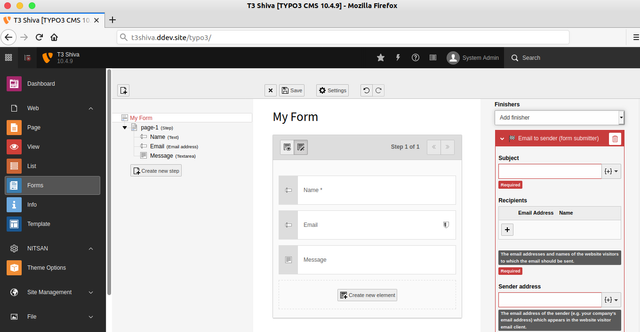
Step - 12 Click on save button ! Congrats !
You can now integrate your form individual form seamlessly .
Are you eager to delve deeper into the step-by-step process of configuring forms in TYPO3? Explore an in-depth tutorial complete with code snippets by checking out our comprehensive article on 'How to Create TYPO3 Form - Tutorial & Add-on Extensions.'
In this detailed guide, we walk you through each stage of the form configuration journey, offering insights and practical examples to ensure a seamless experience. Whether you're a novice seeking to master the basics or a seasoned developer aiming to explore advanced extensions, our tutorial covers it all.
Read more at 'How to Create TYPO3 Form - Tutorial & Add-on Extensions' to embark on your journey towards mastering form creation in TYPO3.