how to insert photos into steemit ?
on this occasion I will try to share information to friends buddies disteemit the confusion of uploading photos.
for those of you novice steemit users this might help you.
following your steps:
1. make sure you have entered your steemit account.
2. Then Icon photo on the right and click the settings menu (see picture below) 
3. Then the settings will appear-and try to see the Public Profile Settings section
Profile picture url, there enter Url where you save the photo
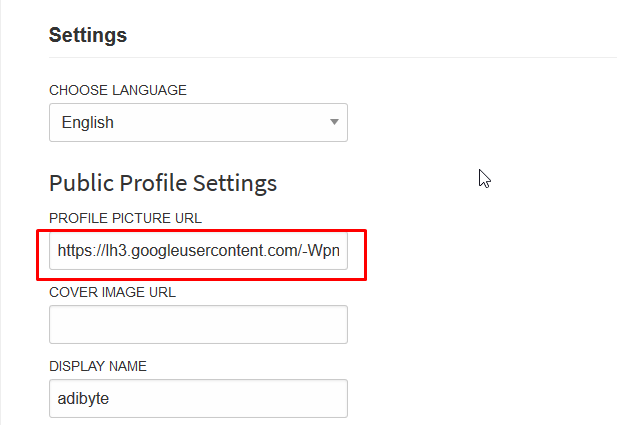
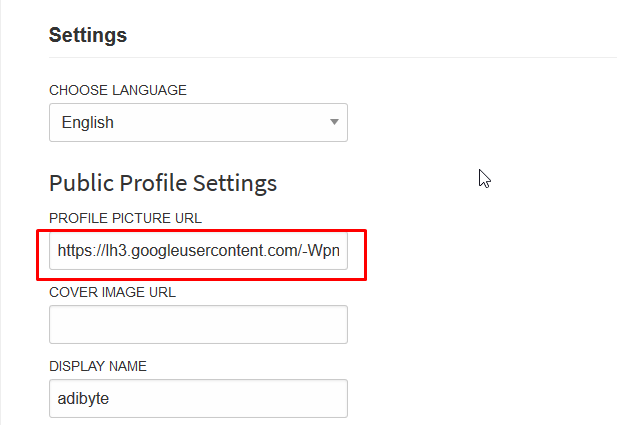
Then Save
Well now you must be confused where the heck how to upload pictures / photos.
there are many ways can be done such as you can use postimg.org service to upload your pictures / photos.
Hopefully this article can be useful and successful always Stemian
Do not forget to UPVOTE, COMMENTS and Follow @suriyadi