Using OpenToonz For Steemit
I ran across a post on steemit a few weeks ago about Opentoonz. I can't remember who exactly posted it, but I decided to download the program and play with it a little bit. I like to draw on the computer and this program is really easy for vector drawing. It's really easy to import drawing and files to trace over them as well. The first time I tried it, I was really confused about the animation process though. I ended up looking around on YouTube for some tutorials and got the basics of it down. After finally getting a grip on it I just sort of forgot about it until last night.
I started messing around with it again and came up with this prototype idea for a follow me gif. It's my first animation with this program and it needs a little work, but you get the idea. I'll need to make some better text in photoshop and maybe add some detail to the animations now that I have the basic layout of the program down.
All in all, I think this little animation took only about 2 hours to make. That's including the drawings and a bunch of trial and error to get everything moving and the camera to zoom in properly.
The hardest part, which took me almost 3 hours this morning to figure out, was the rendering of the file. The program kept crashing every time it got to 58% completion. It ended up being that the whale was still in the animation even as the camera zoomed down to the minnow and it was too taxing on the computer. Simply getting rid of the whale and dolphin when they were no longer in the scene solved the problem but it wasn't easy to figure out.
Another small challenge was finding a program to make the avi file into gif. This would seem easy if the file wasn't so large. All the online sites only accept files from 50mb to 300mb. This avi file ended up being 500mb. I'll have to figure out more about the rendering process to get the file smaller. At only 12 seconds, the file should be nowhere near 500mb. I ended up finding this gif maker that I could download for free and it worked with no problems; making the 500mb avi file into a 2.5mb gif. Much easier to manage.
I'd have to say, once I get a few hours using this program, it should be pretty easy to put out some good animations. I thought I would pass it along for any steemians who might be interested in this. It would be a good way to add some movement to posts to liven them up, instead of always adding pictures with the text.
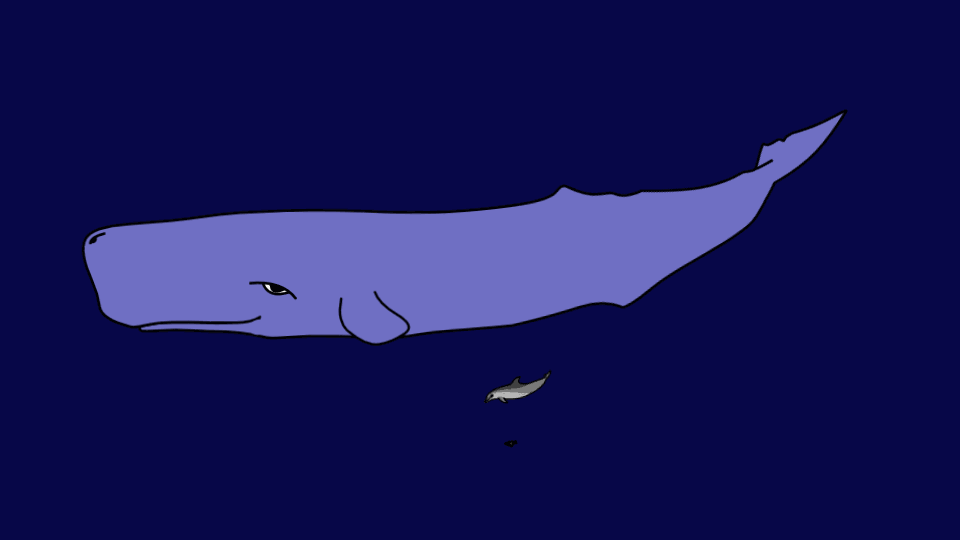

Thanks for sharing this tool. FYI, one of the tool I use online is this http://ezgif.com/video-to-gif
I was using it to create my "Follow" gif and have no concern about loading my work up for conversion.
Thanks for the info but, the problem is there is an 80mb size limit on file uploads. It's just not enough for bigger animations.
Nice find. Thanks for posting about this. This could be useful to quite a few people.
Thanks. And the best part is, it's free.
nice job i make animations check them out if you get time thanks i followed
Yeah I checked some out. Pretty funny. I cracked up at the pokemon one.