Steemit Tutorial #1 - Add Steemit Logo In Picture The Easy Way
Step 1
Open PowerPoint > Click Insert > Click Picture
Step 2
Select the picture from your computer and drag to the whole picture to occupy the whole slide. There is also the option to crop later on. The slide will look like the below:
Step 3
Click on insert again, and insert a picture of background-less steemit logo. A copy can be found here.
Step 4
Position the logo where you want it and it will look like the below:
Step 5
Click save as > Change save as type to .jpg
And there you have it. A picture with a nice steemit logo.

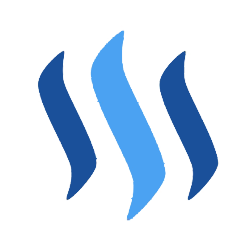

Great tip for quickly inserting a logo! If you're concerned about quality or resolution, I'd suggest using GIMP to open your original image and then open the Steemit logo as a layer, position it, and export the image. Same result, but you'll have a bit more control over the dimensions and resolution of the image without being confined to the PowerPoint slide template. Thanks for sharing!
Thank you for sharing that! @steemitph and I will try that on our next post. ☺
Great! I hope to see more tips and tricks from you both in the near future!
Very informative. Good job! Hahaha! 😚
Thanks babe!
That's exactly what I do :D Simplicity really does wonders hey!
Thanks for resteeming my post. I appreciate that! Upvoted :) Talk soon.