[STEEM desktop apps] SteemitCORE INFO v1.10 & STEEMP.NET v1.0 - FIRST STEEM desktop APPs - cool UPDATES OUT !
Hello my STEEMians :)
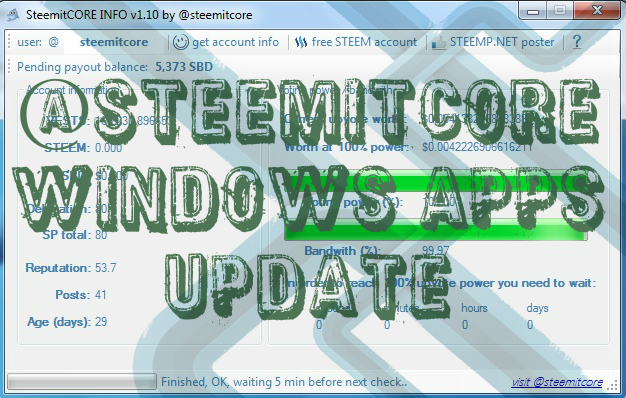

I would like to share with you updates of my
windows applications i developed for STEEM users

SteemitCORE INFO .NET v1.10 - windows desktop APP
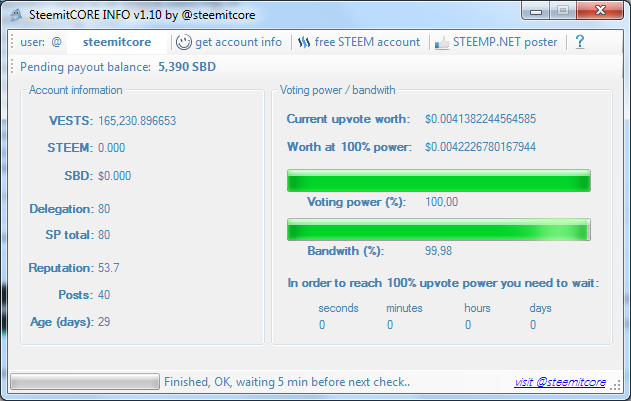
Screenshot 1: SteemitCORE v1.10 .NET GUI
now showing pending payout balance

So, what is SteemitCORE INFO .NET
and what's new in v1.10 ?
Basically it's windows app, one of my STEEM projects
i recently working on, that allows you to check any STEEM
account and get account informations from STEEM blockchain for
specified STEEM user.
IMPORTANT: this is not a wallet app or any kind of wallet app
This app is usefull if you need to check account balances, or current
upvote power, you just put STEEM user in user box area and press
"get account info" button.
You will get all STEEM account informations.

To demonstrate how app works let's check
some of STEEM accounts:
@blocktrades , @roadscape and @teamsteem
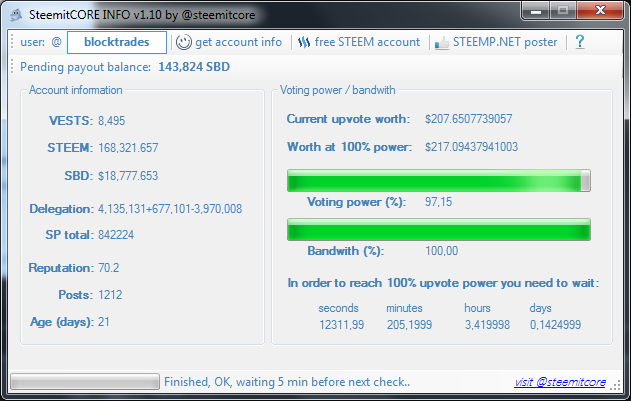
Screenshot 2: showing account informations, now with
pending payout balance, nice one @blocktrades :)
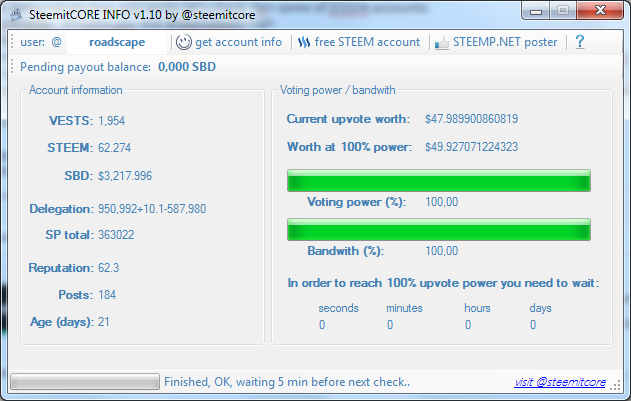
Screenshot 3: showing account informations from STEEM account @roadscape :)
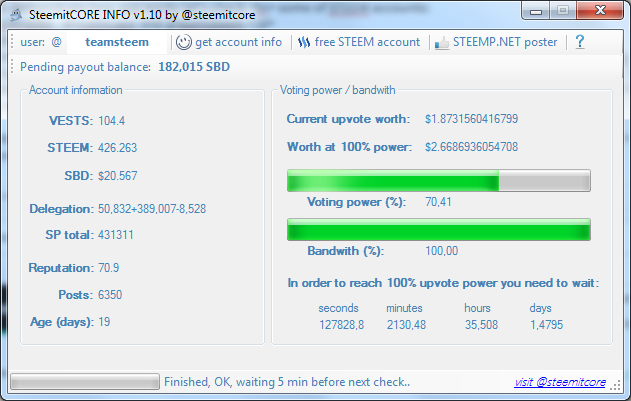
Screenshot 4: showing account informations from STEEM account @teamsteem :)
Also, you can minimize app in system tray - then you will get STEEM infos like username,
STEEM and SBD total plus current upvote worth in small "cloud" popup.
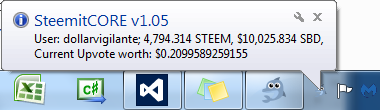
Screenshot 5: app minimized showing balances for STEEM user @dollarvigilante
So, no need to go to any website. This informations are updated from app, every 5 mins.
SteemitCORE INFO shows you
Various account informations like:
VESTS, total STEEM, total SBD, SP + delegation
Total SP, account reputation, number of posts created
Account age in days
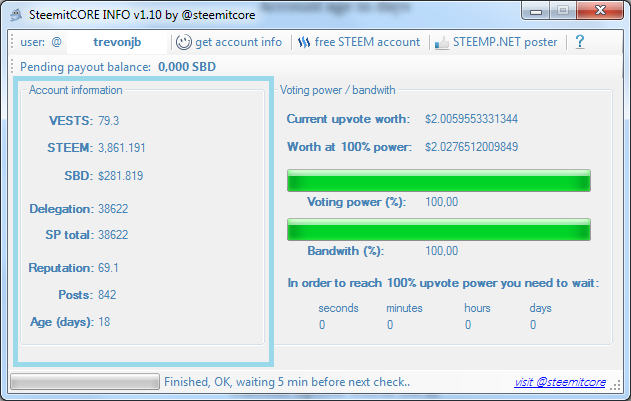
Screenshot 6: @trevonjb account info
Voting power / bandwith informations:
Current upvote worth (in $)
Upvote worth at 100% power (in $)
Current voting power in colored bar
Current remaining account bandwith in colored bar
Wait time in order to reach 100% upvote power in seconds, minutes, hours and days
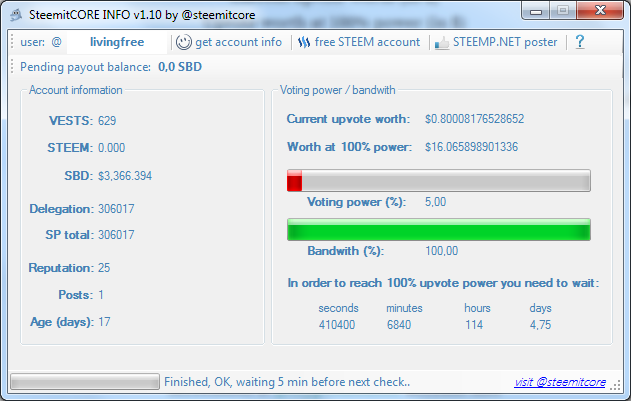
Screenshot 7: @livingfree STEEM account info
Other options

Screenshot 8: SteemitCore Info - menu options
BACKGROUND working mode
* create free STEEM account via menu button
* download STEEMP.NET poster app for STEEM
* about app informations button

Interested to try SteemitCORE INFO out?
Download SteemitCORE-INFO.NET v1.10.rar from uploadfiles.io for free
After you unpack you should have this files:
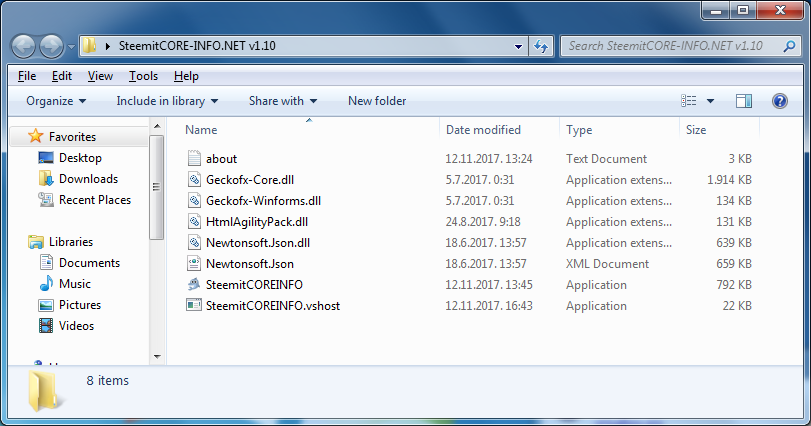
Screenshot 9: SteemitCORE INFO .NET v1.10 folder
Then just run SteemitCOREINFO.exe and you are ready to go !

Did you try STEEMP .NET already?
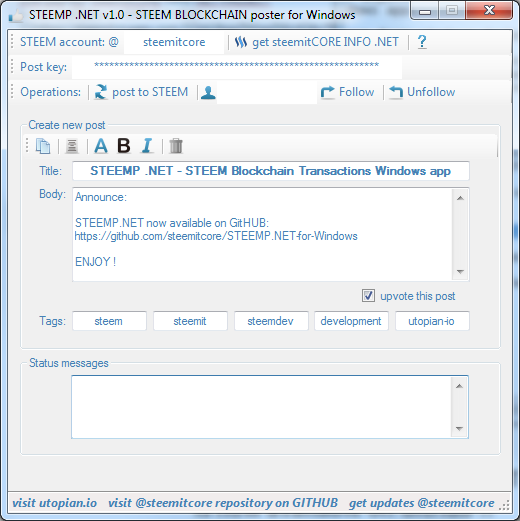
Screenshot 10: STEEMP .NET v1.0 - STEEM poster application
Download STEEMP .NET v1.0.rar from uploadfiles.io for free

What's STEEMP .NET v1.0?
STEEMP .NET v1.0 stands for STEEM blockchain
transactions / Poster application, developed on
.NET technology, that allows you to create transactions
on STEEM blockchain such as making posts, follow / unfollow
users, uvpote posts and other transactions, from Windows.
So, insted of going to websites to make your post, now you can
start writing your post and sending i to STEEM blockchain
from your Windows desktop !
How does this app look like?
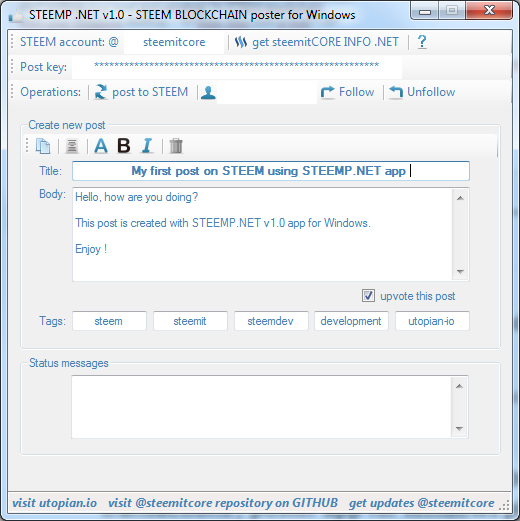
Screenshot 11: STEEMP.NET- Windows GUI

How to make first post using STEEMP.NET?
a) get your private posting key
You can get your private posting key going to your wallet
by pressing "Show private key (1)."
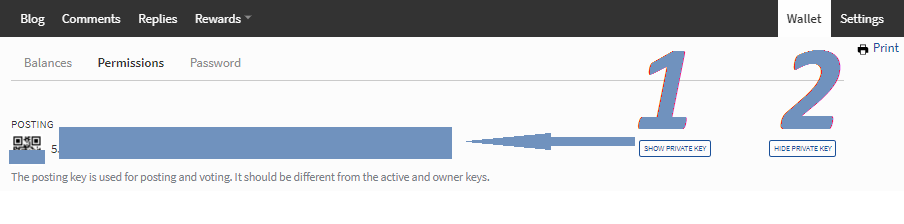
Screenshot 12: STEEM wallet - private posting key
b) enter user and private posting key in boxes bellow:
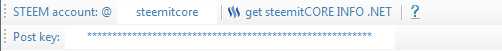
c) make title, body, and enter tags
You can have also option to auto-upvote this post:
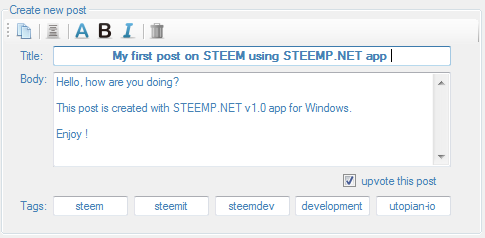
d) Now, simple press "post to STEEM" button from menu:
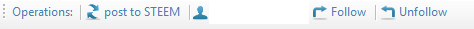
When all goes well, your shoud get message,
"Post to STEEM' transaction successfully completed!"
and your post should be visible on Steemit.com or Busy.org !
It's simple as that !

Can i follow someone? Shure :)
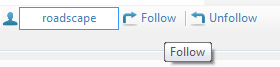
Screenshot 13: STEEMP .NET showing follow / unfollow options
As you can see, you can also follow / unfollow
STEEM user with STEEMP.NET.
Just enter STEEM user and press "Follow".
If you wish to unfollow STEEM user, simple press
"Unfollow" button from menu. Finito.

STEEMITCORE INFO .NET & STEEMP.NET on GitHub
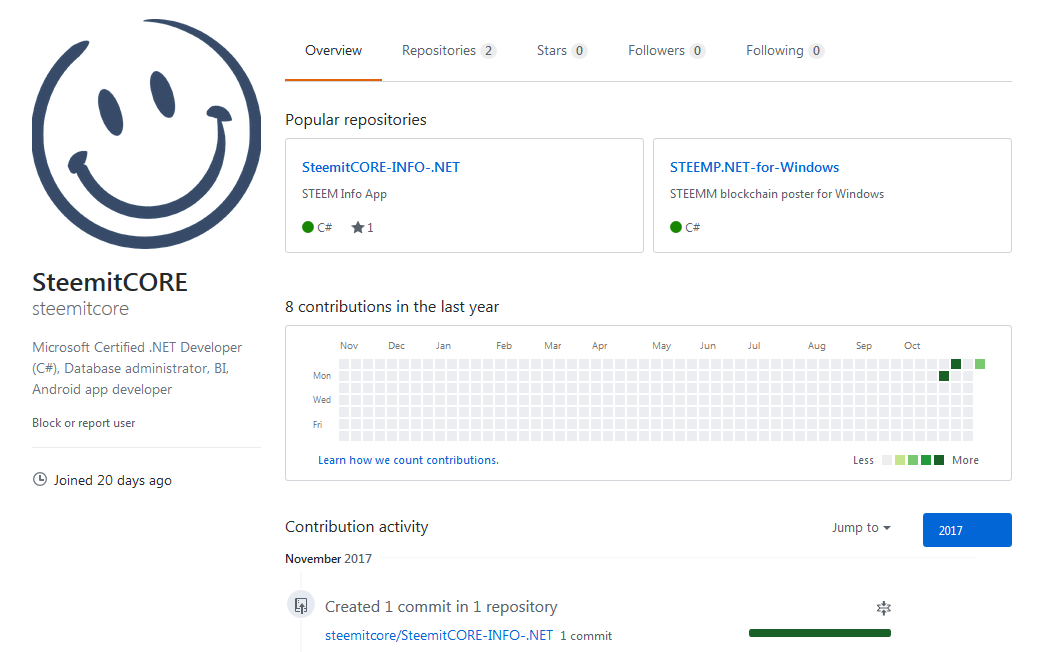
Screenshot 14: @steemitcore repository's on GitHub
Link to my GitHub Repository - SteemitCORE INFO .NET:
https://github.com/steemitcore/SteemitCORE-INFO-.NET
Link to my GitHub Repository - STEEMP .NET
https://github.com/steemitcore/STEEMP.NET-for-Windows
Link to my GitHub Profile:
Link to my GitHub Profile:
https://github.com/steemitcore
Utopian.io - support project !
Do you often contribute to Open Source projects?
Utopian.io rewards contributors like you for the hard work!
So please, if you like development, visit utopian.io
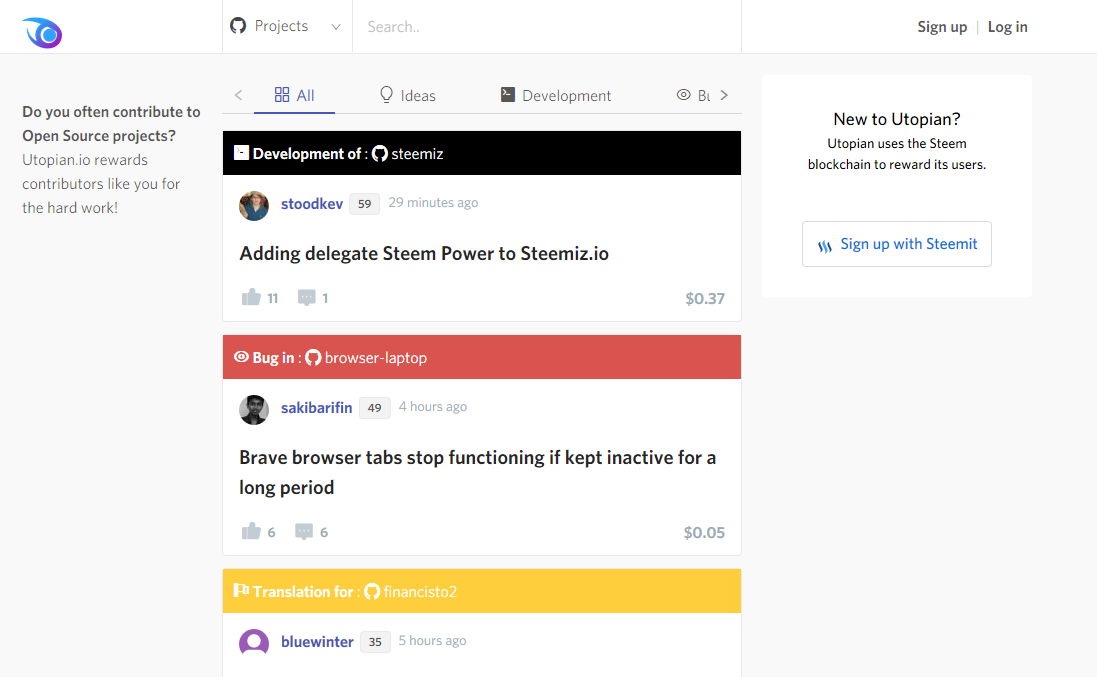
Screenshot 15: Utopian.io website
Final words... and thank you
community developing quality STEEM apps.
If you find my apps are great, would you comment
and support (uvpote) this post to reach more STEEMians?
I plan to throw new versions of my STEEM windows apps weekly
and post it on Steemit.com and Busy.org.
Big thanks to existing supporters and hope new supporters ;)

@hendrikdegrote @roelandp @jeffberwick @bookingteam.com @f3nix @g-dubs @elizahfhaye @airhawk-project @schmidthappens @cnts @success4u @teamsteem @cnts @thorthur22 @techslut @moorkedi @lionshare @haxmat @ohreally @steemitboard @plushzilla @joshcash @turymenecier @edolo @tabris @free999enigma @foodpanda @bitcoiner @berkah @lordgangler @pnc @mrs.agsexplorer @techslut @oliverbix @ffp84 @greenstar @fotomindo @anomaly @ddangerwu @ubg @lamech-m @usedproductz @lauralemons @thejohalfiles @blocktrades @cryptoctopus @roadscape @bleepcoin @inventor16 @fabien @birdinc @followme95 @shortcut @mys @bue @unityofmulti @masterthematrix @gdouramanis @rosatravels @zararina @javer04 @ttopswag @vladimir-simovic @elear @steemj @sultan-aceh @pqlenator @outwalking @yashu46 @zapotec @whalecatcher @deglen @mdsayhammia @mouradbens @minatori @shambhu @spellmaker @ronakknkr @sanowar75 @uchannel @xxrobxx @open-source @cyrptogrind365 @insiders-circle @ghadaelsawy @katamori @imib @wamsverrucko @abdullatifphadia @florian-glechner @lawyerup @rachmatsolihin @steemjaunty @daes131 @mabhedal @tamires @woodstaveaus @murh @twotripleow @enzor @sadkitten @transisto @noisy @hitmeasap @jerrybanfield @tamim @steepshot @sirlunchthehost @adsactly @dlive @kingscrown @steemitblog @purepinay @mrviquez @najoh @rcarter.witness @steemreports @joseph @minnowsupport @steemitdev @htliao @jarendesta @thenightflier @corn113 @steemcityniigata @surpassinggoogle @jerrybanfield @soldier @ninjawhale @techtrends @nspart @snowflake @terrycraft @brianphobos @craig-grant @stan @terrycraft @boxmining @dollarvigilante @buildawhale @freedom @transisto @pumpkin @johnsmith @livingfree
@steemitcore says - THANK YOU
and until next post, take care, stay cool, BYE :)
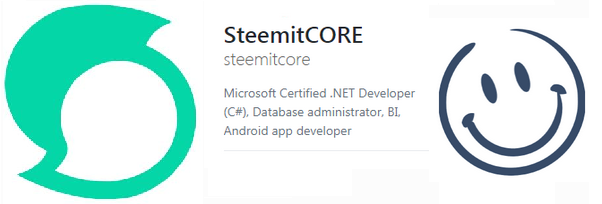
@originalworks
The @OriginalWorks bot has determined this post by @steemitcore to be original material and upvoted(1.5%) it!
To call @OriginalWorks, simply reply to any post with @originalworks or !originalworks in your message!
again good job bro. downloaded a.s.a.p. and try it again :D