Easy to see all activities in steemit
Dear steemian!
On this day I made a post about, how to see someone's activity in steemit?. Well, this is a very easy way. You can also use to see your last activity, if you forget what you did last time. Here's how.
First you just need to open your browser, and I recommend browsing through Chrome only. After that, write the link:
https://steemd.com/@user-name
In the word user-name, Replace to your name or the name of anyone you want to see its activity.
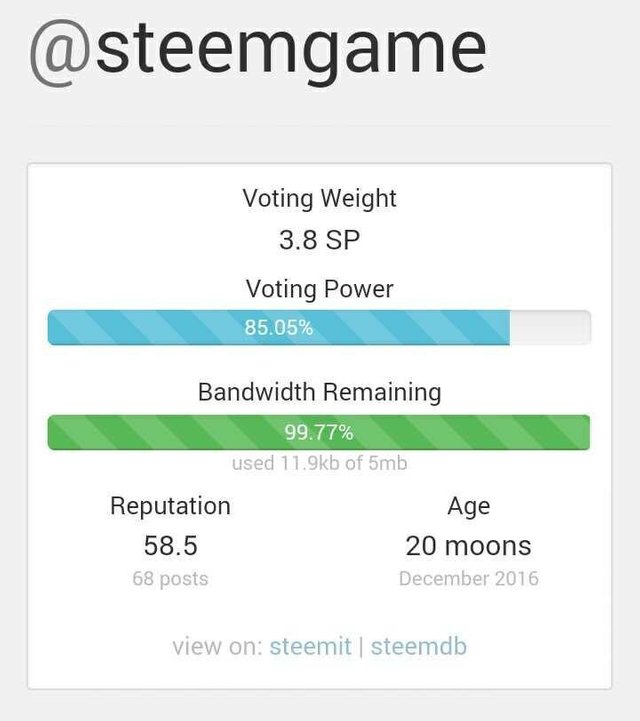
Next you can immediately see your activity. Like see what percent of your Steem Power, your Bandwidth, anyone you Upvote and more. Very easy. You just have to scroll down to see all the activity. All activities are visible here and nothing is hidden.
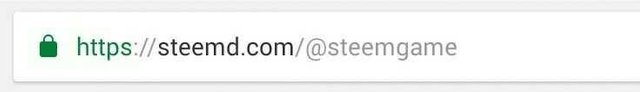
Easy is not it?. You can see any activity you want just through the browser on your phone. That's all I can give to this post. Thank you for visiting.
Congratulations! This post has been upvoted from the communal account, @minnowsupport, by steemgame from the Minnow Support Project. It's a witness project run by aggroed, ausbitbank, teamsteem, theprophet0, someguy123, neoxian, followbtcnews, and netuoso. The goal is to help Steemit grow by supporting Minnows. Please find us at the Peace, Abundance, and Liberty Network (PALnet) Discord Channel. It's a completely public and open space to all members of the Steemit community who voluntarily choose to be there.
If you would like to delegate to the Minnow Support Project you can do so by clicking on the following links: 50SP, 100SP, 250SP, 500SP, 1000SP, 5000SP.
Be sure to leave at least 50SP undelegated on your account.