New Version of the SCT for Steemit Released!

Dear Steemians, what you are about to see here will take us all to the next level! I'm delighted to bring you the new Version 1.0.2 of the SteemChillerTools today!
For all those who are still working with the old, flat Steemit surface and never heard of the SCT, I recommend you reading the introduction post for the topic:
- Introducing My Steemit UI Tools (SCT)
- Using Templates In Steemit Posts / Improved Steemit Post Editor
Preamble
I was finally able to enhance the script as I desired. Now everything is tidy and structured nicely, so that I can implement extensions and maintenance easily. As I'm close to 4000 lines of (optimized) code now, this was an important step for me to further provide you with a stable and high performance experience here on Steemit. The developers of you will know what I'm talking about...
The new Sidebar
One of the most important new features is the Sidebar, which brings us super easy and comfortable access to the most used functions of the SCT. You don't need to open the menu via the SCT Button any more to use the Author List for example, you can now open it directly with only one click.
The bar can be displayed either left aligned or at the top. In the screenshot I've placed it above with the opened author list below it. The meaning of the symbols from left to right is: Authors, Watchlist, Tags, Settings:
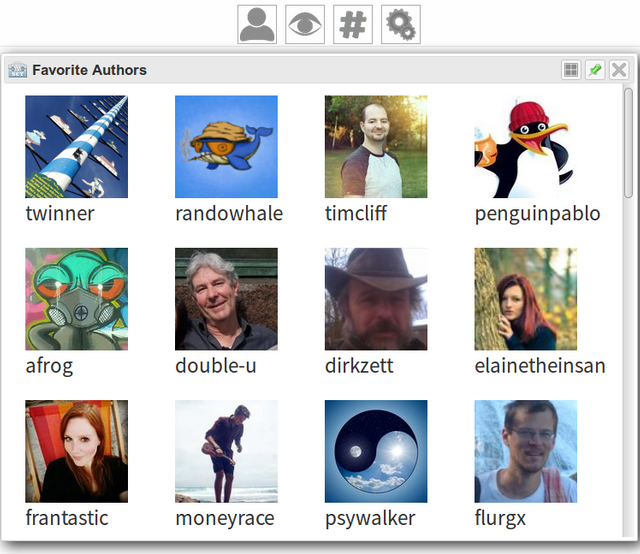
As some of you might have noticed, I've added a few new buttons in the Favorite Authors window. The green pin button is used to pin a dialog, so that it will always be shown when you open a site on Steemit. The size and the position of the windows are now being saved, I'll tell you more about that later.
The button with the 4 tiles is used to switch between the views. Till now there was only the miniature view, as you can see it in the image above. By clicking on the button you can switch to the list view. In the following image I've set the Sidebar to the left, which also is the default setting:
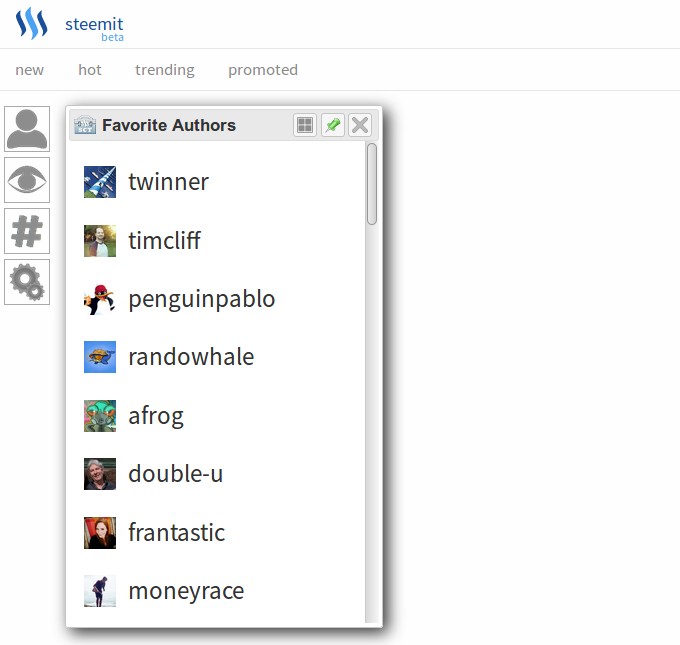
Another new feature is that you can move the entries into the desired position by pulling them with the mouse. Hint: You can now directly add authors within the Post Overview by simply dragging & dropping them onto the SCT Button or the author window.
In this case the profile picture won't appear immediately, because I don't have access to it from there, but it will be updated automatically when you visit the profile the next time.
The new module “Favorite Tags”
If something was missing on Steemit, it surely was the possibility to visit your favorite tags in a comfortable way, without typing in the URL manually. We now have a nice solution for that:
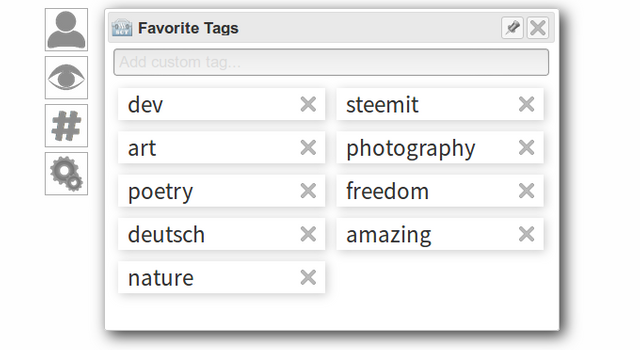
With a click on the hashtag symbol in the Sidebar this window will show up. As you can see I've placed some of my favorite tags there, which I can now easily access by clicking on them. By using the “X Button” you can remove the tags from the list. You can also change the order via drag & drop. The input field is used for adding new tags:
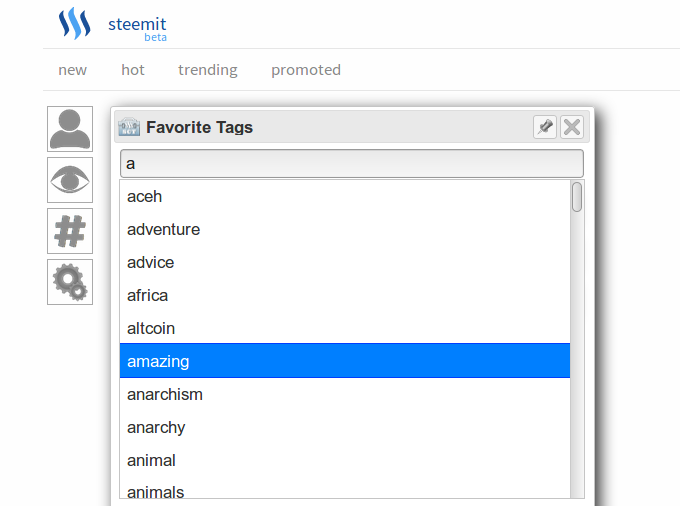
Of course there's also an auto complete feature, for which I've imported the trending tags of Steemit. In this example I've typed “a” and got a list with each tag that includes an “a”. It doesn't only show tags that start with the typed letter. You could for example enter “zing” and also would get “amazing”. To add the desired tag to your list simply confirm by pressing “return”.
Backup
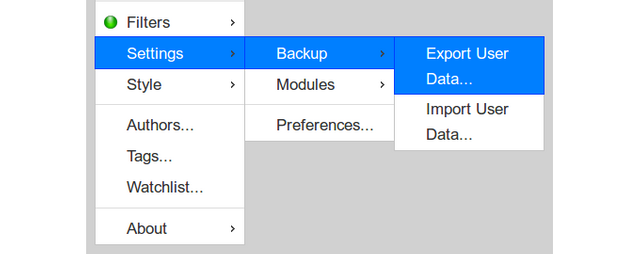
This feature was actually planned for a later release, but I recently lost all my SCT data because I reinstalled the script from my website (Greasemonkey quirk through changed script source). So a solution was needed. The good thing is, that you can now easily transfer your saved templates, favorites, settings, etc. to another device.
A click on “Export User Data” creates a JSON file (text) with your saved SCT data and starts a download. In fact it's not a real download, because the data is saved locally within your browser and the download is triggered with a little trick (that's why “data” is written as source):
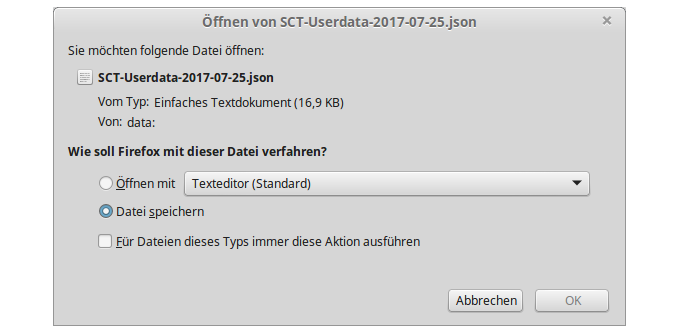
The import is also very easy to handle: You select a backup file that you exported earlier or drag it directly from the Explorer to the dialog:
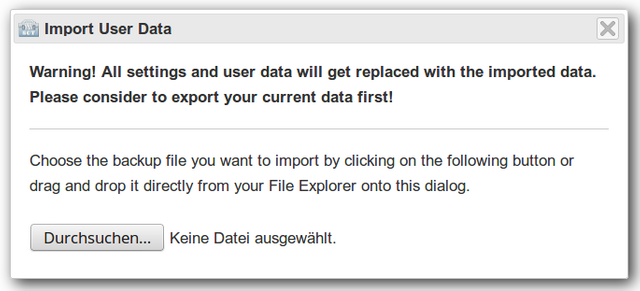
As mentioned the files are stored in JSON Format as text file and can therefore be opened with every text editor. Please don't edit them manually, if you don't know what you are doing, because this could cause problems with your SCT configuration.
Preferences
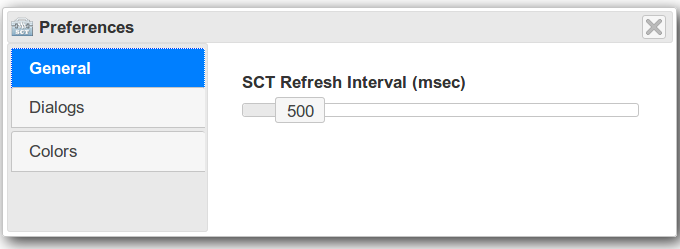
There's a new window ”Preferences”, in which you can edit further settings. In the tab “general” there isn't much to adjust currently, but this will change within the next versions. For now you can change the SCT refresh interval in milliseconds there. The standard value is set to 500 and should be fine for most of you. The smaller the value, the more frequent will the search for new HTML elements be executed on the website. If you are using a laptop on battery mode, you may want to set the value to a higher number to save energy.
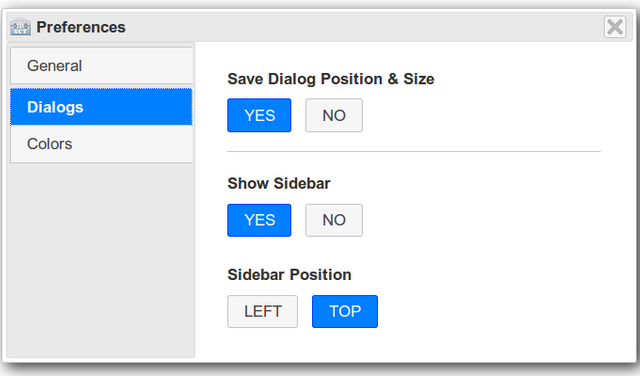
In the “Dialogs” tab, you can change some dialog settings. As mentioned at the beginning, the position and the size of the windows will be saved automatically, so you can play with the adjustments and have the same look when opening it again. There are no pixel values saved, instead factors (%), so that in case you change your resolution or transferring your data to a new device the layout will stay the same.
Here you can also switch off the sidebar completely or change its position. All changes will be active after closing the window. The "Colors" tab is not active now, because I couldn't find the time to implement it. In the near future you can for example change the color for the authors label there.
Further changes
I did many more optimizations to the script, which I won't mention here. Just try the tool and tell me how you like it :) It was a very busy working week for me, but I think that the outcome is very enjoyable. I'm looking forward to your feedback!
Installation
The only thing needed for SCT to work is the Greasemonkey (Firefox) or the Tampermonkey (Chrome, Safari, Opera) Addon for your browser. One of these will surely be available for your machine, because they've been the most used and proven to work Userscript Addons for many years now.
I'm using Greasemonkey (Open Source) for Firefox, but I think Tampermonkey should also work. Since Tampermonkey is the number one for Chromium based browsers and the FF Addon is still in kind of a beta phase, it might be better to use Greasemonkey for Firefox.
Download the Greasemonkey Addon for Firefox
addons.mozilla.org/en-US/firefox/addon/greasemonkey
Download the Tampermonkey Addon for other browsers
tampermonkey.net
After you've installed the Userscript Addon for your browser, you can start using SCT by clicking on the following link:
steemworld.org/sct
Planned Features
- Filter for the Author List
- Edit created posts with the SCT Post Editor
- Improving the dialog refresh (currently they're always getting reopened)
- Gallery Module (Saving "beautiful" pictures directly while reading posts :)
- Adding to/Removing from Watchlist directly in posts
- Colors adjustable
- Draggable Tags
Security
If you should have questions regarding security, please read the introduction post where I've explained it in detail. It's all open source and without automatic updates, so that the code can be checked, before installing a new version.
Thanks to @flurgx for helping me with the translation ;)
Are you still dreaming or are you already chilling with the SteemChillerTools? :)
Thank you for reading!

thank you so much for this post! it's so useful!
i'm gonna like a newer post so you get reward...
BTW, do you have any advice on how to filter searches... i can't get to understand if this extension allows filtering by user level or age of post... i was using an sql query system but they started charging for using the sql now... :/
Thanks for your vote on my other post! The SCT is currently not being updated any more and the available filters are really just filters (no search) for the already loaded posts in the post overview. It does not load data based on a query. You can filter by user reputation and hide the resteems but I guess you are looking for a more specific search.
I can't remember the site but there have been a site for searching steem content with many more possibilites... If I should find it I will tell you ;)
Thanks i would appreciate that!
just let me know if you remember... :)
Ich verwende dein tool und ich finde es sehr hilfreich! Danke für die vielen, vielen Arbeitsstunden, die du für die community mehr oder weniger unbedankt investierst!
Vielen Dank für deine lieben Worte! Es tut mir wirklich sehr gut, so etwas zu hören ;)
Excellent! With SCT, Steemit.com is now my favorite interface for the STEEM blockchain. It has all of my favorite features from ChainBB and Busy.org, plus more.
Thanks for all of the excellent work that you're putting into these tools. I love em!
Thank you very much! I'm glad to hear that I can enhance your experience on Steemit.com!
Some people need many white papers and 3 months of discussion for changing the position of a button. In the meantime I develope a tool in some weeks, that changes much more than just some buttons for us :) Wish you a nice weekend!
hey ich hab gar nicht mitbekommen dass du das schon veröffentlicht hast. gleich mal n resteem. hoffe da schauen noch n paar leute vorbei :)
Jo danke! War wahrscheinlich nicht der beste Zeitpunkt am Wochenende, aber man lernt ja nie aus :)
mh ich glaub das hat mim wochenende eher weniger zu tun .. ist einfach schwer ohne post promotion aufmerksamkeit zu bekommen .. bist du in irgendeinem developer channel? wäre sicher nicht verkehrt - kannst ja immer noch promoten, payout kommt erst
Funktioniert !!! Vielen Dank für das neue Interface... macht echt was her !
Danke dir Gigant! Freut mich, dass es bei dir läuft und dir gefällt!
Wow, this is cool! Upvoted and Resteemed. Great job! :)
Thank you and thanks for you service! If it works for me, I will recommend it to some people around me ;)
WOW! Just installed it. Yet to explore it fully, but already love the interface! Awesome job, @steemchiller! Will be back sometime to update you. Thanks a ton! :)
Resteeming!
Thank you very much!
Sooo undervalued, resteemed :)
Thanks for your support! Update will come in the next days ;)
Schickes Utility das bestimmt ist :) Läuft nur leider irgendwie nicht so richtig in Safari 10.1.2 auf OS X 10.10.5 ... Tampermonkey läuft ... Der SCT Toolbar ist nur sichtbar auf der 'Suche' Seite (via Lupe oben in steemit), aber keine der eingestellten Funktionen hat eine Auswirkung auf die steemit Seite selbst. Irgend 'ne Idee ... (Mit Greasemonkey in Firefox getestet und da läufts).
Danke für dein Feedback! In Safari habe ich es noch nicht getestet, aber ich werde mir das, wenn ich die Zeit finde, mal anschauen. Habe schon eine Vermutung, da du sagst, dass es nur auf der Suchen-Seite erscheint, wird es durch Elemente/Funktionen auf den anderen Seiten wahrscheinlich gar nicht erst geladen werden. Wenn ich eine Lösung dafür gefunden habe, sage ich Bescheid ;)
Grade festgestellt dass auch andere steemit-scripte vie Tampermonkey nur auf der Suche-Seite funktionieren ... Hab ich da evtl. noch irgendwas am Monkey einzustellen?
Gute Frage... Eigentlich nicht. Falls du noch etwas dazu herausfinden solltest, kannst du das ja hier reinschreiben. Finde ich gut, dass du selbst versuchst, eine Lösung dafür zu finden :)
gerne doch ... bin gespannt :)
Very useful tool... thanks so much for all your effort making Steemit easier and better functioning!