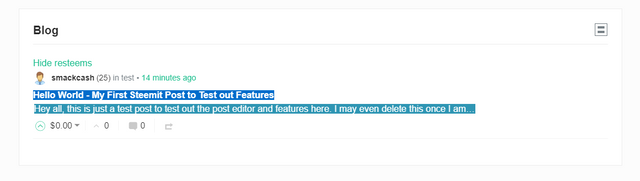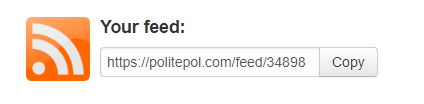Make RSS Feed from Steemit Blog EASY and SIMPLE
This is a really easy way to make an RSS feed from your Steemit blog, in-fact a LOT easier than FetchRSS which I tried and found difficult.
So do this, and get a working RSS feed set up in literally 2 minutes.
Step 1.
Go to : politepol.com and register a free account, otherwise your feed only stays active for 1 4 days.
Step 2.
Add your Steemit blog URL in the box and click "Go".
Step 3.
Your Steemit blog is rendered into their page. At the top click on the grey button "Title" , the click on the title of your blog post below. This sets the correct variable each time as the blog post title.
Step 4.
Click on the grey button for Description and select the short sentence excerpt under your blog post title.
The image below shows how it should look when you have done this:
Step 5.
Click the blue "Create" button up at the top right of the window.
That's it!
You should now have a working RSS feed that you can use to update your status on other social networks like Facebook, Twitter etc.
If you do not know how to make all your socials update automatically, then do some research on IFTTT.com (If This Then That).
Again, this is another completely free service, which allows you to connect your social accounts to an RSS feed, and every time your Steemit blog makes a post, a Tweet or post is made everywhere else.
Enjoy, and gimme some love if this is helpful. ;-)