How to mine STEEM?
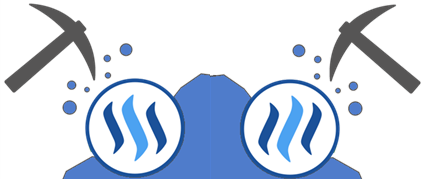 This tutorial assumes there is a functional network. See How to Start a Test Network for information about starting your own test network.
This tutorial assumes there is a functional network. See How to Start a Test Network for information about starting your own test network.
Mining requires operating a full node and building Steem from source. See How to Build Steem for instructions on how to compile Steem on your platform.
Configure a Witness Node (Miner)
A witness is any full node that processes and validates blocks. It is “witnessing” the real time blockchain. This is a necessary prerequisite to produce blocks. We start by synchronizing with an existing network and let the witness node create a data directory datadir for us that contains the default configuration file:
cd programs/witness_node
./witness_node -d datadir
Edit the following file datadir/config.ini and update the following lines to configure your witness to produce blocks.
Number of threads to use for proof of work mining
mining-threads = 4
name of witness controlled by this node (e.g. initwitness )
miner = ["your-account-name", "<PrivateKey-WIF>"]
witness = "your-account-name"
Block production requires the private key associated with the active authority of the Miner. Mining accounts may only have a single key set as the active authority.
Start your Witness
After configuring your witness, simply start the witness and it will connect to the network. If this is a test network then you may need to specify a seed-node.
./witness_node -d datadir
If your miner works well, you will see this message eventually:
405992ms th_a database.cpp:863 update_witness_sched ] scheduling miner <miner-name>
This means that the network has scheduled your miner for block production in the near future. Make sure that your witness node is running at that time, otherwise you won’t generate a block and won’t get payed. If you do, you will see a message after successful creation of a block similar to
Generated block #645 with timestamp 2016-03-18T14:08:40 at time 2016-03-18T14:08:40 by <miner-name>
Maximizing Miner Efficiency
For best results a low-latency connection to the network is critical. A witness node has less than 3 seconds to do the work and get the result to the next scheduled witness for inclusion in a block. The sooner your node receives the block, the higher the probability that your work can propagate to the next node.
Producing Blocks
Once your proof of work is accepted by the network it is critical that your node stays connected so it can produce a block at the scheduled time. Each round (21 blocks) one miner gets to produce a block. A round can take at least 63 seconds if everyone produces a block. The miner queue length is proportional to the difficulty. Difficulty doubles with every additional 4 miners in the queue. This means that from the time you submit a proof of work until the time your miner gets scheduled to produce a block will be less than a fwe hours.
If your node does not produce a block at the appointed time then you will not get paid.
Key Security
The active key (e.g. mining key) has access to the account’s active funds and can thus be wiped empty on theft of the key. Make sure you understand this risk and regularly move your funds over to another more secure account.
Keep Owner Key Offline
The proceeds of mining are deposited into your account as a vesting balance. This means that it takes 104 weeks to convert mining income from vesting STEEM to STEEM. If your Owner Key is kept in cold storage, then you will have 1 weeks notice that your Active key has been compromised before 1% of your vesting STEEM is converted to STEEM and withdrawn. If you detect an unauthorized operation then you can use your Owner Key to change the Active Key before you incur any losses.
Configuration File Permissions
Mining requires access to the active authorities key. For best security the config file for your witness node should be configured so that only the mining account has access to config.ini. On UNIX-like systems permissions should be 600 (-rw------). While it is possible to pass the private key on the command line, this would expose the key to any user on your system.
Mining from Multiple Computers
If you have more than one computer mining, then it is critical that only one of those computers is configured as a witness. To configure a steemd process as a witness (but not a miner) you will need the following configuration settings:
WIF Private Key of a witness, starts with a 5...
witness = "your-account-name"
private-key = <PrivateKey-WIF>
You must not specify a witness with the same account name, your-account-name, on more than one steemd instance that has the necessary private key. If this happens then both instances of steemd will produce a block at the same time. Other nodes on the network will see this double-signing and submit a proof to the network that will allow them to claim your entire account balance.
Great post !!!
Follow me and I will follow you !!!
And lets do the comments and upvotes exchange !!!
Thank for upvote, lets follow and grow together.