[UPDATE] SteemTracked (Best User Analytics Tool) - Better Graphs, More Calculations, Export CSV and more
Hi Steemit Community,
When @heimindanger released DTube (Steem Video Platform), it motivated me to work on the updates for SteemTracked and I'm glad I was able to get them done and add in more interesting features.
*Updates*
1. Faster Loading Times
Accounts with 900+ followers and 585 posts:
(Used @silviabeneforti as example)

The reason I would say it's faster than the previous version is because it's getting much more data and reaching a slightly faster time.
2. Post Engagement Graph
(Used @sweetsssj as example)

This is more of what you would expect from user analytics tool rather than a graph displaying just hashtag performances during a period.
Engagement Rate = ((Upvotes + Comments) / Followers) * 100
3. Load Another User On Same Page
- Click Your Username (Top Right)
- Click Switch User
- Type In New User and Click Submit
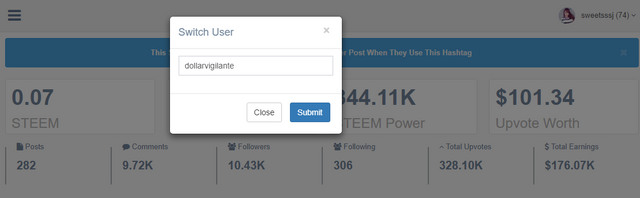
4. Follower's Reputation In Groups
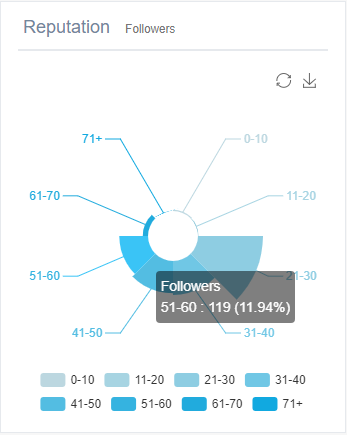
You can now see the amount of followers you have in reputation groups.
To hide/show a group, click on the associated square buttons. The chart can also be exported by PNG by clicking the save icon.
5. Top Follower
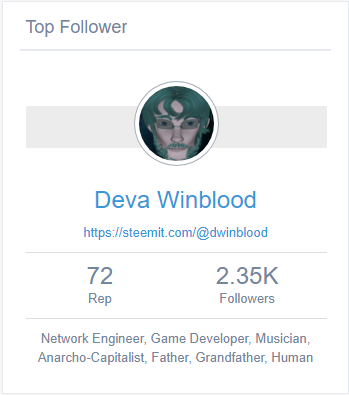
You can now know who your top follower (based on reputation).
Thanks for following @dwinblood :)
6. Follower With Most STEEM Power

See which of your followers has the most STEEM power and see their upvote worth as well.
Thanks for the upvotes @ausbitbank :)
7. Followers Table
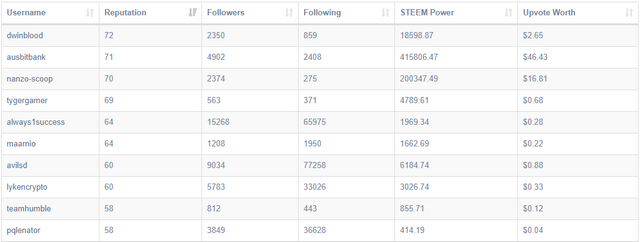
Filter through your followers in the best way possible.
8. Export Table Data as CSV or Excel, Print, Copy to Clipboard
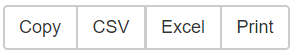
For the posts table and followers table you can now execute those functions.
Fixed/Upgraded
- Gets latest posts
- Full SBD Earnings displayed in user posts table
- 400 posts limit removed
What I'm Working On
- Getting Post Views
- 1000 followers limit
Experience
I'm grateful that we have steem and we can create tools that benefit other steemians. This project took my code developing skills to a new level as I'm constantly learning while implementing updates. I initially took a synchronous approach to creating the site which wasn't so great as parts had to load 1 by the other, therefore I took a asynchronous approach and got mass amounts of data in a realistic time.
*Entries For Promoting Posts On The Site Start Tomorrow*
I'm making a post tomorrow displaying what you have to do to enter. Follow and stay tuned!

Very well done. Out of curiosity are you storing the data yourself or using steemjs. The only reason I ask is I found it painful to do sorting on a followers table if it had a user had a ton of followers when building my app.
brilliant ! Are you planning to just track on Tags ? Eg. I want to know performance of just a Tag like #teammalaysia or #art
Use the hashtag performance search. You can get an overview on the specific tag.
nice